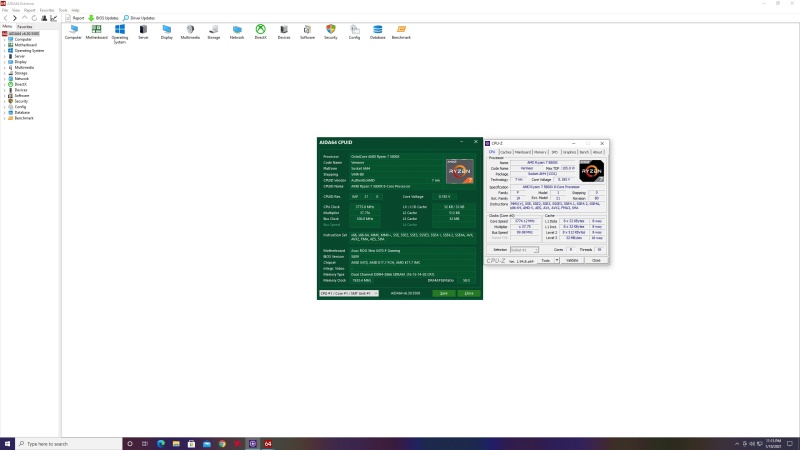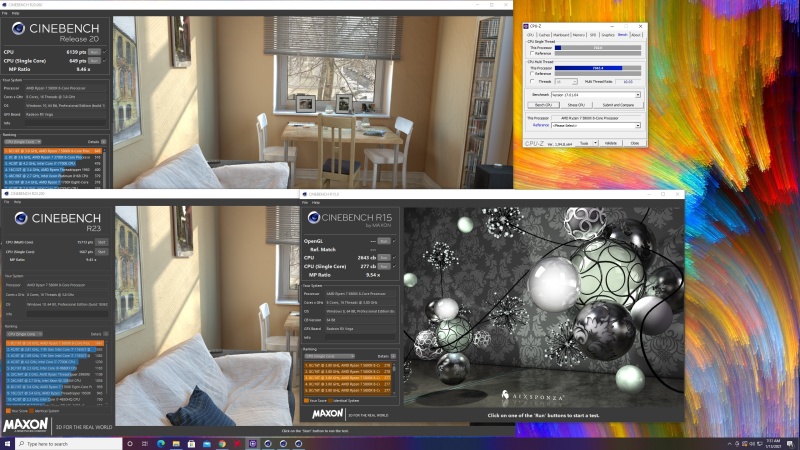-
Competitor rules
Please remember that any mention of competitors, hinting at competitors or offering to provide details of competitors will result in an account suspension. The full rules can be found under the 'Terms and Rules' link in the bottom right corner of your screen. Just don't mention competitors in any way, shape or form and you'll be OK.
You are using an out of date browser. It may not display this or other websites correctly.
You should upgrade or use an alternative browser.
You should upgrade or use an alternative browser.
5800X Boost set to 5050Mhz all cores with AMD Curve Optimizer
- Thread starter gerardfraser
- Start date
More options
Thread starter's postsAssociate
- Joined
- 20 Dec 2020
- Posts
- 37
Noticed higher clocks but lower scores in heavy workload when testing lowering the curve optimizer and PPT TDC and EDC.
I posted my scores before from setting(PBO/CO) I have been using. I went back to tweaking and seeing if I could push the 5800X farther. Here is what I'm seeing:
PBO w/Auto
PBO Limits Motherboard
Scalar x10
Auto OC 175Mhz
Put my curve at:
Rank/Core
6th/Core0 -25
2nd/Core1 -10
1st/Core2 -10
5th/Core3 -20
7th/Core4 -25
4rd/Core5 -15
8th/Core6 -30
3th/Core7 -15
CPUZ- effective clock 4709.2mhz (696.5/6942) lighter workload
CB20- effective clock 4651.9mhz (6200-6225) heavy
PBO F-max disable
PBO w/Auto
PBO Limits
PPT-200w
TDC-125A
EDC-110A
Scalar Auto
Auto OC 175Mhz
Put my curve at:
Rank/Core
6th/Core0 -30
2nd/Core1 -15
1st/Core2 -15
5th/Core3 -20
7th/Core4 -30
4rd/Core5 -20
8th/Core6 -30
3th/Core7 -20
CPUZ- effective clock 4750.0mhz (701.8/7002) lighter workload
CB20- effective clock 4707.0mhz (6125-6180) heavy
I posted my scores before from setting(PBO/CO) I have been using. I went back to tweaking and seeing if I could push the 5800X farther. Here is what I'm seeing:
PBO w/Auto
PBO Limits Motherboard
Scalar x10
Auto OC 175Mhz
Put my curve at:
Rank/Core
6th/Core0 -25
2nd/Core1 -10
1st/Core2 -10
5th/Core3 -20
7th/Core4 -25
4rd/Core5 -15
8th/Core6 -30
3th/Core7 -15
CPUZ- effective clock 4709.2mhz (696.5/6942) lighter workload
CB20- effective clock 4651.9mhz (6200-6225) heavy
PBO F-max disable
PBO w/Auto
PBO Limits
PPT-200w
TDC-125A
EDC-110A
Scalar Auto
Auto OC 175Mhz
Put my curve at:
Rank/Core
6th/Core0 -30
2nd/Core1 -15
1st/Core2 -15
5th/Core3 -20
7th/Core4 -30
4rd/Core5 -20
8th/Core6 -30
3th/Core7 -20
CPUZ- effective clock 4750.0mhz (701.8/7002) lighter workload
CB20- effective clock 4707.0mhz (6125-6180) heavy
PBO2 is looking promising - just waiting for it to go into release and not beta.
Hum, its released so not beta.
as each cpu is different one have to find out what values your cpu can do.
My 5600x seems to do 4900mhz with boost and curve optimizer as far.
but testing with various loads is needed both light and max so one can find out of the cpu can deal with the dynamic changes.
So, after some fast testing, with CO I can have slightly lower temps.
65c vs 69c.
about 25 more mhz from pbo2 4875 to CO 4900mhz.
so it seems I gain benefit for games and light loads with the CO.
While the difference isn't huge as one reach the limit of the cpu but it changes the workload, some power draw and drops temps.
I also run my crucial ram 3600mhz cl16 and 3733mhz and fclk to match.
Overall pretty darn impressive with amds hardware and algorithm
Finally, a useful video.PBO2 is looking promising - just waiting for it to go into release and not beta.
Decided to give it a try again and updated my BIOS, chipset drivers and running -20 all cores on 5800X with PBO limits disabled (as per the video)
So far no crashes, lower temps and higher multi core frequency. Guess it was PBO limits being too high so using the stock power limits of CPU works
Just did it on my 5900x, vs normal PBO temps are down at least 15c, all core power usage for R20 went from 140w to 110w. Score went from around 8521 to 8679 and most surprisingly single-core score rose from around 620 to 635.PBO2 is looking promising - just waiting for it to go into release and not beta.
-20 all core here. What i’ve noticed is higher frequency all core boost, single core is the same 4850mhz but much lower voltage. Adding +100mhz override crashes multicore boost. I though it was for single core offset?Was running -30 All Core for days with new BIOS, ran benchmarks and demanding games fine. Reboots overnight, can't say I'm surprised. -25 now, wonder how low I have to go before it never happens again...
It's stupid that if the overclock could basically disable itself when you're not gaming, it would be fine, if I could just toggle it on/off but I'm not going into BIOS every time I want to play a game.
Losing what seems perfectly stable gaming performance because it's not stable idle, I don't need it to be overclocked when it's idle obviously, no one does.
Was hoping they fixed this, seems to get enough voltage under load. Just hope I don't end up a -0 All Core and it's still randomly rebooting
Ideally want the -20 all core but boost single core with voltage as it was before.
Should the two best cores be -5 or -30? (as an example)
In my experience best cores have less room for negative curve.-20 all core here. What i’ve noticed is higher frequency all core boost, single core is the same 4850mhz but much lower voltage. Adding +100mhz override crashes multicore boost. I though it was for single core offset?
Ideally want the -20 all core but boost single core with voltage as it was before.
Should the two best cores be -5 or -30? (as an example)
+100 will affect the ceiling clock for all modes. Seems like -20 curve actually allows to briefly boost above 4850 if it becomes unstable. Now remains to find which cores are unstable, and no easy way to do it except test them one by one and in different workloads.
Can suggest a workaround - set power plan to Power save. It will keep CPU from boosting (unless at high load for a long time) and maybe will keep it from rebooting overnight. Although if it does that, you are not fully stable and will eventually crash in game as well.if the overclock could basically disable itself when you're not gaming, it would be fine, if I could just toggle it on/off but I'm not going into BIOS every time I want to play a game.
g
Associate
- Joined
- 20 Dec 2020
- Posts
- 37
Check it more.Reboots are being caused by cores not getting enough voltage at idle when curve is set to high on negative side. Look at voltage when sitting idle.
Setting CPU LLC to Level 5 seems to have fixed this issue for me.
Idle voltage reading is an artifact of Zen basically turning off cores in idle. There is no silicon that could run 3GHz at 0.185V
I believe the instability happens when cores boost for light loads
LLC applies to load voltages, so if it actually fixed it for you shows the issue is indeed in load.
So far I kept my LLC at lowest setting. 5050MHz clocks inexplicably became stable with latest bios (that also unlocked 500MHz AutoOC from previous 200, so there is more testing ahead)
I've had some seemingly positive results with curve optimizer now
5800X
6189 multi
644 single
PBO advanced
PBO limits disabled
PBO scaler x5
Curve on -20 for all cores except two good cores. Good cores (0 & 6 for me) on -5
Max CPU boost clock override 200MHz
Platform thermal throttle limit 110

5800X
6189 multi
644 single
PBO advanced
PBO limits disabled
PBO scaler x5
Curve on -20 for all cores except two good cores. Good cores (0 & 6 for me) on -5
Max CPU boost clock override 200MHz
Platform thermal throttle limit 110
Last edited:
Associate
- Joined
- 20 Dec 2020
- Posts
- 37
Check it more.
Idle voltage reading is an artifact of Zen basically turning off cores in idle. There is no silicon that could run 3GHz at 0.185V
I believe the instability happens when cores boost for light loads
LLC applies to load voltages, so if it actually fixed it for you shows the issue is indeed in load.
So far I kept my LLC at lowest setting. 5050MHz clocks inexplicably became stable with latest bios (that also unlocked 500MHz AutoOC from previous 200, so there is more testing ahead)
It doesnt stay at that low of a voltage. jumps around(.185v-.985v) when idle. I was having random resets when idle. So I figured that as you said the cpu might try and boost at some random point while idle(windows/ program request) and that low voltage would cause the reset. With LLC at 5 it stabilized that voltage. New BIOS might help here also. Im on x470 board so waiting for non beta AGESA 1.1.9.0
Associate
- Joined
- 20 Dec 2020
- Posts
- 37
Soldato
- Joined
- 21 Apr 2007
- Posts
- 2,689
Are there any good guides on PBO, PBO2 and Curve Optimizer you guys would recommend? In my case I'm running a 5800x on an X570 Msi Unify
I get the principle but the fact (on my motherboard at least) I get Advanced PBO settings and Overclock Settings incl. PBO in two different places and they don't seem to correlate is confusing the hell out of me. Ryzen Master I find also very unintuitive it gives you options for things you cant seem to change
I get the principle but the fact (on my motherboard at least) I get Advanced PBO settings and Overclock Settings incl. PBO in two different places and they don't seem to correlate is confusing the hell out of me. Ryzen Master I find also very unintuitive it gives you options for things you cant seem to change

I'm using the x570 Unify. Have you updated to the latest BIOS? - https://www.msi.com/Motherboard/support/MEG-X570-UNIFYAre there any good guides on PBO, PBO2 and Curve Optimizer you guys would recommend? In my case I'm running a 5800x on an X570 Msi Unify
I get the principle but the fact (on my motherboard at least) I get Advanced PBO settings and Overclock Settings incl. PBO in two different places and they don't seem to correlate is confusing the hell out of me. Ryzen Master I find also very unintuitive it gives you options for things you cant seem to change
Once you do that, use 'Overclocking' in BIOS area to change settings and they now correlate
Are there any good guides on PBO, PBO2 and Curve Optimizer you guys would recommend? In my case I'm running a 5800x on an X570 Msi Unify
I get the principle but the fact (on my motherboard at least) I get Advanced PBO settings and Overclock Settings incl. PBO in two different places and they don't seem to correlate is confusing the hell out of me. Ryzen Master I find also very unintuitive it gives you options for things you cant seem to change
Just wait for the Ryzen ClockTuner 2.0 to be released this month, it'll do all the work for you.
Soldato
- Joined
- 21 Apr 2007
- Posts
- 2,689
I'm using the x570 Unify. Have you updated to the latest BIOS? - https://www.msi.com/Motherboard/support/MEG-X570-UNIFY
Once you do that, use 'Overclocking' in BIOS area to change settings and they now correlate
actually no I'm not I thought I was as of earlier this week but it seems I have 7C35AMS.A85 beta but there is now 7C35vA86(Beta version)
Thanks I shall give that a go, what I've been finding is PBO = Enabled all seems pretty stable but as soon as I go to Advanced even without adjusting the Curve Optimiser I'll just get random resets and WHEA crashes

Soldato
- Joined
- 21 Apr 2007
- Posts
- 2,689
Is that the Curve Optimiser being added to Ryzen Master or another application in its own right?Just wait for the Ryzen ClockTuner 2.0 to be released this month, it'll do all the work for you.
What are you changing in advanced settings?actually no I'm not I thought I was as of earlier this week but it seems I have 7C35AMS.A85 beta but there is now 7C35vA86(Beta version)
Thanks I shall give that a go, what I've been finding is PBO = Enabled all seems pretty stable but as soon as I go to Advanced even without adjusting the Curve Optimiser I'll just get random resets and WHEA crashes