-
Competitor rules
Please remember that any mention of competitors, hinting at competitors or offering to provide details of competitors will result in an account suspension. The full rules can be found under the 'Terms and Rules' link in the bottom right corner of your screen. Just don't mention competitors in any way, shape or form and you'll be OK.
You are using an out of date browser. It may not display this or other websites correctly.
You should upgrade or use an alternative browser.
You should upgrade or use an alternative browser.
5800X Boost set to 5050Mhz all cores with AMD Curve Optimizer
- Thread starter gerardfraser
- Start date
More options
Thread starter's posts- Joined
- 27 Apr 2014
- Posts
- 859
well i have a x570 MSI latest bios 1.b0 and latest patch c
with my godlike motherboard and 3950x i do not have this optimizer menu i think its a 5xxxx series option that unlocks once you still one of those in lol
AMD goodies coming and will trickle down to all.
Some links from AMD if anyone wants to read.
Beyond AGESA 1.1.0.0 for Ryzen 5000 Series:
Returning support for negative core voltage offsets (“undervolting”) with all-new AMD functionality for better frequency, voltage, and performance tweaking
Additional AMD optimization for performance and stability at ~2000MHz fabric clock. While not all processors are innately capable of reaching this frequency, our tuning is intended to help stabilize the overclock on capable samples2 —good luck!
Additional functionality tuning for benchmarking under extreme OC conditions (e.g. LN2)
[/URL]
Robert Hallock twitter
1) Ryzen 5000 Series doesn't need a power plan. Don't expect to see one.
2) Yes, it can clock to DDR4-4000 1:1 if you have a good sample. Upcoming AGESA work will make this easier.
3) But you CAN tweak Ryzen perf vs. power with the Win10 Power & Sleep sider AFTER you install the chipset driver.
4) Is the memory controller the same? YES.
5) Do you need a new AGESA for pre-5000 Series CPUs? No. Not really. Stay on the BIOS you have.
6) But ROBERT what about the VOLTS and the CELSIUSES. WHAT IS NORMAL?!?!!?! ROB HELP. See below.
[/URL]
7) What is the best memory to buy? TOUGH QUESTION
8) I see this a lot: "precision boost is automatic overclocking." No. False. Wrong. Precision Boost is our boost technology. Every processor has a boost technology. But ours is unique in that X THREADS do not equal Y CLOCKS. Why? Because that is SLOW.
[/URL]
9) But Robert, where is undervolting? Answer: IT'S GONE. j/k. Temporarily gone for 5000 series. It'll be back in an upcoming AGESA with new functionality.
 It's gonna be HYPE. Y'aint never seen undervolting quite like this.
It's gonna be HYPE. Y'aint never seen undervolting quite like this.AMD goodies coming and will trickle down to all.
Some links from AMD if anyone wants to read.
Beyond AGESA 1.1.0.0 for Ryzen 5000 Series:
Returning support for negative core voltage offsets (“undervolting”) with all-new AMD functionality for better frequency, voltage, and performance tweaking
Additional AMD optimization for performance and stability at ~2000MHz fabric clock. While not all processors are innately capable of reaching this frequency, our tuning is intended to help stabilize the overclock on capable samples2 —good luck!
Additional functionality tuning for benchmarking under extreme OC conditions (e.g. LN2)
[/URL]
Robert Hallock twitter
1) Ryzen 5000 Series doesn't need a power plan. Don't expect to see one.
2) Yes, it can clock to DDR4-4000 1:1 if you have a good sample. Upcoming AGESA work will make this easier.
3) But you CAN tweak Ryzen perf vs. power with the Win10 Power & Sleep sider AFTER you install the chipset driver.
4) Is the memory controller the same? YES.
5) Do you need a new AGESA for pre-5000 Series CPUs? No. Not really. Stay on the BIOS you have.
6) But ROBERT what about the VOLTS and the CELSIUSES. WHAT IS NORMAL?!?!!?! ROB HELP. See below.
[/URL]
7) What is the best memory to buy? TOUGH QUESTION
8) I see this a lot: "precision boost is automatic overclocking." No. False. Wrong. Precision Boost is our boost technology. Every processor has a boost technology. But ours is unique in that X THREADS do not equal Y CLOCKS. Why? Because that is SLOW.
[/URL]
9) But Robert, where is undervolting? Answer: IT'S GONE. j/k. Temporarily gone for 5000 series. It'll be back in an upcoming AGESA with new functionality.It's gonna be HYPE. Y'aint never seen undervolting quite like this.
Hmm wonder what the eta is on this new agesa version, hmm wonder if i should send a message to MSI someone might be willing to put out or give me a test bios for my board

- Joined
- 27 Apr 2014
- Posts
- 859
Anything is possible. All they can say is no.
- Joined
- 27 Apr 2014
- Posts
- 859
I do not have a Aurous Master so I can not say.Read post #62 and ask manufactureCan you do this on aurous master yet ?
What monitoring tool do people use im seeing a huge difference in reported frequency between ryzen master (showing max 4.6ghz single) and hwinfo (showing 4.95ghz single)
Hwinfo64 is accurate and so is Ryzen master. Use Hwinfo64 for voltages/clocks/power etc.
Without getting to deep into how Ryzen master does it's thing Hwinfo64 is fine.
IF frequency under load is what you want the most then in HWinfo64 you must look at effective clock to get a more accurate picture.
Also Ryzen 5000 is capable of running in 20's °C at idle . Once you get use to moving to AMD you will figure it out ,how it works.
Anyway settings have a performance hit and you need to figure out your own CPU,do some reading .If you just want a fast CPU and you got it. Already overclocked to great speed 4950Mhz which is faster than Intel at lower clock.OK I do not want to type crap forever.
Screen two overclocks at same clock speed 4800Mhz ,One score sucks the other doesnot. They have the same CPU temperature look at left side 4000Mhz effective clock ,right 4800Mhz effective clock.So use HWinfo64 and keep effective clock high when doing task that require the CPU speed to get the job done.OK I am stopping typing hope it helps a little

Curve optimizer at -5 all cores has allowed me to get all cores above 5GHz and 4/8 up to 5050MHz. My system was not stable at -15 all core, or -15 top 2 cores with the rest -5. I may play around more but for now this is fine.
Other specs/settings:
- MSI X570 tomahawk
- BIOS 7C84v14 1.1.0.0 Patch C
- FCLK 1900MHz
- PBO Auto w/ Curve Optimized Negative 5 all core
- 2x8GB Corsair Vengeance LPX @ 3800MHz 16-19-16-36-60 1T and full sub-timing tune 1.38v
- Windows Balanced power plan
Cinebench
ST: 624
MT: 6008 (score increased by 250 by setting Priority to High)
My chip runs pretty hot regardless of PBO and whatever else. I'm using a Corsair H115i with 3x 120mm intake, AIO 2x140 push top exhaust and 1x120mm rear exhaust. Custom fan curves helped, gaming temps are fine, but Cinebench gets real hot. Re-pasted and didn't make a difference.
No curve optimization:

Curve optimized -5 all core:

RAM Settings:

Other specs/settings:
- MSI X570 tomahawk
- BIOS 7C84v14 1.1.0.0 Patch C
- FCLK 1900MHz
- PBO Auto w/ Curve Optimized Negative 5 all core
- 2x8GB Corsair Vengeance LPX @ 3800MHz 16-19-16-36-60 1T and full sub-timing tune 1.38v
- Windows Balanced power plan
Cinebench
ST: 624
MT: 6008 (score increased by 250 by setting Priority to High)
My chip runs pretty hot regardless of PBO and whatever else. I'm using a Corsair H115i with 3x 120mm intake, AIO 2x140 push top exhaust and 1x120mm rear exhaust. Custom fan curves helped, gaming temps are fine, but Cinebench gets real hot. Re-pasted and didn't make a difference.
No curve optimization:
Curve optimized -5 all core:
RAM Settings:
Last edited:
- Joined
- 27 Apr 2014
- Posts
- 859
That is awesome and only get better on new agesa, for CPU's I may have a solution for you as it may apply here. I only notice this way more when I switched RTX 2080 ->RTX 3080
Fan setup
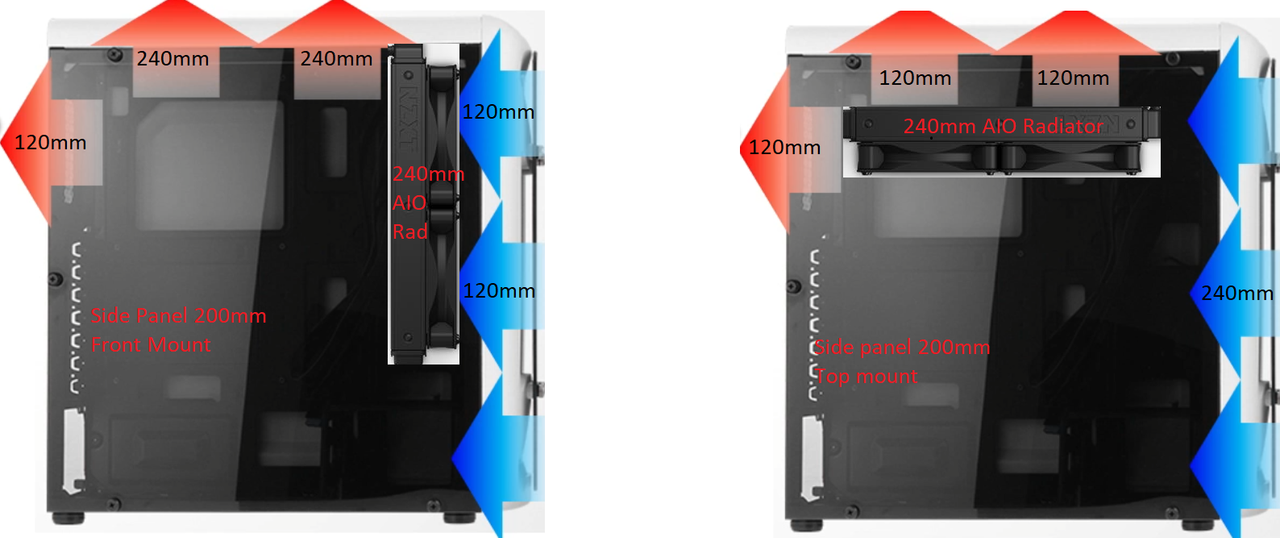
Top Mount
CPU - 78.5°C
Chipset - 56.5°C
GPU - 58°C
Front Mount
CPU - 63.3°C Dropped 15°C
Chipset - 59.5°C Raised 3°C
GPU - 60°C Raised 2°C
https://forums.overclockers.co.uk/t...nt-to-front-rad-mount-with-rtx-3080.18902244/
Fan setup
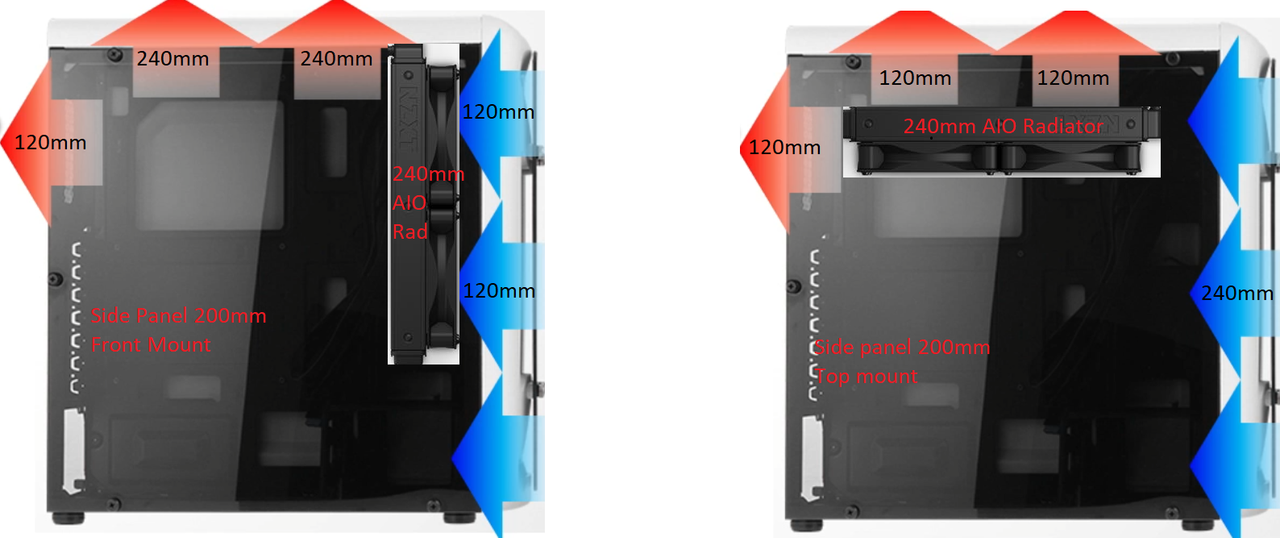
Top Mount
CPU - 78.5°C
Chipset - 56.5°C
GPU - 58°C
Front Mount
CPU - 63.3°C Dropped 15°C
Chipset - 59.5°C Raised 3°C
GPU - 60°C Raised 2°C
https://forums.overclockers.co.uk/t...nt-to-front-rad-mount-with-rtx-3080.18902244/
That is awesome and only get better on new agesa, for CPU's I may have a solution for you as it may apply here. I only notice this way more when I switched RTX 2080 ->RTX 3080
Fan setup
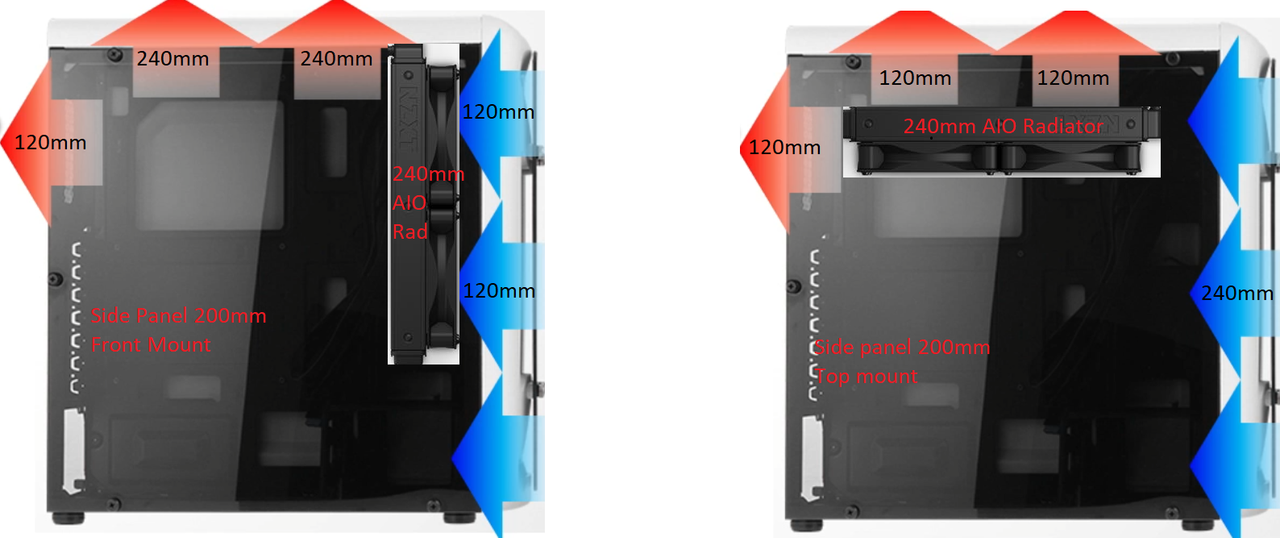
Top Mount
CPU - 78.5°C
Chipset - 56.5°C
GPU - 58°C
Front Mount
CPU - 63.3°C Dropped 15°C
Chipset - 59.5°C Raised 3°C
GPU - 60°C Raised 2°C
https://forums.overclockers.co.uk/t...nt-to-front-rad-mount-with-rtx-3080.18902244/
Yeah I was actually thinking about this today. The thing i was debating about, however, is that my case fits either 2x140 or 3x120 front. I used to have my rad front mounted with my old 4790k and gpu temps got pretty warm.. nothing some fan curve tuning couldn't tame, but I feel like the 5800x is going to output more heat. So I was actually wondering if overall, a 240 rad with 1x 120mm at the bottom bringing in just fresh air would be better than just the 280 rad at the front. Also I kinda want to keep 3x120mm front for the looks now that my new cases shows the fans lol. So its really down to either a 360 rad or 240 rad + 1x 120mm fresh air. Either way I'm looking at something new.
My current GPU is a 1080Ti, I'm still undecided if I'm going to go for a 6800xt or wait another gen as the 5800x gave me a big boost so I'm not as hungry for more frames
- Joined
- 27 Apr 2014
- Posts
- 859
Yeah just a thought ,me on the other hand I do not care what my case looks like. It is not even in the same room attached to 2 of my 4K monitors lol.
Ghetto all the way for me.I switch the rad from vertical to horizontal with bracket I made,so I do not have to refill the AIO after awhile.
Holy heck haha, yeah that thing is.. special. Yeah the looks are a big thing for me
http://imgur.com/a/lOyehya
- Joined
- 27 Apr 2014
- Posts
- 859
LOL it is in the furnace room,which no one can enter but me,so I do not care at all,long as it works.
What stock voltage and offsets in curve did you use to get above 5ghz?This worked an absolute treat on my 5900X

It is an AMD feature, now what I can not tell you all the motherboards that have it. You have to check AMD list of motherboards. It just may be AMD does not want it released yet on every motherboard but there are different links in this thread that have different motherboards listed.
Set CPU up to 5000Mhz and I see a lot of 5000Mhz but I did set locked 60FPS
AMD 5800X 5000Mhz RTX 3080 4K HDR 60 FPS Assassin's Creed Valhalla
@Vogon
Just spreading the love
Full Cinebench20 Run for those interested
Single core 652
Multi Score - 6136
Idle temperatures- 29°C
Full AVX load -77°C
@gerardfraser How did you set the cpu to 5000 by adding the nessary Offset i.e. +300/350 for 5600x. ??
- Joined
- 27 Apr 2014
- Posts
- 859
All Motherboards except MSI are limited to 200Mhz,want to go higher use the new ASUS tool released ASUS DOS OverclockingCant go above 200mhz on asus crosshair hero
I used a 5800X,5600X boost is what out of the box 4750Mhz.@gerardfraser How did you set the cpu to 5000 by adding the nessary Offset i.e. +300/350 for 5600x. ??
You can set whatever you want and check stability for higher scores even if that is what you want. First off there are two different areas in all BIOS for PBO stuff.
In the AMD overclocking section ,go to PBO and set your AMD curve optimizer up- this will give you normal boost clock EG:5800X boost to 4850Mhz
In this section you can add up to 200Mhz it is the same for all motherboards EG: 4850Mhz+200Mhz=5050Mhz
If you want higher CPU boost clocks then you need to goto the second area for PBO settings
Advanced CPU Configuration set your PBO boost higher than 200Mhz like in the first section on MSI motherboards you can go as high as 500Mhz
To get 5100Mhz then set PBO here to 250Mhz
So 4850Mhz+250Mhz= 5100Mhz
save and test.
Last edited:
- Joined
- 27 Apr 2014
- Posts
- 859
Time to call Gigabyte I guess and get the proper BIOS.Quote post #62



