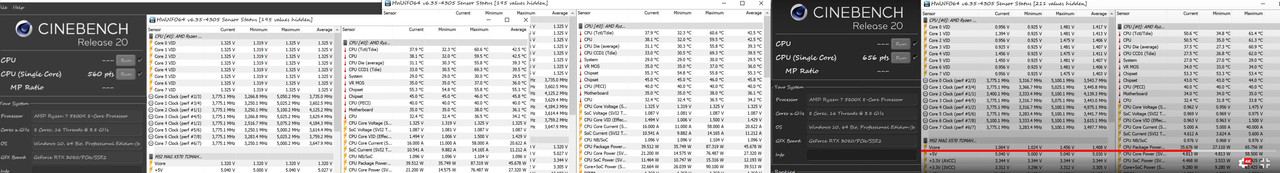All Motherboards except MSI are limited to 200Mhz,want to go higher use the new ASUS tool released ASUS DOS Overclocking
I used a 5800X,5600X boost is what out of the box 4750Mhz.
You can set whatever you want and check stability for higher scores even if that is what you want. First off there are two different areas in all BIOS for PBO stuff.
In the AMD overclocking section ,go to PBO and set your AMD curve optimizer up- this will give you normal boost clock EG:5800X boost to 4850Mhz
In this section you can add up to 200Mhz it is the same for all motherboards EG: 4850Mhz+200Mhz=5050Mhz
If you want higher CPU boost clocks then you need to goto the second area for PBO settings
Advanced CPU Configuration set your PBO boost higher than 200Mhz like in the first section on MSI motherboards you can go as high as 500Mhz
To get 5100Mhz then set PBO here to 250Mhz
So 4850Mhz+250Mhz= 5100Mhz
save and test.
Cheers G
4600 is offically the boost / but everyone's getting 4650 (50 probably from PB) . So i'm going to need offset +350. Its On MSI B550M Pro-VDH with an air cooler. But this is a PC im selling. I hope Asus have all this sorted on my pc's ASUS B550m Tuf Plus, If not I will have to get a b550 mortar. I have Arctic Liquid Freezer II 240 to cool.