Nothing looks wrong with your system. Just run cinebench all core and look at hwinfo, what does the frequency hold at.
Also, if you want realllly max numbers, set cinebench priority to high in task manager details, close everything you dont need like icue or other rgb software. hwinfo likely wont update in realtime though. Doing just that I go from 5750 to over 6000 in my MC cinebench scores
Gaming overall you're honestly not going to notice a difference between like +150 or +200, maybe a couple fps. Any decent max boost bump with PBO on will pretty much max out your fps gains. There are other gains to be had with memory settings. Again, what's your FCLK set at? Mem speeds and timings?
My timings are default DOCP settings, I took some screenshots
https://imgur.com/a/o4A6m9c







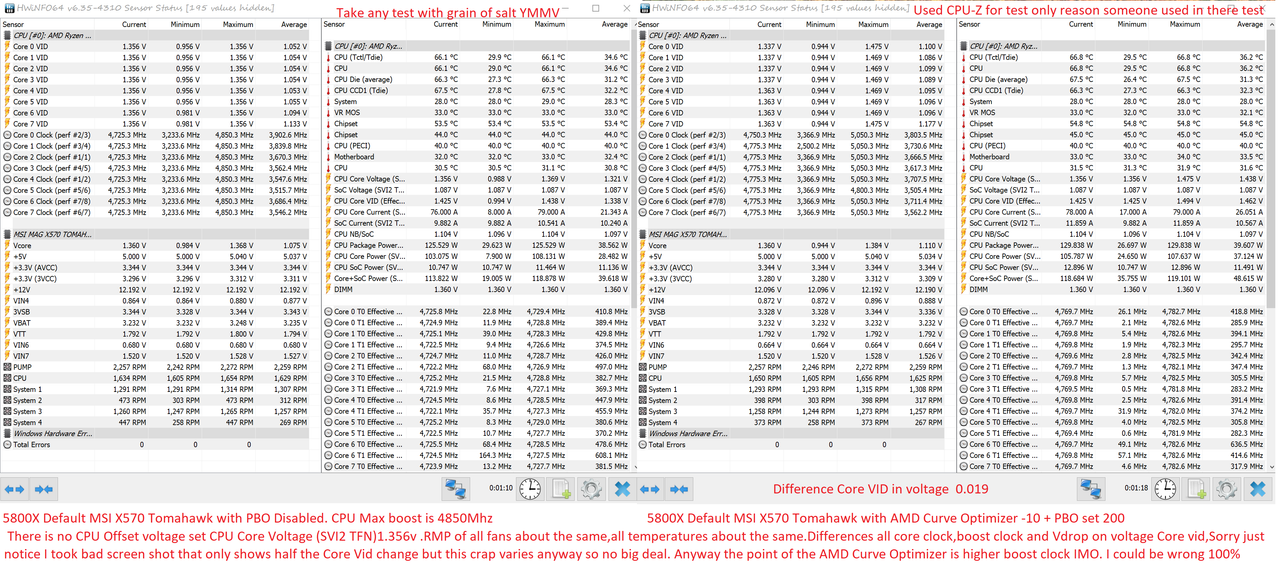

 )
)