that ide dvd rom drive should deffinately be in the boot priority though yanto
whats on the list of bootable drives?
hopefully moving to a different port might have been your problem all along!
well it is recognising it, but when you go into boot priority on bios, it just has the option of setting the CD drive as the 1st boot priority, but it does not specify which one (sata/ide) and the sata dvd is still connected.



 )
)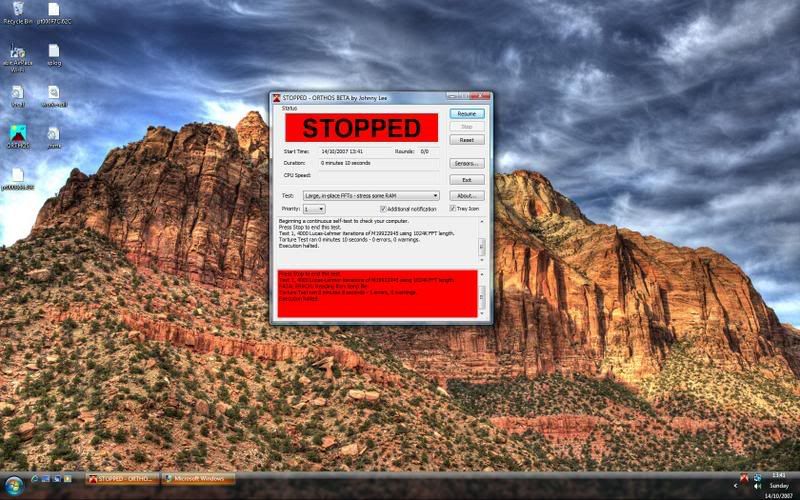
 .
.