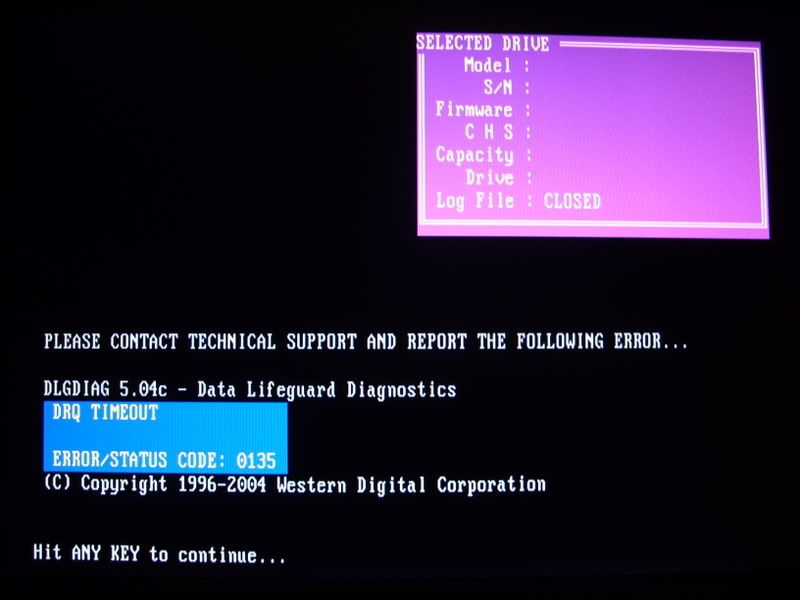-
Competitor rules
Please remember that any mention of competitors, hinting at competitors or offering to provide details of competitors will result in an account suspension. The full rules can be found under the 'Terms and Rules' link in the bottom right corner of your screen. Just don't mention competitors in any way, shape or form and you'll be OK.
You are using an out of date browser. It may not display this or other websites correctly.
You should upgrade or use an alternative browser.
You should upgrade or use an alternative browser.
8800gtx driver issues
- Thread starter yantorsen
- Start date
More options
Thread starter's postsnothing, it just checks if there's anything to boot from on the cd drive, then fins theres nothing and boots from the hdd.
I'm sposed to be putting the .iso file on the Cd right?
No
It should be burned as a iso
select image from nero
You are burning a data file, it won't work.
sid
No
It should be burned as a iso
select image from nero
You are burning a data file, it won't work.
sid
you've lost me....
you've lost me....
Use nero
Select burn from image
then select the iso as the source,
It will then go straight to burn screen and click burn there, now you have a bootable disc.
sid
Use nero
Select burn from image
then select the iso as the source,
It will then go straight to burn screen and click burn there, now you have a bootable disc.
sid
Oh, well I'll have to do when i reinstall windows. My windows install became corrupt.. SO I've had to reformat and start again, and it got too late, so I just reformatted and am gonna install it again tomorow.
Anyone in the Cov area, think they can fix my probs, I'll sort you a tenner lol.
lol, just read the whole thread, you dont seem to be having much luck do you?
Just echoing what others have said really, from experience it looks like dodgy ram or not enough volts through the ram. Im not sure what the Gigabyte is like with its voltages but it wouldnt hurt to try putting 2.0volts through the memory just to make sure its still not undervolting.
If the errors are getting less and less (i.e. you can now install some drivers when previously you couldnt) then it looks like more volts might work.
But before that, do run memtest.
Also, you were offering £20 a week ago not a tenner
Just echoing what others have said really, from experience it looks like dodgy ram or not enough volts through the ram. Im not sure what the Gigabyte is like with its voltages but it wouldnt hurt to try putting 2.0volts through the memory just to make sure its still not undervolting.
If the errors are getting less and less (i.e. you can now install some drivers when previously you couldnt) then it looks like more volts might work.
But before that, do run memtest.
Also, you were offering £20 a week ago not a tenner

Also, you were offering £20 a week ago not a tenner
LOL hard times they must be, you definately need to run memtest86 to check and eliminate a memory problem
lol, just read the whole thread, you dont seem to be having much luck do you?
Just echoing what others have said really, from experience it looks like dodgy ram or not enough volts through the ram. Im not sure what the Gigabyte is like with its voltages but it wouldnt hurt to try putting 2.0volts through the memory just to make sure its still not undervolting.
If the errors are getting less and less (i.e. you can now install some drivers when previously you couldnt) then it looks like more volts might work.
But before that, do run memtest.
Also, you were offering £20 a week ago not a tenner
lol well tbh I would actually give you £50 if you fixed my problems. I'm gonna have another go at running memtest, and failing that, I'm gonna pay someone to come and look at it, but the cheapest guy I know charges £30 an hour, and loads of time would be spent waiting for things to install, so It'd cheaper just to buy a new system almost at that rate.
just wanted check something. Is memory "overvoltage" the same as upping the mem voltage?
Yeah, its a odd way of doing it imo. Looks like it's default is 1.8v (double check the manual) and then you need to add more to it.
stickroad helped me thorugh the setting up process on msn, and I'm still getting the same kind of errors, strickroad thinks it is a stability/hardware related issue.
ive ran memtest, for 5 and a half hours, no errors. and prime95 blend torture test for about an hour with no errors.
what next?!
Yanto.
ive ran memtest, for 5 and a half hours, no errors. and prime95 blend torture test for about an hour with no errors.
what next?!
Yanto.
oh dear
dodgey hard drive, i'd get in contact with WD and get a RMA for a replacement, or take it back to the shop and see if they'll do a replacement there first
hopefully this is what has been causing all your problems, but sounds like you're on the right track!
Edit : just out of interest have you tried checking the sata cable and power lead is in ok, or try trying another sata lead?
dodgey hard drive, i'd get in contact with WD and get a RMA for a replacement, or take it back to the shop and see if they'll do a replacement there first
hopefully this is what has been causing all your problems, but sounds like you're on the right track!
Edit : just out of interest have you tried checking the sata cable and power lead is in ok, or try trying another sata lead?
Last edited:
Sorry to hear you are having so many probs Yantorsen, but it is great to see people in here helping you out (I love this place!).
Sorry I can't offer much more help than these guys are already doing, but I thought I would chip in to offer some moral support mate (been there too in the past....but after all this you'll be an expert buddy!)
Keep at it.
Sorry I can't offer much more help than these guys are already doing, but I thought I would chip in to offer some moral support mate (been there too in the past....but after all this you'll be an expert buddy!)
Keep at it.
thanks guys.
I've just changed the port the sata hdd was plugged into and managed to run the wd test again, and it passed. I've just taken an old dvd rom drom another machine and connected it to my new one, but it's an IDE drive, and I can't get it to go as the 1st boot priority.
yanto
I've just changed the port the sata hdd was plugged into and managed to run the wd test again, and it passed. I've just taken an old dvd rom drom another machine and connected it to my new one, but it's an IDE drive, and I can't get it to go as the 1st boot priority.
yanto
Soldato
- Joined
- 4 Aug 2003
- Posts
- 2,636
- Location
- Wicklow, Ireland
Vantorsen, have you tried resetting the CMOS?
There's a jumper on the mobo (usually close to the battery, and marked CLR-C) which sits across 2 pins, with a 3rd pin exposed.
Turn off the PSU I/O button or disconnect the power lead, and then remove the CMOS jumper from pins 1&2 and place it on pins 2&3, wait 30 seconds and then replace it on pins 1&2. When you restart the PC, you'll be prompted to reset the date/time.
If that doesn't help, try running the PC with just one stick of ram at a time.
There's a jumper on the mobo (usually close to the battery, and marked CLR-C) which sits across 2 pins, with a 3rd pin exposed.
Turn off the PSU I/O button or disconnect the power lead, and then remove the CMOS jumper from pins 1&2 and place it on pins 2&3, wait 30 seconds and then replace it on pins 1&2. When you restart the PC, you'll be prompted to reset the date/time.
If that doesn't help, try running the PC with just one stick of ram at a time.
If that doesn't help, try running the PC with just one stick of ram at a time.
is there any point because ive already passed memtest with them both togethor?
and i'lll try reseting the cmos, thanks.