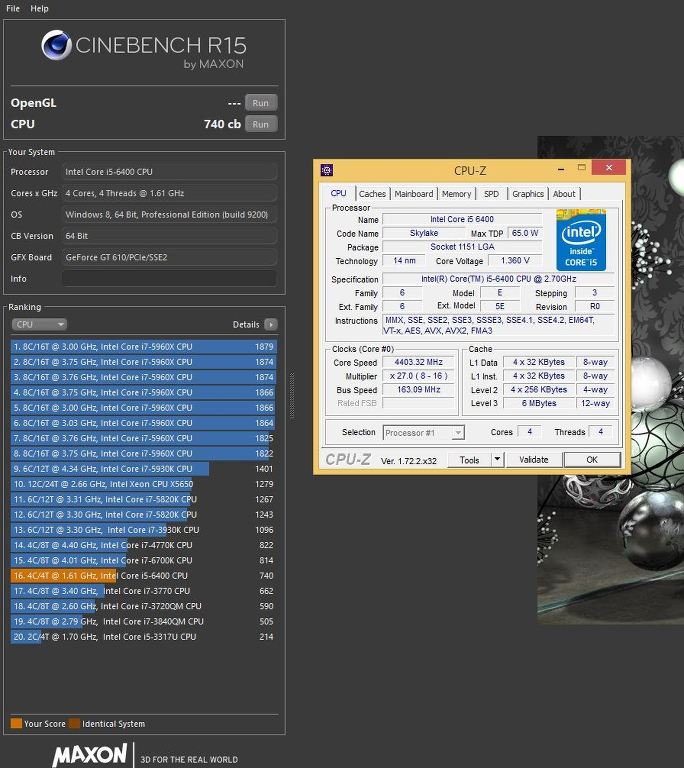To be fair, I've had a similar experience to 8 Pack here on several previous popular versions of windows... Including 98 and XP.
However talking in specific for the most recent release - Windows 10 Pro. I've updated it all along the way and on a modern system with SSD and plenty of ram and there wasn't any noticeable difference in performance, boot times, etc. Not using the machine for the purpose of competitive overclocking. It is fine.
So I would suggest that situation isn't so much to worry about anymore. At least for pretty much everyone else who's name isn't 8 Pack.
However I do of course still think it's still far too easy for any windows install to get mucked up over time. Just through normal usage. Not specifically performance-wise, but in many other ways. All quite unpleasant / impossible to rectify aside from the commonly accepted fresh install proceedure.
The thing about windows updates are kindda mandatory now. So they will install straight away without being give nany opporuntiy to see what they are anymore and accept / reject such specific KB.
The best option anymore is to switch them off in group policy, and then use the tool 'wsus_offline' to fetch updates. Which allows better control.
Yet the actual risk of microcode updates locking down or removing the BCLKing feature is negligble. For multiple unrelated reasons, all of which we have already discussed here. So it's kindda irrelevant to talk about those technicalities about the 'how it can happen' rather thann the more central question is more about the involved company's statements, plans, policies etc. revolving around that feature.
Perhaps Intel isn't saying anything about it because it voids the warranty on their chips and / or disables other publically advertised features (e.g. iGPU). Or doesn't sit well with their past strategies and there is some inertia there. Yet Intel sell overclocking-specific 1-part replacement warranties now for some of their chips. So maybe we shuold expect them to be more forthcoming and address this matter publically too. To put minds at ease. But also perhaps they are such a large organisation that their many departments don't know what to do / say about it. There are likely as many possible reasons why we haven't heard from intel on the matter as there are reasons why them taking it away is so unlikely to happen.