You are using an out of date browser. It may not display this or other websites correctly.
You should upgrade or use an alternative browser.
You should upgrade or use an alternative browser.
8Pack super fast smash the rest i5 Skylake Overclocked, Discounted killer GAMING bundle.
- Thread starter 8 Pack
- Start date
More options
Thread starter's postsAssociate
- Joined
- 23 Dec 2014
- Posts
- 243
- Location
- Burgess Hill, West Sussex
Try solution I just posted working 100% fine here and on the system in Technical which had exactly this issue. Main thing is to get Turbo settings correct. Otherwise freeze on Windows Logo screen.
I flashed BIOS 050 and applied the profile i34500.com (Just checking is this correct as the name suggests it's for an i3?)
I tried to boot up windows and all worked fine with no problems
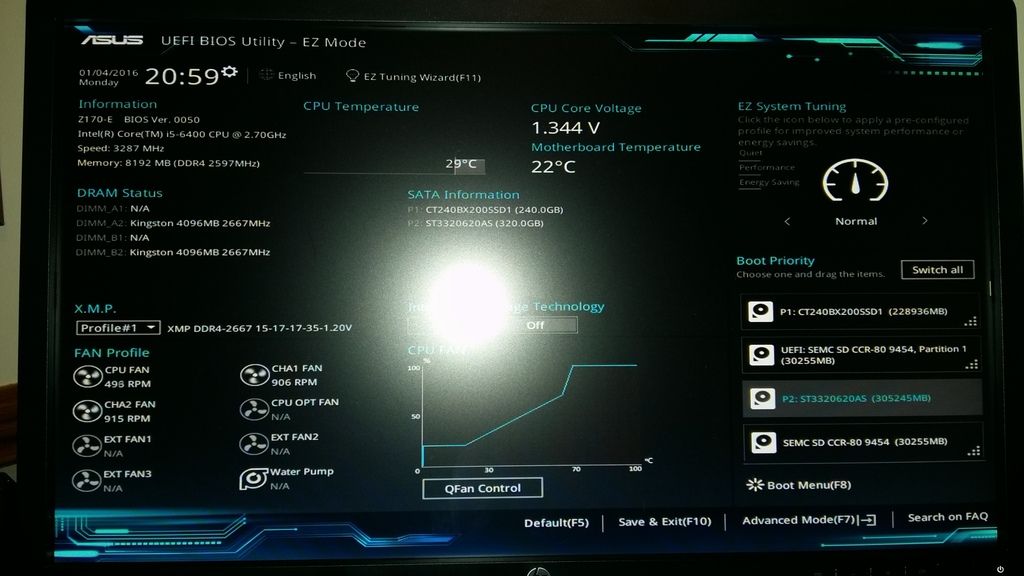
I then applied the settings as stated on pg.1 and I got the same problem with windows not booting
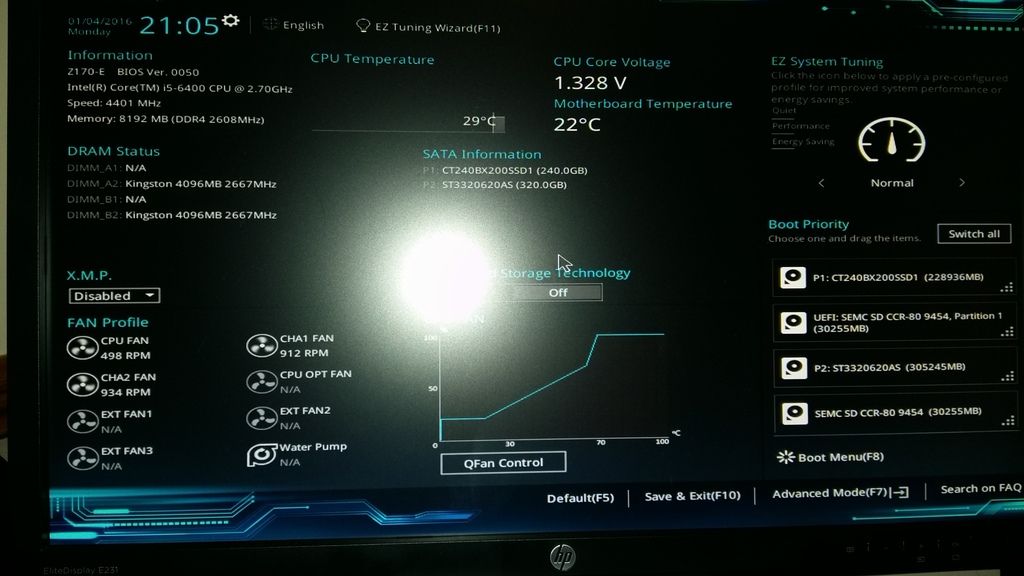
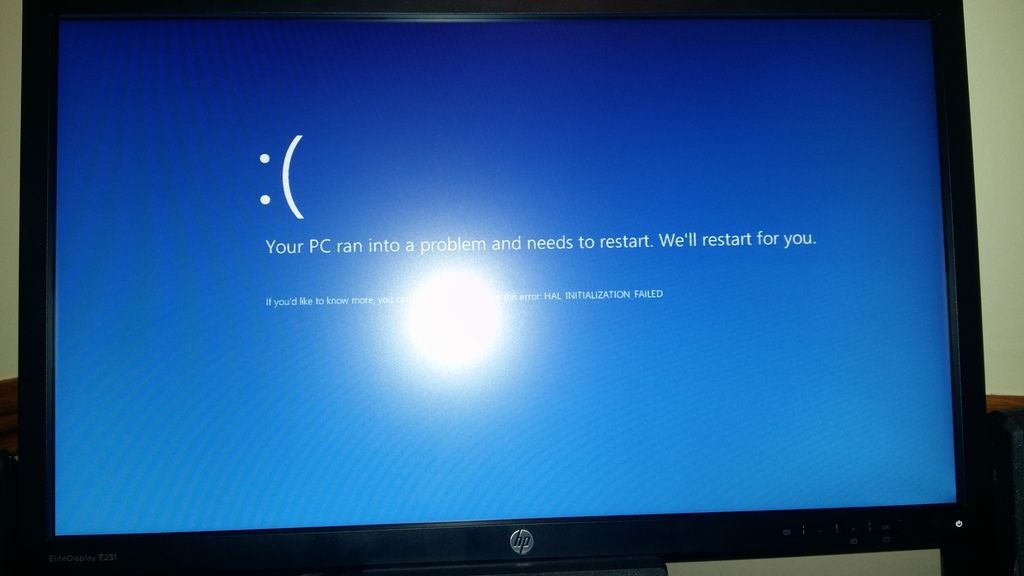
No its not correct u need i54400 settings. I home now so can't check. But I tested this today and its fully working to solve this issue.
Will provide correct link. But actually you don't need the settings as in figures if u apply correct profile. Just apply profile done.
Will provide correct link. But actually you don't need the settings as in figures if u apply correct profile. Just apply profile done.
https://img.overclockers.co.uk/media/unknown/i54400.cmo
This is all u need. Dowload onto usb drive.
BIOS 050
Now Load these settings.
so into BIOS
F7
Tools
Overclocking Profiles
Load from usb
Select this profile
Load.
Save exit everything is done for u. Entire OC. No need for anything else.
This is all u need. Dowload onto usb drive.
BIOS 050
Now Load these settings.
so into BIOS
F7
Tools
Overclocking Profiles
Load from usb
Select this profile
Load.
Save exit everything is done for u. Entire OC. No need for anything else.

Mate who uses windows update. No offence but who does!! I have never once and its not effected me.
You want instability and slow perf use windows update.
But for me I update nothing and am sure I missed out on nothing!!
People, you need to bear in mind that 8 Pack is always after performance and overclock stability, his day-to-day is ragging systems to their peak!
 I expect the amount of hardware changes his systems (probably) go through is mind boggling! He doesn't need a system to run all day every day typing in Excel, clicking Send/Receive in Outlook and refreshing Chrome...
I expect the amount of hardware changes his systems (probably) go through is mind boggling! He doesn't need a system to run all day every day typing in Excel, clicking Send/Receive in Outlook and refreshing Chrome... 
Pretty sure they sometimes doOr do you think they're just breaking stuff randomly for a laugh?

However I do of course still think it's still far too easy for any windows install to get mucked up over time. Just through normal usage. Not specifically performance-wise, but in many other ways. All quite unpleasant / impossible to rectify aside from the commonly accepted fresh install proceedure.
Not quite sure when a fresh install every few months wasn't the best way to do things anyway? Peak performance - even on 7! Although I've been quite lax recently due to all of the big game updates and my slow connection... Good shout with WSUS - I use it at work when nuking and paving old PC's!

Not quite sure when a fresh install every few months wasn't the best way to do things anyway?
Well I was referring to the broader situation whereby not all people run MS Windows. There are other operating systems in the world e.g. Linux.
But in terms of windows, starting with win 8, we were supposed to get this handy 'Refresh' or 'Reset' feature. I've tried it myself.. and either it's pretty useless or else I was somehow doing it wrong. I.e. computer still mucked up afterwards.
People, you need to bear in mind that 8 Pack is always after performance and overclock stability, his day-to-day is ragging systems to their peak!I expect the amount of hardware changes his systems (probably) go through is mind boggling! He doesn't need a system to run all day every day typing in Excel, clicking Send/Receive in Outlook and refreshing Chrome...
This is exactly my point. The OS becomes very inefficient with time. Especially when adding updates to this.
Pretty sure they sometimes do
Not quite sure when a fresh install every few months wasn't the best way to do things anyway? Peak performance - even on 7! Although I've been quite lax recently due to all of the big game updates and my slow connection... Good shout with WSUS - I use it at work when nuking and paving old PC's!
Exactly my point.
If its not broken why fix it.
Last edited:
Associate
- Joined
- 23 Dec 2014
- Posts
- 243
- Location
- Burgess Hill, West Sussex
 Still no joy, same as before.
Still no joy, same as before.Installed BIOS 050
Loaded i54400 profile and saved
Re-booted but Win 10 will not boot
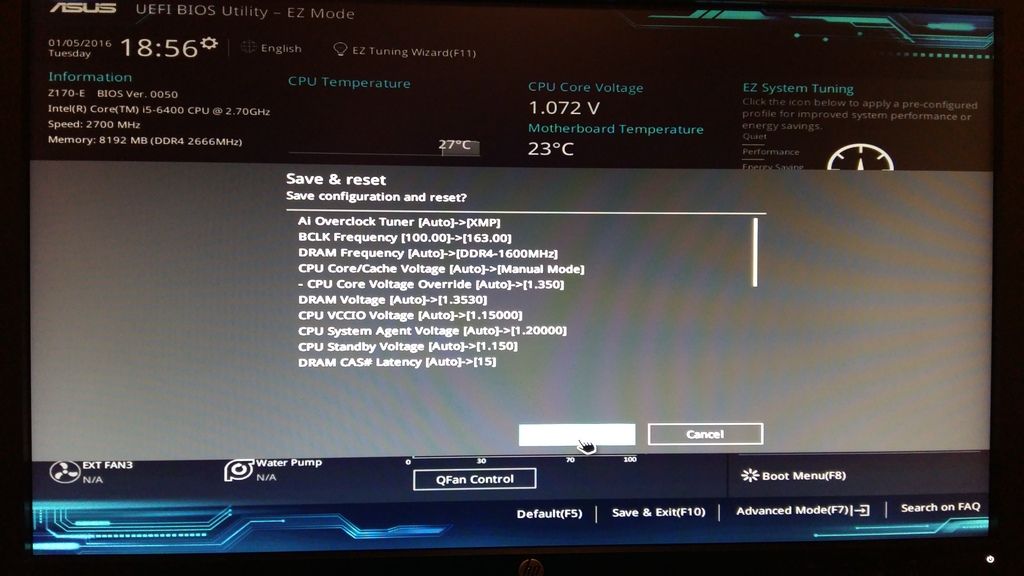
What is the issue. This is working 100% for me on many systems.
Try as u did last night i34500. Go into windows.
Then up blk to 125 and adjust mem frequency so mem speed is less than 2666. Reboot into windows and slowly work up. Making sure each time mem frequency is less than 2666.
Try as u did last night i34500. Go into windows.
Then up blk to 125 and adjust mem frequency so mem speed is less than 2666. Reboot into windows and slowly work up. Making sure each time mem frequency is less than 2666.
Associate
- Joined
- 23 Dec 2014
- Posts
- 243
- Location
- Burgess Hill, West Sussex
What is the issue. This is working 100% for me on many systems.
Try as u did last night i34500. Go into windows.
Then up blk to 125 and adjust mem frequency so mem speed is less than 2666. Reboot into windows and slowly work up. Making sure each time mem frequency is less than 2666.
The issue is Windows crashes when booting with HAL_INITIALISATION_FAILED
I installed BIOS 050
Applied and saved profile i34500
F7 / Ai Tweeker / BCLK Frequency 125.00 / DRAM Frequency DDR4-1666Mhz
Saved / Reboot and windows boots every time. Upped the frequency and BCLK each time
Last edited:
Hi MillermillaStill no joy, same as before.
Installed BIOS 050
Loaded i54400 profile and saved
Re-booted but Win 10 will not boot
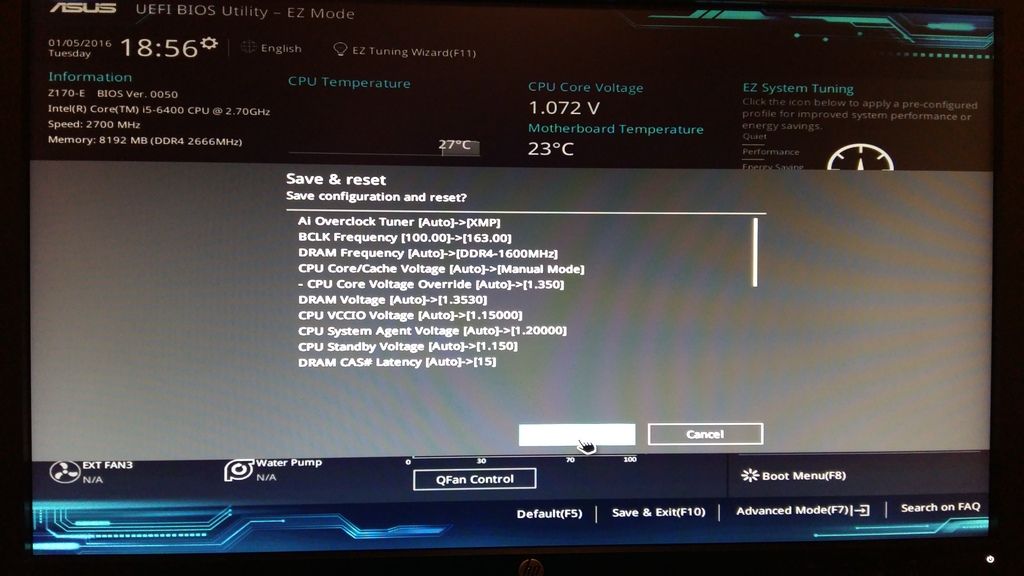
It looks as though you have a Crucial SSD?
If so, it may be worth trying to install Win 10 to an alternative disk then if it boots to Windows OK, clone to the Crucial disk using Macrium Reflect or similar.
I had a lot of trouble with upgrading and installing Windows 10 to a Crucial SSD myself.
Good luck
Associate
- Joined
- 23 Dec 2014
- Posts
- 243
- Location
- Burgess Hill, West Sussex
What is the issue. This is working 100% for me on many systems.
Try as u did last night i34500. Go into windows.
Then up blk to 125 and adjust mem frequency so mem speed is less than 2666. Reboot into windows and slowly work up. Making sure each time mem frequency is less than 2666.
OK I tried lots of combinations but the highest I could get to that would re-boot was BCLK 145 /DDR4-2513Mhz / 3915Ghz
The settings I tried. Anything in Green booted and Red did not.
BCLK/DDR4/CPU
115/2606/3105
130/2600/3510
135/2519/3645
140/2613/3780
145/2513/3915
147/2547/3969
148/2565/3996
150/2599/4050
155/2480/4185
160/2560/4320
165/2640/4455
Hopefully this makes more sense to you but it seemed any combination over 3950Ghz failed?
What next?
Last edited:
Associate
- Joined
- 23 Dec 2014
- Posts
- 243
- Location
- Burgess Hill, West Sussex
Test with lower memory multi. SO drop the memory lower and try OC CPU.
Is there a safe limit for BCLK? I wasn't sure about going above 165 last night.
Associate
- Joined
- 23 Dec 2014
- Posts
- 243
- Location
- Burgess Hill, West Sussex
Test with lower memory multi. SO drop the memory lower and try OC CPU.
OK I tried lots of different BLK settings with lower memory frequencies however any combination above 165 BLK causes the the BIOS to fail on restart with a message of "Overclock failed". I tried lots more but below are the settings I made notes of. Everyone either failed to start BIOS or failed at Windows boot:
150/2400
160/1493
160/1707
165/1540
165/1760
165/1980
165/2200
170/1587
175/2100
220/1760
220/2053
145/2513 gives 3915Mhz and is stable under bench marking but crashes when I try to play Elite IRQL_NOT_LESS_OR_EQUAL
I am rather frustrated and would like to get this rectified. Is it a hardware fault, software fault or is it simply not compatible?
Last edited:
Sure. Don't worry I will fix it for ya myself. Could be one of many things so I will test it out. We sold many of these bunbles and this is the only one that has not been an easy fix. 98% have just worked.
Request an RMA in the customer service section with Bailey. I will speak with him tomorrow and make sure all the components come to me for testing. I will then test, replace and return. Include your ssd also if u could please.
Sorry for this issue really its very strange but just like with all components some do fail.
Request an RMA in the customer service section with Bailey. I will speak with him tomorrow and make sure all the components come to me for testing. I will then test, replace and return. Include your ssd also if u could please.
Sorry for this issue really its very strange but just like with all components some do fail.
Associate
- Joined
- 23 Dec 2014
- Posts
- 243
- Location
- Burgess Hill, West Sussex
Sure. Don't worry I will fix it for ya myself. Could be one of many things so I will test it out. We sold many of these bunbles and this is the only one that has not been an easy fix. 98% have just worked.
Request an RMA in the customer service section with Bailey. I will speak with him tomorrow and make sure all the components come to me for testing. I will then test, replace and return. Include your ssd also if u could please.
Sorry for this issue really its very strange but just like with all components some do fail.
Many thanks, I really appreciate your help.



