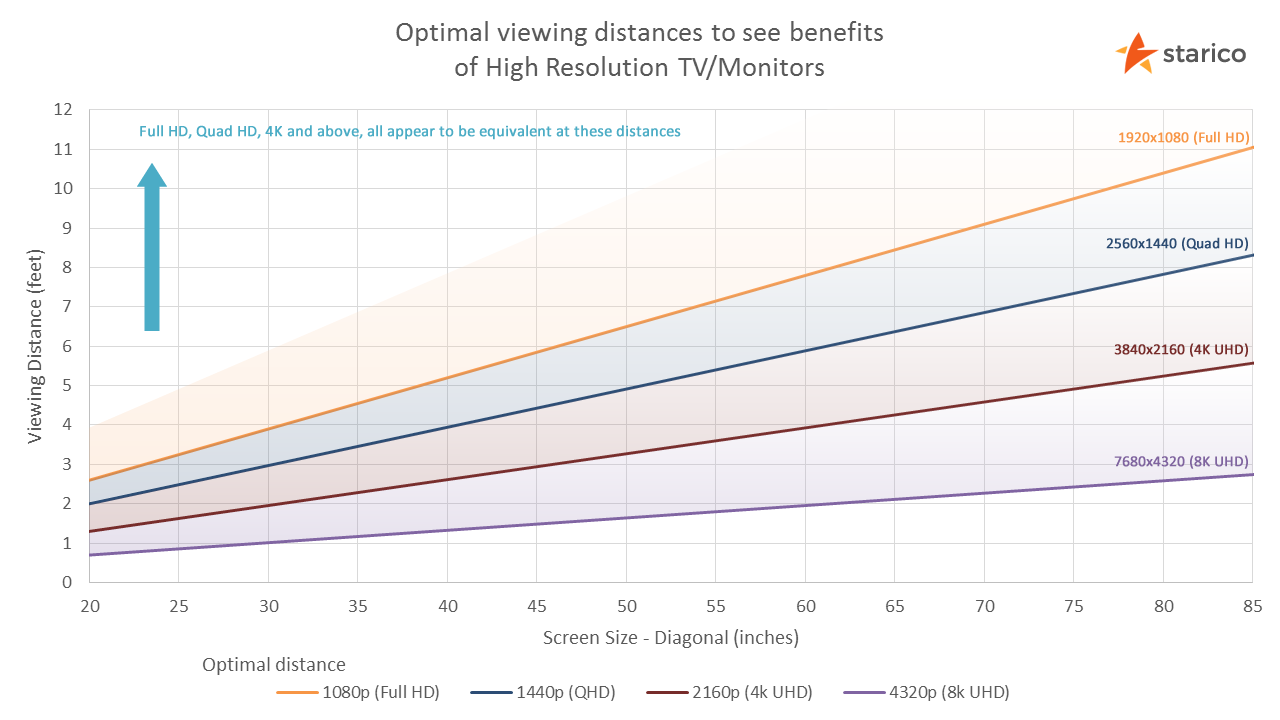i found this website that calculates viewing distances and give ratios, and ppi
Viewing Distance Calculation Screen Size Resolution (W) Resolution (H) Update Data Display details: Screen Diagonal: inches Screen Resolution: Screen Width: Screen Height: Aspect Ratio: Dot Pitch: PPI: Minimum distance Maximum distance Visual Acuity distance
stari.co
by going by that and ignoring panel, refresh rates and flat or curved screens, looking at ppi and viewing distances, this is what ive found
So going by these, id like some help to eliminate some screens
ill start with mine and work my way up,
27" 2560x1440 (16:9) 109 ppi , min viewing distance = 0.43m , max viewing distance = 1.15m (0.79m)
32" 2560x1440 (16:9) 93 ppi , min viewing distance = 0.51m , max viewing distance = 1.36m (0.96m)
34" 3440x1440 (43:18 / 21:9) 110 ppi , min viewing distance = 0.57m , max viewing distance = 1.53m (0.79m)
34" 3840x1440 (8:3) 120 ppi , min viewing distance 0.58 , max viewing distance 1.55m (0.70m)
38" 3840x1600 (12:5) 109 ppi , min viewing distance 0.64m , max viewing distance 1.71m (0.79m)
39" 3440x1440 (43:18) 96 ppi , min viewing distance 0.65m , max viewing distance 1.76m (0.87m)
40" 3440x1440 (43:18) 93ppi , min viewing distance 0.67m , max viewing distance 1.80m (0.96m)
40" 5120x2160 (64:27) 139 ppi , min viewing distance 0.67 , max viewing distance 1.80m (0.61m)
42" 3840x2160 (16:9) 105 ppi , min viewing distance 0.66m , max viewing distance 1.79m (0.87m)
43" 3840xx2160 (16:0) 102 ppi , min viewing distance 0.68m , max viewing distance 1.83m (0.87m)
45" 5120x1440 (32:9) 118 ppi , min viewing distance 0.79m , max viewing distance 2.12m (0.70m)
49" 5120x1440 (32:9) 109 ppi , min viewing distance 0.86m , max viewing distance 2.31m (0.79m)
These ones in bold i think are the most suitable (in my opinion) going by the min viewing distance and good ppi

 www.displayninja.com
www.displayninja.com