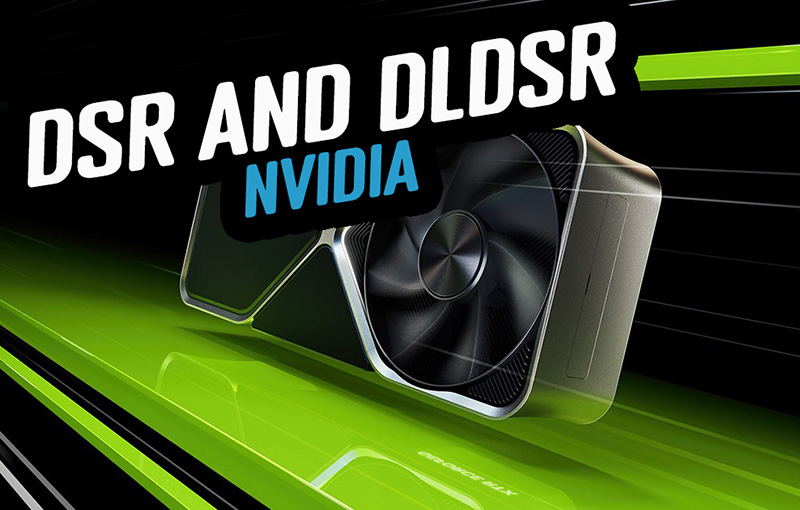Associate
- Joined
- 1 Mar 2019
- Posts
- 534
I don't but my gf does. She can't look at an OLED for more than an hour without getting a bad headache.Has anyone suffered with any headaches related to OLED monitors at all?
It's the first time today that I've actually struggled with it a little and it's something I've never had before. I couldn't work out if it was due to a particularly taxing morning of work but swapping to another monitor and they seemed to disappear quite quickly...