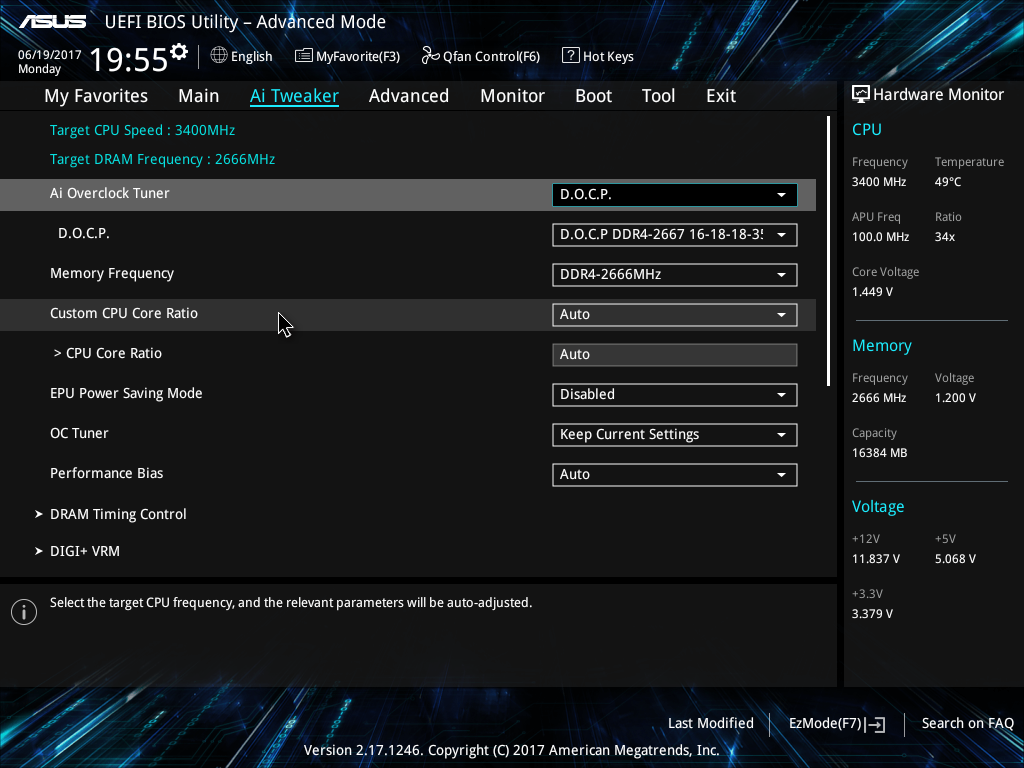Hi guys,
I've read the whole thread as I have the same problems as some of you mentioned: system freezes leading to black screens after which all IO devices don't work until the system is restarted.
The black screens are happening very randomly, sometimes while using a mail client, while browsing the web, while playing a video using VLC etc. Strangely enough it never happens while I'm playing a game.
I also noticed that sometimes before the black screens happens, my system starts to "stutter". My mouse becomes unresponsive or starts to stutter and with it the whole system.
In some cases I get a black screen which means I have to restart, in others my mouse/system becomes responsive again and everything is fine for the next few minutes/hours.
I've tried several things:
- Updating my BIOS to 0615 and then to 0803
- Installing AMD's energy management plan
- Setting the BIOS to default values
- Using D.O.C.P for my RAM
Not sure what else I can try. As I said, I'm running stock settings & default BIOS settings.
If anyone has any ideas, I'm desperate to try anything at this moment even dancing around the rig with candle sticks.
Cheers!
Here's my exact setup:
1700X @ Stock
2x8GB Corsair Vengeance LPX 2666MHz
ASUS Prime B350-Plus
1x 256GB Samsung 850 SSD
1x 256GB Samsung 830 SSD
Corsair VS650 - 650W PSU
Windows 10 Enterprise -> Build 15063.413 (incl. Creators Update)
Edit:
I just realised that these "stutters" happen when all the cores are clocked @ 3492MHz at the same time. The system then throttles the cores down to ridiculously low values such as 100MHz or sometimes even as low as 3MHz. I've attached a screenshot of the min and max values.

I've read the whole thread as I have the same problems as some of you mentioned: system freezes leading to black screens after which all IO devices don't work until the system is restarted.
The black screens are happening very randomly, sometimes while using a mail client, while browsing the web, while playing a video using VLC etc. Strangely enough it never happens while I'm playing a game.
I also noticed that sometimes before the black screens happens, my system starts to "stutter". My mouse becomes unresponsive or starts to stutter and with it the whole system.
In some cases I get a black screen which means I have to restart, in others my mouse/system becomes responsive again and everything is fine for the next few minutes/hours.
I've tried several things:
- Updating my BIOS to 0615 and then to 0803
- Installing AMD's energy management plan
- Setting the BIOS to default values
- Using D.O.C.P for my RAM
Not sure what else I can try. As I said, I'm running stock settings & default BIOS settings.
If anyone has any ideas, I'm desperate to try anything at this moment even dancing around the rig with candle sticks.
Cheers!
Here's my exact setup:
1700X @ Stock
2x8GB Corsair Vengeance LPX 2666MHz
ASUS Prime B350-Plus
1x 256GB Samsung 850 SSD
1x 256GB Samsung 830 SSD
Corsair VS650 - 650W PSU
Windows 10 Enterprise -> Build 15063.413 (incl. Creators Update)
Edit:
I just realised that these "stutters" happen when all the cores are clocked @ 3492MHz at the same time. The system then throttles the cores down to ridiculously low values such as 100MHz or sometimes even as low as 3MHz. I've attached a screenshot of the min and max values.

Last edited: