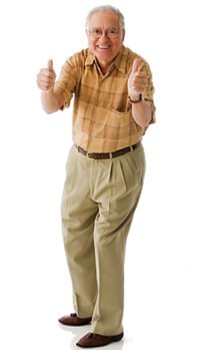I had to reinstall windows today and i can now confirm how easy it is to do this.
1. Install the ATI 12.8 drivers.
http://forums.guru3d.com/showthread.php?t=367183
2. Install the latest version of afterburner.
3. Download and run and install this file.
http://www.sendspace.com/file/r7jys0
4. Right click afterburner desktop shortcut.
5. Select properties and add /xcl to the target box.
6.Click apply and run the shortcut. It will say ccc limits increased.
7. Delete /xcl, apply, and restart your pc.
8. You can now use the official overclock method without those crappy ccc limits.
9. Go into afterburner settings and unlock voltage control/monitoring.
I have re-installed windows and tested this works A-ok for AMD 7xxx single card users.