Soldato
- Joined
- 28 May 2007
- Posts
- 10,225
Such as? If you're referring to freesync that isn't it.
You don't think Freesync, G-Sync compatable, Adaptive Sync monitors are better Sync tech than plain old V-Sync?
Please remember that any mention of competitors, hinting at competitors or offering to provide details of competitors will result in an account suspension. The full rules can be found under the 'Terms and Rules' link in the bottom right corner of your screen. Just don't mention competitors in any way, shape or form and you'll be OK.
Such as? If you're referring to freesync that isn't it.
If FMF2 without V-Sync is not for @Blackjack Davy that's perfectly ok mate, it's PC gaming, everyone has different wants.:thumbsupYou don't think Freesync, G-Sync compatable, Adaptive Sync monitors are better Sync tech than plain old V-Sync?
FMF2's strength is-versatility, it covers the whole range from handhelds to top end, and you are clearly seeing the benefits of what AMD's driver level frame gen brings to the table.:thumbsupBeen running this on Starfield for the past few days at 1440p with my 6700xt and it’s made quite a difference. It actually looks ok, tho the crosshairs definitely have artefacts if you stop and look at them. Definitely going to keep using it.
Nope. Not when they introduce what I can only describe as glitches onscreen. Its not tearing but its not smooth either its a kind of vague rippling effect during motion it'd really need a video to show what I mean. Vsync is always smooth and yes its a freesync/gsync compatible monitor.You don't think Freesync, G-Sync compatable, Adaptive Sync monitors are better Sync tech than plain old V-Sync?
Got to be something wrong there. No way i would go back to V-Sync after having Freesync Pro on this Samsung G7 240hz. In games where i get 240fps it's like poetry in motion.Nope. Not when they introduce what I can only describe as glitches onscreen. Its not tearing but its not smooth either its a kind of vague rippling effect during motion it'd really need a video to show what I mean. Vsync is always smooth and yes its a freesync/gsync compatible monitor.
I was thinking the same, no way would I go back to V Sync either.Got to be something wrong there. No way i would go back to V-Sync after having Freesync Pro on this Samsung G7 240hz. In games where i get 240fps it's like poetry in motion.
Sounds like something is wrong to me. What's the freesync range of your monitor? I've never experienced anything like you describe with VRR.Nope. Not when they introduce what I can only describe as glitches onscreen. Its not tearing but its not smooth either its a kind of vague rippling effect during motion it'd really need a video to show what I mean. Vsync is always smooth and yes its a freesync/gsync compatible monitor.
Yes, discussed here:Anyone else had a chance to try these drivers yet?
looks like multi-gpu is making a comeback (albeit in a very narrow sense)

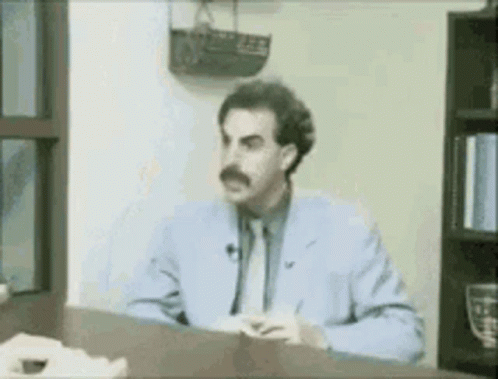
I don't know if it's the benchmark or maybe the encoding but that looks a bit juddery and the pop-in was annoying, but I think it did look a bit better at the higher framerates.Quadrupole frame rates with frame gen and AMD Fluid Motion Frames. Benchmarking Black Myth Wukong first without the in game frame gen, then with and then with AMD's driver level frame gen, the result is going from 30 FPS, to 60 FPS and to 120 FPS with AFMF.AFMF doesn't register on the Riva Tuner OSD on the left because its a post render AI frame gen tech at the AMD driver level, the AMD OSD on the right displays the final frame rate render output.
Start: Frame Gen off
3:00 Frame Gen On
6:30 AFMF On.
I don't know if it's the benchmark or maybe the encoding but that looks a bit juddery and the pop-in was annoying, but I think it did look a bit better at the higher framerates.
I think one of the key things with all this will be how it feels, can you notice any input lag, etc.
Nope. Not when they introduce what I can only describe as glitches onscreen. Its not tearing but its not smooth either its a kind of vague rippling effect during motion it'd really need a video to show what I mean. Vsync is always smooth and yes its a freesync/gsync compatible monitor.
I done a bit of FG and FG+AFMF in game testing with AFOP using custom settings back when it launched and the fps you could reach is quite incredible tbh.Quadrupole frame rates with frame gen and AMD Fluid Motion Frames. Benchmarking Black Myth Wukong first without the in game frame gen, then with and then with AMD's driver level frame gen, the result is going from 30 FPS, to 60 FPS and to 120 FPS with AFMF.AFMF doesn't register on the Riva Tuner OSD on the left because its a post render AI frame gen tech at the AMD driver level, the AMD OSD on the right displays the final frame rate render output.
Start: Frame Gen off
3:00 Frame Gen On
6:30 AFMF On.


