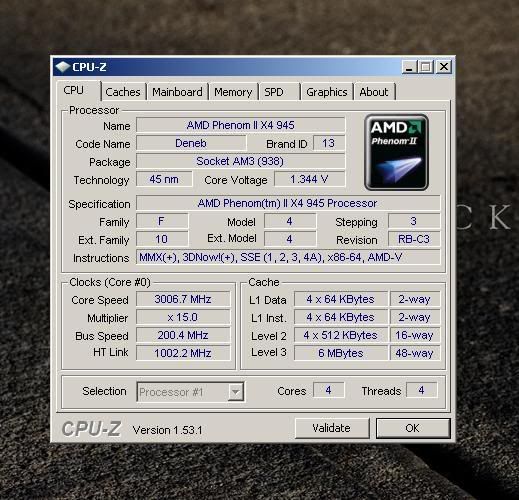Surely the clock speed makes far more difference to performance than anything else... ?
This shows tests on various different memory timings / speeds. TBH it looks like these settings do make a measurable difference in benchmark tests but are they really enough to notice while using the pc?
I am not so sure.
This shows tests on various different memory timings / speeds. TBH it looks like these settings do make a measurable difference in benchmark tests but are they really enough to notice while using the pc?
I am not so sure.