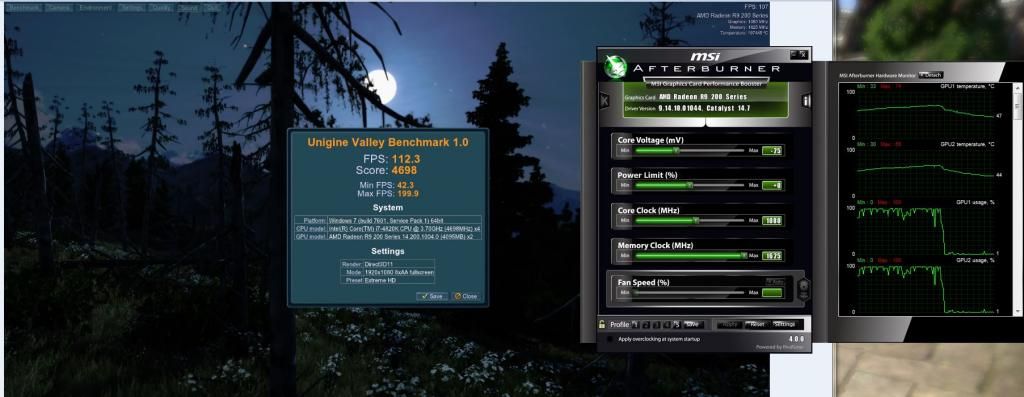yes 14.7rc3 caused me a 1 second blackscreen every 20 minutes or so. I went for the 14.8whql release from guru3d and I've not had one blackout in 2 hours of Tomb Raider

Also Tomb raider at 4k can cause throttling. I've solved this even with an overclock to 1080mhz core by simply adding a sharkoon silent eagle to the other side of the radiator so it goes:
outside case < silent eagle <radiator <amd stock fan
This means I don't ever get to 74 degrees anymore when under 100% load for hours so no throttling of clock speeds down to 860mhz which was happening at stock.
I recommend reducing core voltage by 25mv in afterburner 4.0.0 too as this knocks an extra couple degrees off and my card is still stable at 1080mhz core. Stopping the trottling has improved my framerate at 4k maxed out with FXAA from 48fps to 55fps on average in the same area following 10 minutes of heavy load. The 25mv was essential to stop throttling even at stock with the extra fan.
I didn't have long screws to add another fan so I took the screws out of the amd fan and put them through the case into the sharkoon and radiator. Then used sellotape brand sticky fixers to stick the amd fan back on the other side. Works a treat

With a better fan than the sharkoon silent eagle like a 2000rpm I think temps could be even kept under 70 permanently. Considering 290x cards don't throttle until 95c this is fantastic!
The 14.4 drivers basically are like a blackscreen fest for 4k and the 14.7rc caused less but still some blackouts.