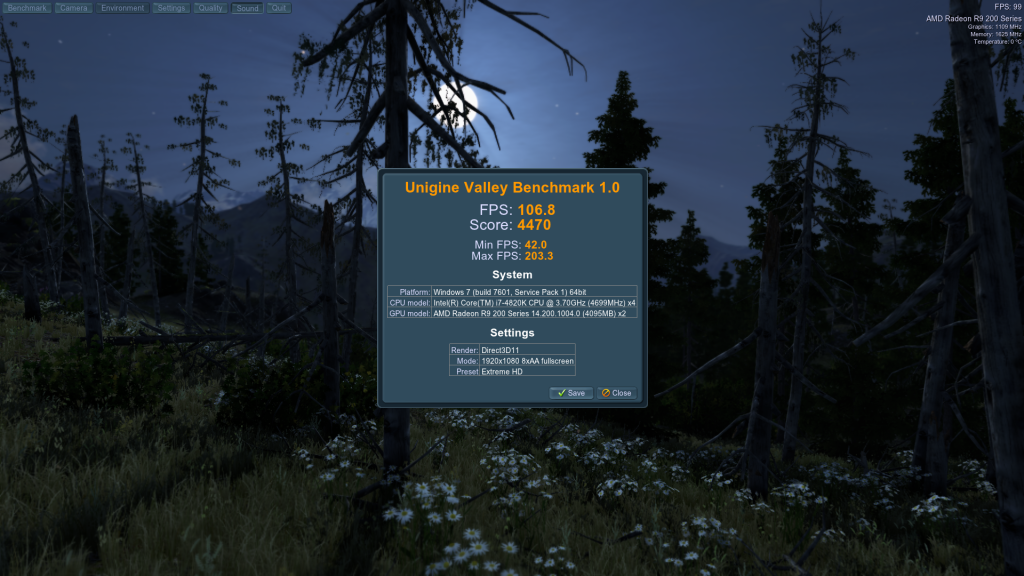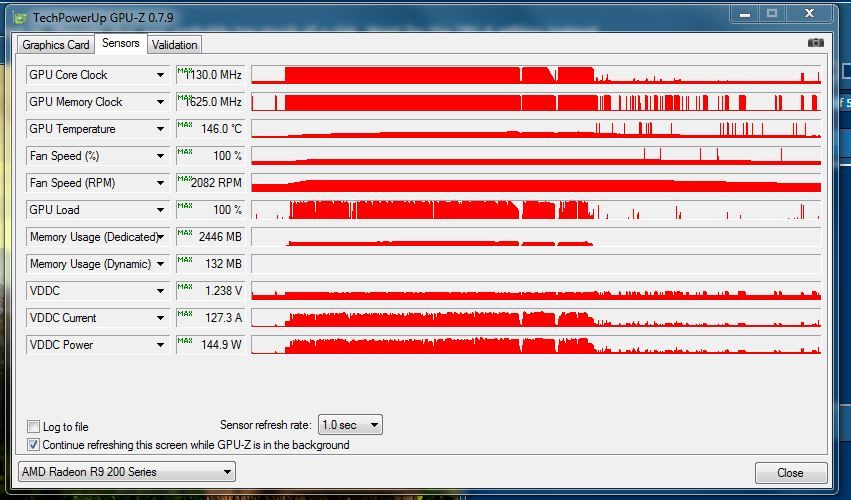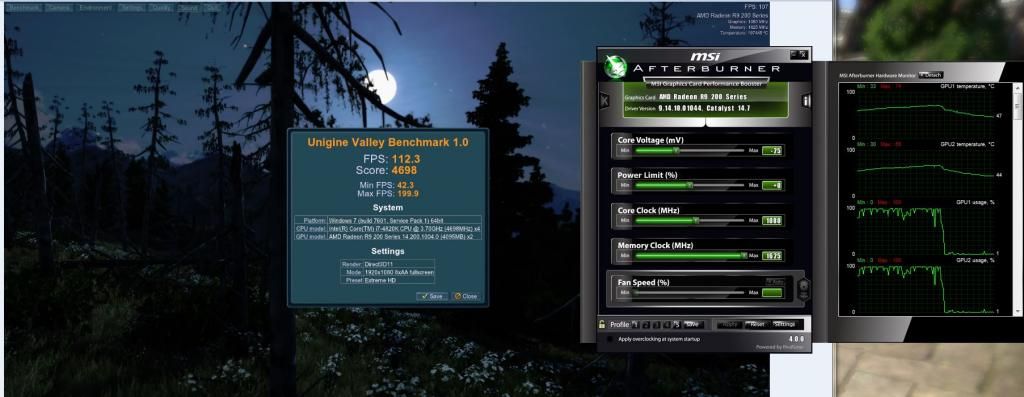Hi guys.
Since AMD was kind enough to lower the price of the mighty 295X2, I believe quite a few of us managed to grab one, so I believe we deserve our own thread.
I know that there is this thread
http://forums.overclockers.co.uk/showthread.php?t=18595893
made back in April, however as you see, there are more Tumbleweed references, than actual posts about the 295X2 (actually none).
Of course if the forum moderators believe that the discussions should be merged, feel free to do so, and I apologise for opening a new discussion.

Personally I am waiting my 295X2 tomorrow, alongside two Piranha fans, which I believe going to be the best stepping stone before go full water sometime around Christmas as planned.
Since AMD was kind enough to lower the price of the mighty 295X2, I believe quite a few of us managed to grab one, so I believe we deserve our own thread.

I know that there is this thread
http://forums.overclockers.co.uk/showthread.php?t=18595893
made back in April, however as you see, there are more Tumbleweed references, than actual posts about the 295X2 (actually none).
Of course if the forum moderators believe that the discussions should be merged, feel free to do so, and I apologise for opening a new discussion.

Personally I am waiting my 295X2 tomorrow, alongside two Piranha fans, which I believe going to be the best stepping stone before go full water sometime around Christmas as planned.