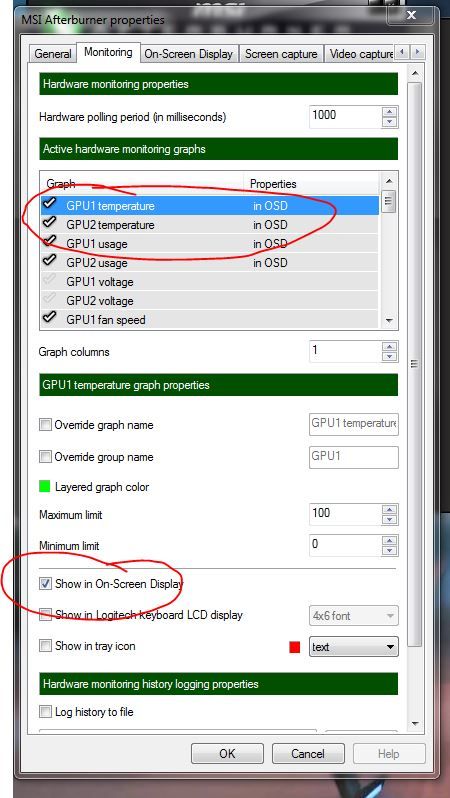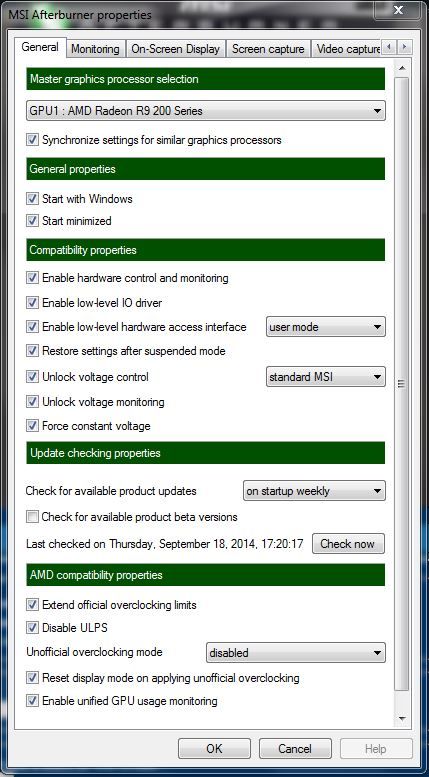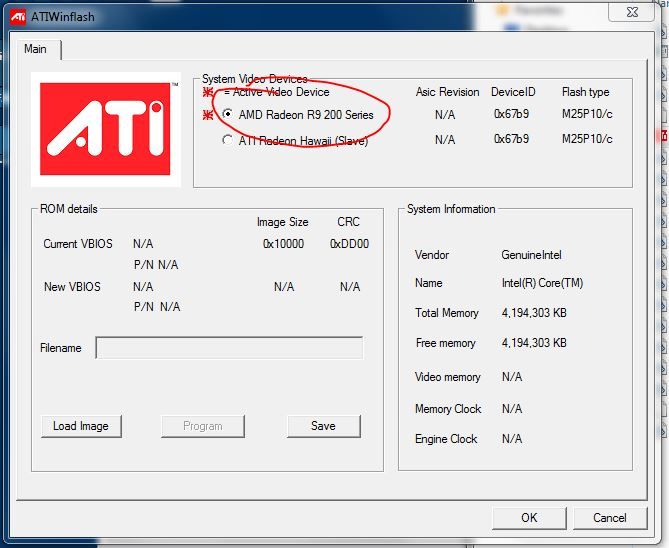it's connected by display port (monitor) to mini display port and it's a dell cable which came with the monitor.
think i've tried everything..
Change the DP connection, if you are using the one next to DVI. Someone else was experiencing some issues with that port, but had connected DVI monitor also though.
Also did you try to switch the BIOS? there is a switch on the card. Just in case turn it, and see. Or else RMA it