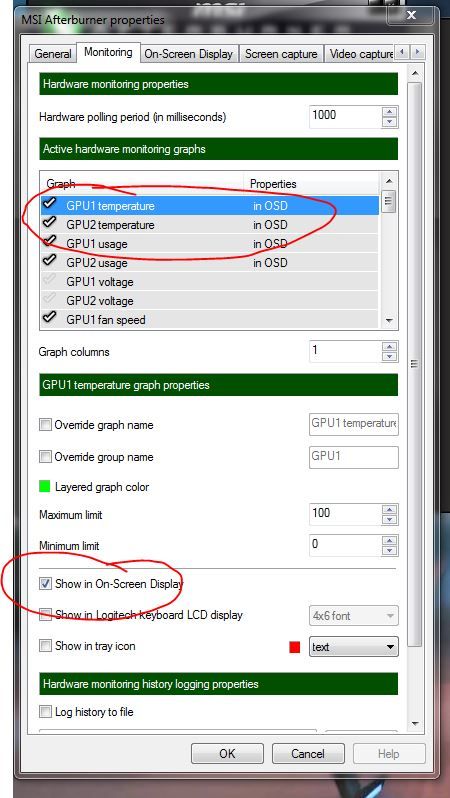a) Stock fan push
b) Piranha (1) push
c) Piranha (2) Push-Pull
OK. Results.
Stock fan & 1 Piranha make no difference. The Piranha is more loud also.
Temps are more or less the same. (63C/58C max temp on Valley)
However. 2 Piranhas, in Push-Pull the temps are 5C LESS on both cores on full load. Resulting at 1018/1625 a difference of 20 points in Valley (5116 against 5136). (58C/53C max temp on Valley).
That is with 80% fan speed. (46db noise from whole system).
EDIT : Quick update. (put the CPU as before)
The Piranhas at 70% are very quiet. Whole system 37db. That is 10db less between 80% (100% also) fan speed and 70%. Weird....
Same settings as before. The card max temps on Valley were 61C/57C Valley score 5148.
To sum up : -75mV || 50% PL || 1018/1625
Stock fan/Piranha_(80% speed 44db) : Max temps on Valley 63/58 - 5116 - 122.3 fps
2 Piranhas_______(80% speed 46db) : Max temps on Valley 58/53 - 5136 - 122.6 fps (possibly something tried to run on the CPU)
2 Piranhas_______(70% speed 36db) : Max temps on Valley 61/57 - 5148 - 123 fps
Hope that helps.

Last edited: