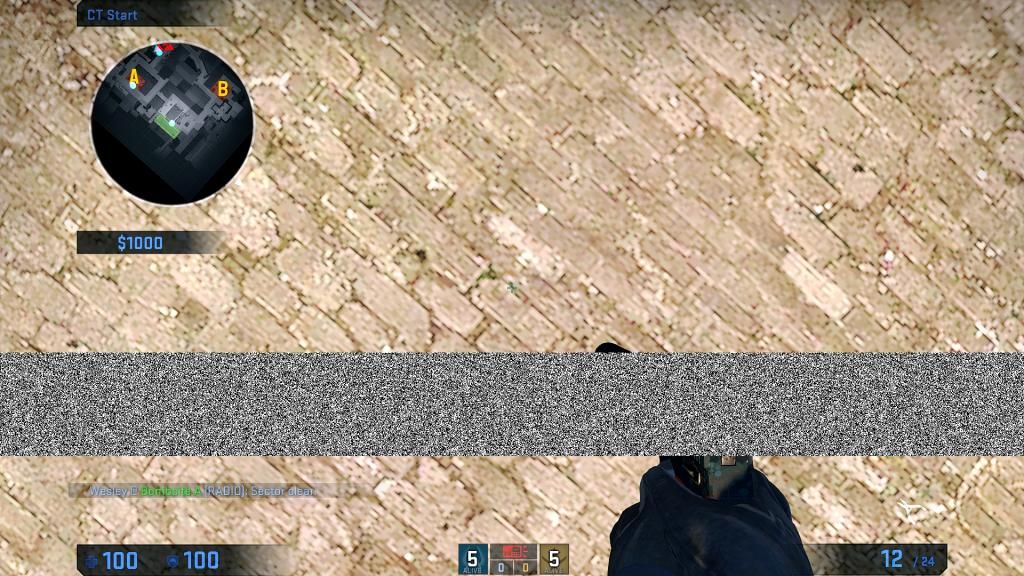Ordered the red hose clamps. Been a while now, still not arrived.
Will place the rad at the rear now, with 2 of those fans Matt has.
I like to copy the best setups
Lovely looking well built fans in person.
Roll on Monday for when I get back home.
I think my pc needs my tlc, the missus will understand
Nice thing is, she never moans at me for having a crazy hobby like this, unlike the last gf
The last gf, it was a case of her or the pc, I wonder what she's doing now
I get moaned at for buying parts all the time. This is the best solution I've found.




 My screen actually blanked for a split second on multiple occasions, and on other occasions im getting like a think band of static going across the screen for a split second. I think the powercut has damaged my card :'(
My screen actually blanked for a split second on multiple occasions, and on other occasions im getting like a think band of static going across the screen for a split second. I think the powercut has damaged my card :'(