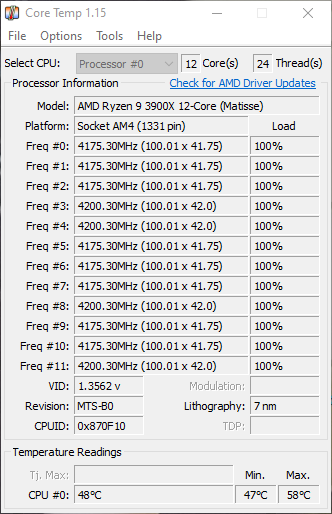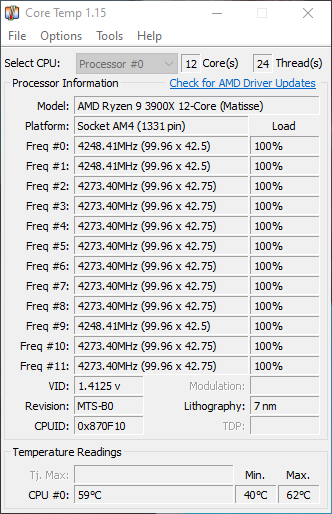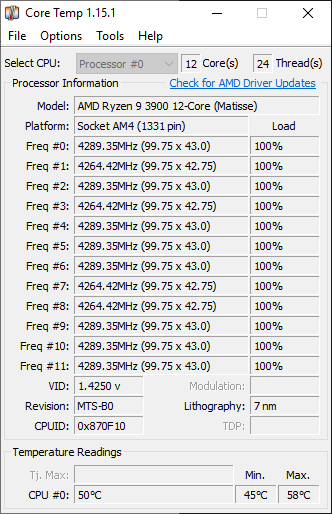Is that supposed to be good? Reason I ask is because I was interested in the 3500X but was basing it on thisI've seen it boost to 4141Mhz, but 4116Mhz seems to be more common.
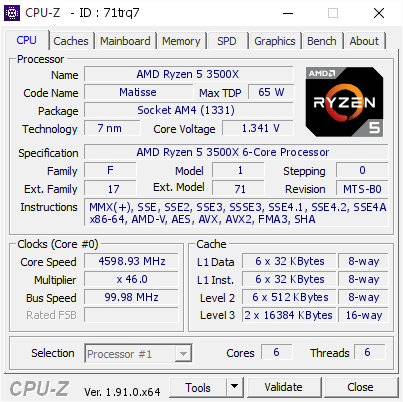
Tried some GD900, wasn't impressed.Tech Yes City recommends GD900 thermal paste