Interesting. I shall try it and find out.
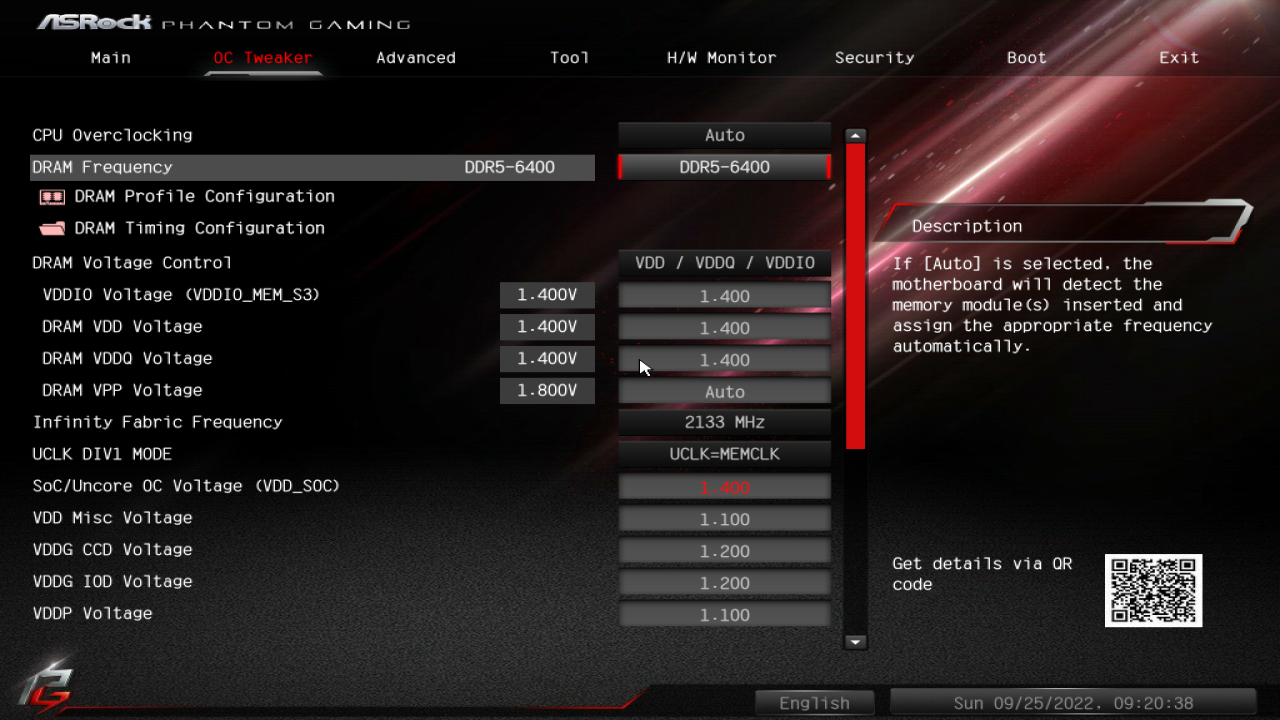
The big Ryzen 7000 Memory and OC Tuning Guide - Infinity Fabric, EXPO, Dual-Rank, Samsung and Hynix DDR5 in Practice test with Benchmarks and Recommendations | Page 9 | igor´sLAB
AMD’s new Ryzen 7000 desktop CPUs, based on the Zen4 micro-architecture, still use the same chiplet design as their predecessors, with a few small but not negligible changes. Igor already gave details…
Ok so I was wrong about FCLK: if your motherboard runs it higher than 2000 without instability you are fine, on DDR5-6400 memory 2133 FCLK can be 1% faster than the same settings at 2000 FCLK (although on X3D chips the margins are smaller with all memory optimisations).
What IS important is keeping UCLK and MemCLK in a 1:1 ratio. Since 6000 CL30 was within 1% of the best possible configuration and is supposed to work out of the box, I remembered those settings, which are 2000 FCLK, 3000 UCLK and MemCLK i.e. a 2:3 ratio. If you encounter any stability problems I would lower FCLK manually back to 2033 or 2000 and leave UCLK and MemCLK as they are: 3000 for DDR5-6000 and 3200 for DDR5-6400 memory. If all runs well then the higher FCLK is not a problem being out of sync from the 2:3 ratio.
[Edit] That being said, the Assetto Corsa 1080p results in that link to Igor's Lab show DDR5-6400 at 2133 FCLK being 1-2% faster than the same settings with 2167 FCLK, with 2000 FCLK falling in between. So maybe the 2:3 ratio DOES give a tiny benefit?
Last edited:



