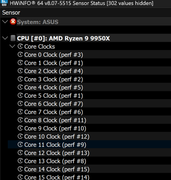Associate
- Joined
- 17 Sep 2020
- Posts
- 110
LTTs comment, or lack of, was interesting on the WAN show.
Q: "Should I go with a 9800X3D?"
A: "We know too much, no comment, watch/read reviews before buying"
I'm taking that negatively, but maybe it's the opposite, so who knows. Let the theories fly!
Similar and take it for....whatever it's worth. Jayz comment on his Intel Ultra review vid seemed positive as he said the 9800X3D was going to make the benchmark charts he was showing "look very small" when it goes live.



 thanks
thanks