I think that is kinda the point in this entire thread... second ill take a shot of how it is supposed to look.
Not really, because in a game you can see when textures etc aren't as clear. It's meant to be as detailed as possible.
Please remember that any mention of competitors, hinting at competitors or offering to provide details of competitors will result in an account suspension. The full rules can be found under the 'Terms and Rules' link in the bottom right corner of your screen. Just don't mention competitors in any way, shape or form and you'll be OK.
I think that is kinda the point in this entire thread... second ill take a shot of how it is supposed to look.
To be fair id say the image is a fairly good representation of what the differences look like to my eyes while they were sitting there in front of me perhaps ever so slightly exaggerated, also, I did take several from slightly different angles and all of them look like that image there. Again thought this is not scientific enough to be anything other than a bit of can you guess which image belongs to who.
The colours look stronger on the left monitor, but don't blend as nicely. But how is it supposed to look? It's hard to tell as it's abstract and there is no reference point.
2 different machines and monitors too so there are other variables.
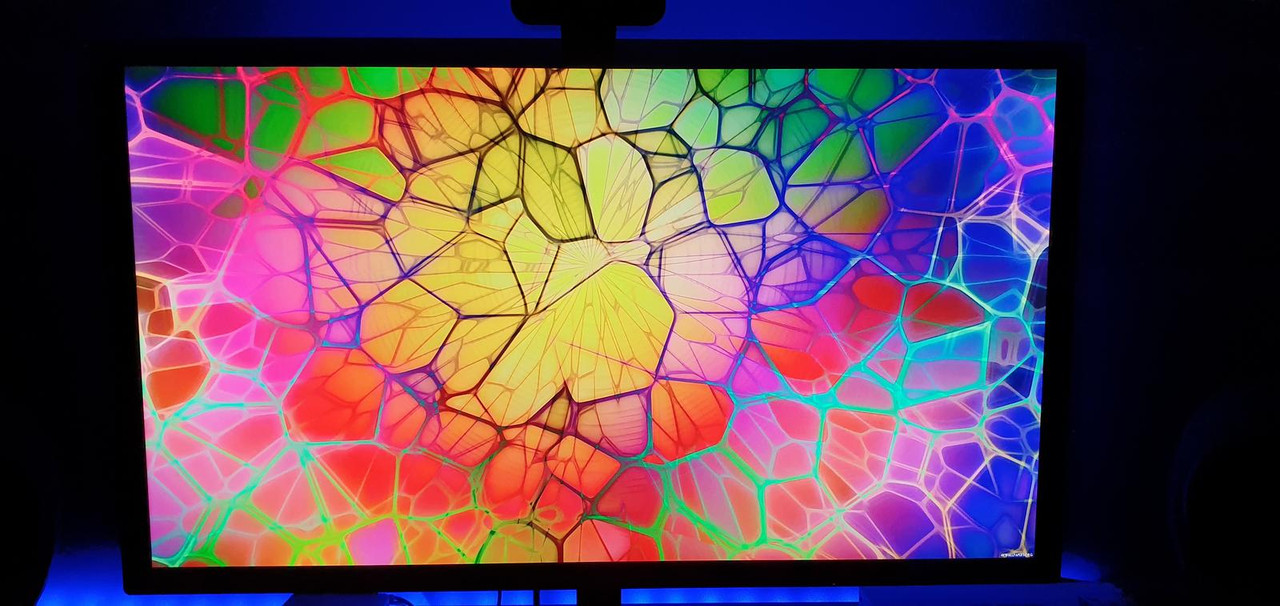
Not really, because in a game you can see when textures etc aren't as clear. It's meant to be as detailed as possible.
Whatever you pick, please make it a game from the past year or two. Not from 10+ years ago that these guys always like to use, which makes no senseI just need to know what game shots really but if it's difficult to get consistency across anything at all on just a still image what chance do we have in any consistency in what is rendered in game. Honestly that difference in yellow saturation alone can hide and show details in different shots.


Whatever you pick, please make it a game from the past year or two. Not from 10+ years ago that these guys always like to use, which makes no sense
Anyway, the fact that the guys that do not stop banging on about how AMD image quality is much better do not even even want to make a guess says a lot
PUBG, Rocket league and tarkov perhaps to get us started?
No, Crysis 3, Days of Infamy, Infra, F1 2019, F1 2018, CS: GO (as being eSports title), StarCraft 2, RDR2.
Of all those games I have only cs:go. Got some RE2 remake but crysis 3? I didn't even bother playing through the whole of the first game. How about project cars 2 or world war 3? I'm not going mad with this just a few titles in a few different places. It's not even like Im lacking in games there are 133 in my library with some recent ones.
Don't have rdr2 or outer worlds yet but they are on the list. I bought boneworks and some other VR titles to play with rather than some of the more traditional titles but red dead 2 is one I do want to play at some point. Just not on a laptop.
I am pretty sure there are free demos for download.

But then they are no longer my real world examples and are more somebody's requested cherry picked same benchmarks every other person puts up. Which one is which by the way from the photo or shall we not go there yet? We should do some games before output to the same external I recon. Everything else as it comes out of the box.
Anyway, the fact that the guys that do not stop banging on about how AMD image quality is much better do not even even want to make a guess says a lot

If you really want to be scientific about it, you will have to calibrate the colours as best you can so both cards look the exact same on the monitor. If the colours, gamma etc aren't the same on both you will ruin your test. Also, in any games you pick you should disable any card specific enhancements, Like Hairworks for example. Also you should do one screenshot with AA off, and one using Super Sampling.
That's probably more work than you want to do though.
And this leads us back to using real world gaming to get your screen shots. It's going to be difficult to do. I would bet that there would be differences even if you just used one card and compared the screenshots at the same spot between two different reloads.
Yep. On top 4K8K is trying to cherry pick games.LOL, so true. Excuses came out pretty quickly.
I need mister Magoo to tell me which is better because i cannot tell.

You don't have to calibrate the monitors - run them as they are at default and compare the default images.
You can't calibrate the colours on a Radeon and on a GeForce to be exactly the same, there is no point in doing so, and likely you will fail because it is technically not possible with the current drivers.
Because the users will never calibrate their monitors, even I don't do it, in the best case will only choose between the preset Gamma 1, 2 or 3 maker options.

