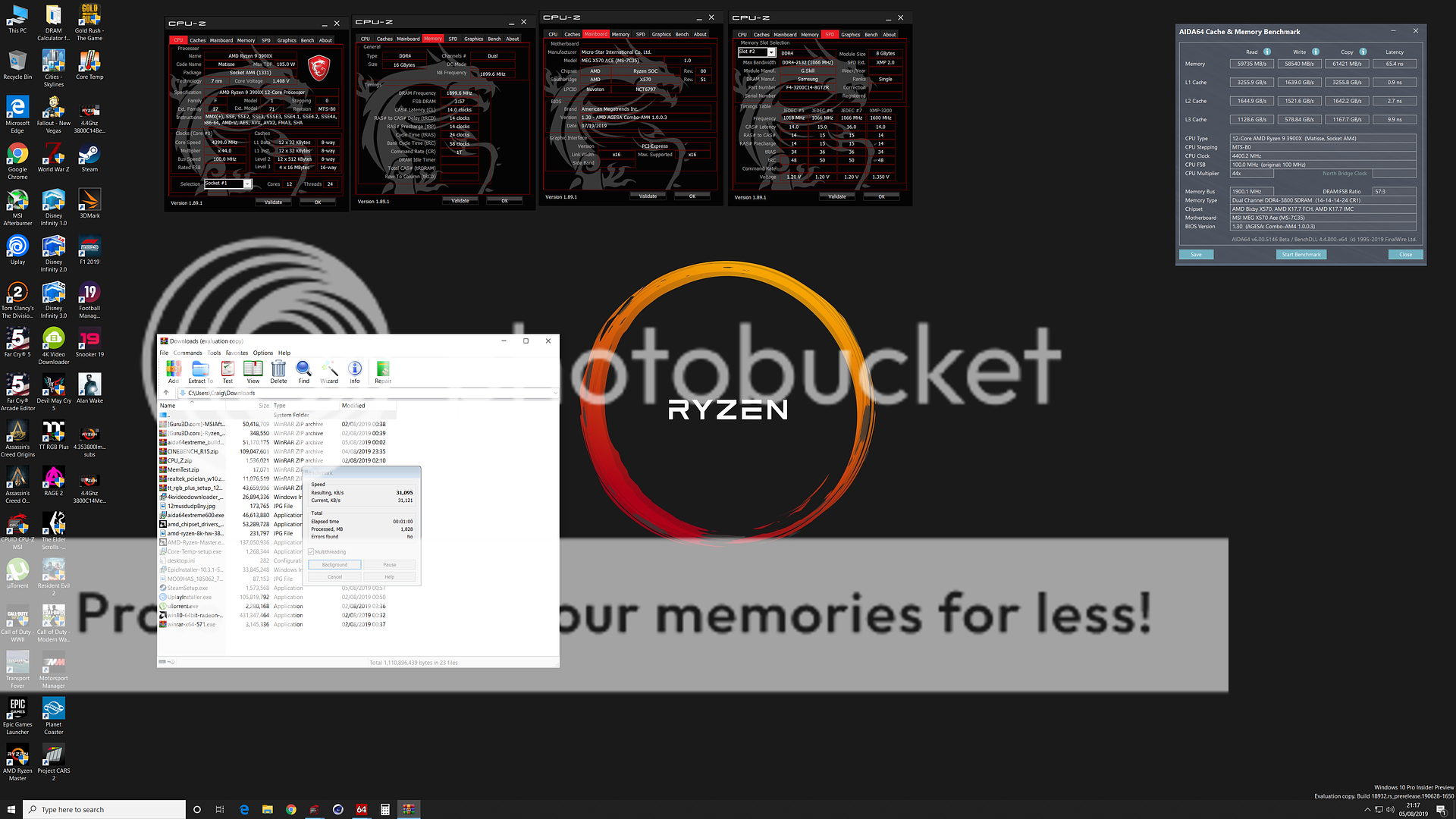Much of it is just marketing. With Zen and Zen+ the max boost was what you expected, now they're stating it as something you might get sometimes or might not even get at all. They've basically just rated the boost clocks too high on all the desktop parts to make them sound better.
-
Competitor rules
Please remember that any mention of competitors, hinting at competitors or offering to provide details of competitors will result in an account suspension. The full rules can be found under the 'Terms and Rules' link in the bottom right corner of your screen. Just don't mention competitors in any way, shape or form and you'll be OK.
You are using an out of date browser. It may not display this or other websites correctly.
You should upgrade or use an alternative browser.
You should upgrade or use an alternative browser.
AMD Zen 2 (Ryzen 3000) - *** NO COMPETITOR HINTING ***
- Thread starter Jamin280672
- Start date
More options
Thread starter's postsMuch of it is just marketing. With Zen and Zen+ the max boost was what you expected, now they're stating it as something you might get sometimes or might not even get at all. They've basically just rated the boost clocks too high on all the desktop parts to make them sound better.
I don't agree i'm afraid. Single core boost on a 2700x is 4.35Ghz, all core boost using PBO was/is silicon lottery which in my case is 4.25Ghz. As in my post (23374) all core boost using PBO is completely fubbered, that is down to the bios and PBO code because the only thing that has changed in my case is the bios.
Great result .. what voltage is that kit on to get that speed
My IF doesn't go higher than 1800MHz. Anything over 1800MHz and I get audio corruption in windows and the PC reboots.
The audio corruption could be down to the BIOS.
I had the exact same issue on anything over 1500Mhz IF/Memory clock (3000Mhz) this was on the older AGESA 1.0.0.1 on my X370 Taichi
I'm now running a beta bios based on AGESA 1.0.0.3AB and the exact same ram/cpu is running at 1800/1800 (even with my crappy 3200cl16 b-die ram running at 3600cl16)
Are you still on the asus bios with AGESA 1.0.0.2? if so that might be the issue
I get the same audio corruption if i go over 2933Mhz.
AGESA Combo-AM4 1.0.0.1
Waiting on ASRock for 1.0.0.3
I take it you had no luck asking if there was a beta available for your motherboard?
I take it you had no luck asking if there was a beta available for your motherboard?
No, just that they are not rushing out BIOSes due to past experience with issues when doing that, they want to take a little more time and get it right.
I can respect that.
Soldato
- Joined
- 18 May 2010
- Posts
- 23,419
- Location
- London
The audio corruption could be down to the BIOS.
I had the exact same issue on anything over 1500Mhz IF/Memory clock (3000Mhz) this was on the older AGESA 1.0.0.1 on my X370 Taichi
I'm now running a beta bios based on AGESA 1.0.0.3AB and the exact same ram/cpu is running at 1800/1800 (even with my crappy 3200cl16 b-die ram running at 3600cl16)
Are you still on the asus bios with AGESA 1.0.0.2? if so that might be the issue
Yes. But there hasn't been any more updates yet for my mobo. Still waiting on Asus to update it.

Soldato
- Joined
- 18 May 2010
- Posts
- 23,419
- Location
- London
What I will say though is current settings (3600MHz CL16) are proving to be stable.
I tried this evening to tighten the timings. I left the CL 14 timings upped the dram voltage to 1.45v and slowly upped the frequency to 3600MHz and was able to successfully post, however Windows blue screened so I take that to be a no no.
I tried this evening to tighten the timings. I left the CL 14 timings upped the dram voltage to 1.45v and slowly upped the frequency to 3600MHz and was able to successfully post, however Windows blue screened so I take that to be a no no.
dunno why b350 prime had no probs at allWhat I will say though is current settings (3600MHz CL16) are proving to be stable.
I tried this evening to tighten the timings. I left the CL 14 timings upped the dram voltage to 1.45v and slowly upped the frequency to 3600MHz and was able to successfully post, however Windows blue screened so I take that to be a no no.

See a lot of speeds quoted as working because windows boots fine but does it error in memtest? It’s quite easy to boot or even pass cinebench with some configuration which is not stable in the least 
With good memory and a reasonable CPU you should be able to work up to some timings which are pretty good for 3700/3800X. Anyone struggling with FCLK I would try bumping in increments 33/66/100 and ideally make sure you have at least a stable 16-16-16-16 3600 memory configuration before you do.
On a different note my 3800X passes cinebench 15 at 4.425ghz all cores 1.45v using a £25 air cooler, R20 bump down to 4.4. Pretty surprised at that, it’s on the thermal limit there though so I see minimal gains from the FCLK increase on scores, does increase read/write/copy and reduce latency significantly though. How does that stack up with others?

With good memory and a reasonable CPU you should be able to work up to some timings which are pretty good for 3700/3800X. Anyone struggling with FCLK I would try bumping in increments 33/66/100 and ideally make sure you have at least a stable 16-16-16-16 3600 memory configuration before you do.
On a different note my 3800X passes cinebench 15 at 4.425ghz all cores 1.45v using a £25 air cooler, R20 bump down to 4.4. Pretty surprised at that, it’s on the thermal limit there though so I see minimal gains from the FCLK increase on scores, does increase read/write/copy and reduce latency significantly though. How does that stack up with others?
dunno why b350 prime had no probs at all
Its a solid MBoard, one of the best B350 made if not the best.
Asus got that one right.
So after watching Linus's new video on RAM speeds I thought I would have play myself ....
CPU: 3700X - Stock PBO off
GPU: 2080ti - Stock
MB: MSI MEG ACE X570 AGESA 1.0.0.3AB
RAM: 16GB 3866C18 8-Pack
Using the Shadow of the Tomb Raider benchmark at 1080p highest preset:
3600MHz 1800FLCK C16 (67.1ns) = 137fps
3800MHz 1900FLCK C16 (64.7ns) = 142fps
3800MHz 1900FLCK C15 (63.8ns) = 149fps
CPU: 3700X - Stock PBO off
GPU: 2080ti - Stock
MB: MSI MEG ACE X570 AGESA 1.0.0.3AB
RAM: 16GB 3866C18 8-Pack
Using the Shadow of the Tomb Raider benchmark at 1080p highest preset:
3600MHz 1800FLCK C16 (67.1ns) = 137fps
3800MHz 1900FLCK C16 (64.7ns) = 142fps
3800MHz 1900FLCK C15 (63.8ns) = 149fps
Last edited:
So after watching Linus's new video on RAM speeds I thought I would have play myself ....
CPU: 3700X - Stock PBO off
GPU: 2080ti - Stock
MB: MSI MEG ACE X570
RAM: 16GB 3866C18 8-Pack
Using the Shadow of the Tomb Raider benchmark at 1080p highest preset:
3600Mhz 1800FLCK C16 (67.1ns) = 137fps
3800Mhz 1900FLCK C16 (64.7ns) = 142fps
3800Mhz 1900FLCK C15 (63.8ns) = 149fps
Looks like impressive gains ^^
Looks like impressive gains ^^
Yeah tight timings with 1900FLCK would put the stock 3700X at the top of this chart from Guru3D:
https://www.guru3d.com/articles_pages/amd_ryzen_7_3700x_ryzen_9_3900x_review,24.html
I forgot to post it yesterday, mainly because the RAM was not fully stable after a while. I can send it to you later and you give it a go if you want.Excellent, thank you
I forgot to post it yesterday, mainly because the RAM was not fully stable after a while. I can send it to you later and you give it a go if you want.
I've been struggling with C14 but did manage a stable 3800C15
tCL - 15
tRCDWR - 15
tRCDRD - 17
tRP - 14
tRAS - 30
tRC - 45
tRFC - 309
Using 1.47v but that's what the calc reccomended so hopefully I can lower this.
I personally haven't tried C15, the calc either recommends C16 or C14, doesn't give me a C15 setting.I've been struggling with C14 but did manage a stable 3800C15
tCL - 15
tRCDWR - 15
tRCDRD - 17
tRP - 14
tRAS - 30
tRC - 45
tRFC - 309
Using 1.47v but that's what the calc reccomended so hopefully I can lower this.