Idle is fine, I also get 20-30C. But small things like steam downloading a game causes it to spike and temps quickly reach 60-65C in spikes. I see all cores at just shy of 4,2GHz. Obviously as small load all cores are able to boost. Not done any overclocking by the way. Everything is on default on mobo settings.
Is there not something I need to enable like C states or adaptive voltage in the mobo settings? I really doubt what I have is due to cooler install issues. As everything runs fine when no activity and when using all cores 100% temps never go above 65C either. That’s what I do get, the spikes... Oh and annoying about the ram not just working on xmp.
No doubt I will solve all this eventually, but it certainly is not as easy and straight forward like setting up and overclocking my intel. This does not even want to work properly on stock. Lol.
I have adjusted the CPU fan curve not to speed up until no less than 60C now just to stop it from revving.
@Panos do you use the freeware version of that app you sent me? Maybe I should try the other version and it might work. Will try later on when I get back on it. Edit just saw the picture, somehow missed that post last night. If I can’t get any solutions via bios, will repaste with mx4.
Guys is there a guide how to tweak things in the bios or do you guys have it all on auto?
By the way. My voltage exceeds 1.4v everything on stock. Seems a bit much, maybe doing a bit of a undervault would help?




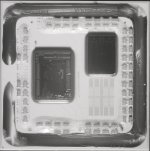
 Not at the center any more, so you have to spread it to be safe.
Not at the center any more, so you have to spread it to be safe.