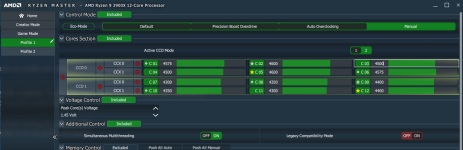Associate
- Joined
- 28 Nov 2011
- Posts
- 1,727
So after ages of stability my ram has started throwing up errors, Firefox crashes, games crashing. The lot.
I think I fixed it by lowering the ram speed to 3400 from 3600 but it makes me sad to do so.
Any reason this has happened? I haven't touched it for ages only updated the bios and chipset recently
Could be a change in the BIOS I guess?


 We might be able to help.
We might be able to help.