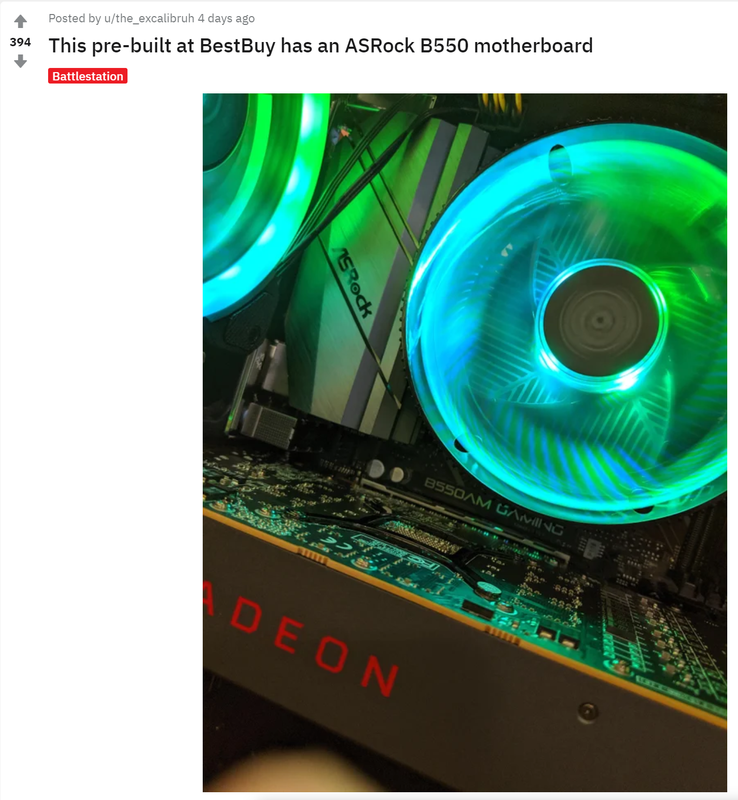By the way, I found out that it is one of the sticks that is not making the grade. Basically when run at xmp settings it chucks out errors. But happy to run at 3000 with xmp settings instead. Where as the other sticks runs perfectly fine at 3200 and xmp.
I suppose Corsair will have to replace it.
I suppose Corsair will have to replace it.