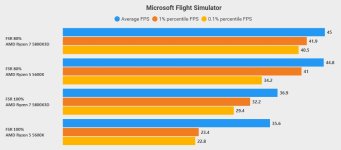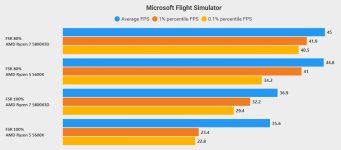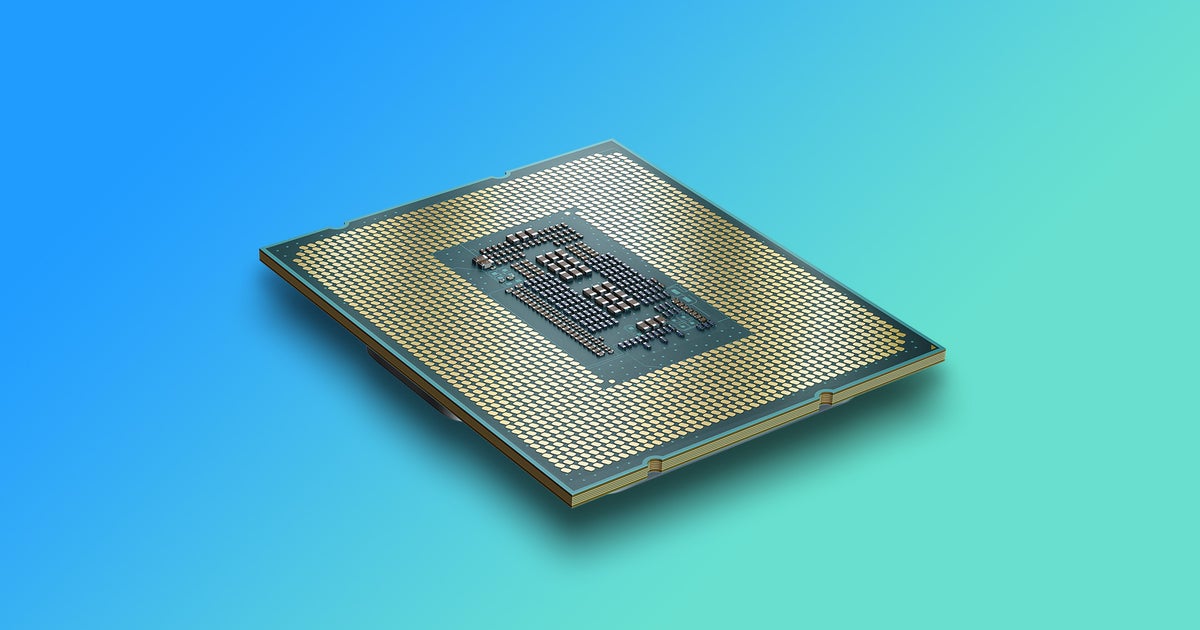I've built my 7700X + ASRock B650 PG Lightning system, boots fine into Windows 11 all files and programs on this SSD still there 
I updated the drivers with ASRock's auto driver tool, then downloaded the latest Win updates. Disabled fTPM then updated to latest BIOS firmware.
I've tested running my 2x16GB RAM at DDR 6000 MT/s, CAS Latency 28 1.4v for memory voltages and memtest x86+ passed several times.
I would advise not lowering CL below 28, will likely make your system unbootable without clearing the CMOS. DDR5 set to 6600 MT/s also has the same effect.
I would guess that for CAS latency, motherboards need to support specific ICs (e.g. Samsung, Hynix, Micron) to be able to set CL and other memory timings lower. No DDR5 modules are sold with CL lower than 28 atm...
Running DDR5 @ 6400 MT/s maybe depends on the tier/ quality of the CPU's silicon, not sure?
I'm going to try PBO tuning for the CPU next, as expected it runs hot.

I updated the drivers with ASRock's auto driver tool, then downloaded the latest Win updates. Disabled fTPM then updated to latest BIOS firmware.
I've tested running my 2x16GB RAM at DDR 6000 MT/s, CAS Latency 28 1.4v for memory voltages and memtest x86+ passed several times.
I would advise not lowering CL below 28, will likely make your system unbootable without clearing the CMOS. DDR5 set to 6600 MT/s also has the same effect.
I would guess that for CAS latency, motherboards need to support specific ICs (e.g. Samsung, Hynix, Micron) to be able to set CL and other memory timings lower. No DDR5 modules are sold with CL lower than 28 atm...
Running DDR5 @ 6400 MT/s maybe depends on the tier/ quality of the CPU's silicon, not sure?
I'm going to try PBO tuning for the CPU next, as expected it runs hot.
Last edited: