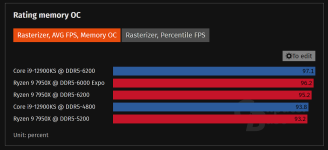Thought those results looked a bit off, there's definitely something funky going on with Windows 11 I've rolled back to Windows 10 for now as my ST perf took a hit on 11.ComputerBase use JEDEC ram speeds and are using Win 11 for this test.
@Poneros - Do you know what settings and race track they used for their F1 2022 testing? I happen to have that game so would like to see how my (7950X) compares to their results. I am running 600030.
EDIT - Ignore I see it posted earlier in the article. I'll download F1 2022 and see how it compares on Win 10 with 6000C30.
Last edited:


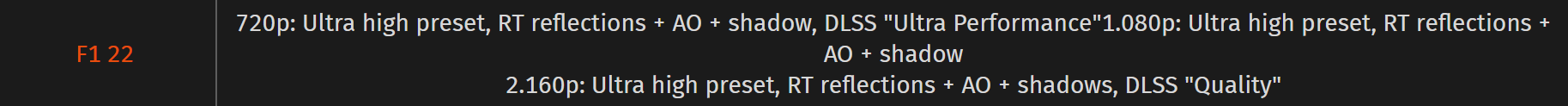
.png)
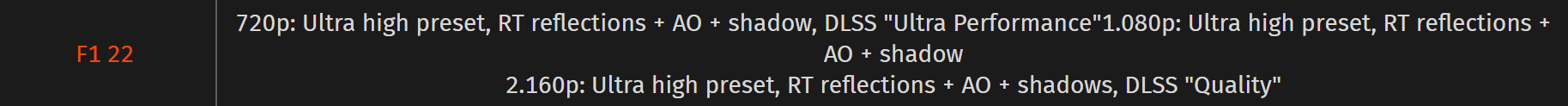
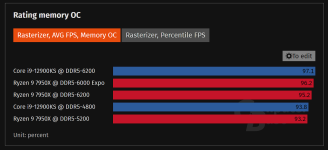
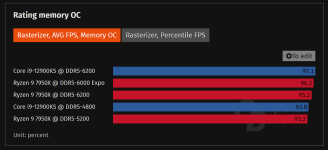
 Hyperbolic nonsense.
Hyperbolic nonsense.