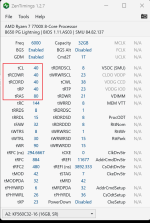So just something to post here so others looking for info similar to it may find it.
7950X with an Asus Proart X670E motherboard, the first BIOS (original, dated back in August) is total pants. And could not read 128GB (4x32GB DDR5) RAM and boot well (it barely did the 5 minute first time boot training, and would restart on itself and the second time would just stall entirely on memory training). You *MUST* install the Novemeber 2022 BIOS (or later) onto it first before installing 128GB onto the system through 4 modules (Don't know about 2 modules, as don't have 2 modules forming 128GB to test).
Memory used was 2 x Corsair Vengeance DDR5 5600 C36 RGB 32GB with Intel XMP3.0 (NOT AMD's EXPO) x 2 (NOT approved on the QVL, but a lower capacity module is listed, 2 x 16GB and that was a Samsung chip, whilst mine is a Hynix one)
The memory will be safe to run at 3600 with lower timings, but I haven't tried to push it yet. But supposedly with updates to BIOS, I may get an opportunity to try and push the available speeds from the memory. (Also a reason why I went with these to test later on, as they have the capacity to go higher if other parts would be able to)
But! If there are no further advances possible, and you are not expecting to really overclock your system with so much memory, as the "AMD Approved" speeds for 128GB for Zen 4 is 3600, you can actually get away with just grabbing slower RAM. Assuming they're cheaper and work (check QVL, but as in my case here, a non approved set worked also). But make sure to grab any matching kits at the same time to reduce chances of issues. (Mine had 2 serial numbers difference between them, so the matching kit between the two I got went to someone else, but all was most likely from the same batch).
Oh, in case anyone is looking for into on the Proarts LAN connections too; the Intel 2.5GB is the I225-V but it's revision 3 (thankfully), and the Marvell AQtion doesn't have any further name identifier, just that the version on the motherboard I have (made in August) is also revision 3 according to Device Manager in Windows 11.
To keep in relation to topic of the last few pages, the Proarts Novemeber 2022 BIOS is unfortunately busted on the ECO mode settings when changed in the BIOS. So your only real options are the moment are to use AMD Ryzen Master to go 65W Eco, or remain full throttle 170W until the BIOS is fixed. Which means a BIOS after November 2022.
Oh, and anyone testing may want to use the AMD Ryzen Master software to check on cores, speeds and voltages, as supposedly the current checkers like HWInfo64 apparently cause fluctuations on the CPU useage that give inaccurate results.
As for cooling, got my 7950X under a Noctua U12A and has reached 97C max before.
Hope this is able to help anyone looking for it.

:: edit ::
Further info being added as I remembered them:
This motherboard has Thunderbolt 4 ports on the back. So not just USB4 connections that some other motherboards may be offering. It utilises the Intel JHL8540 for this, and this is the full thing, possibly barring some driver issues, should work with Thunderbolt devices without issue.
Additionally, this motherboards PCIe slots are, x16 (gen 5 x16 wired), x16 (gen 5 x8 wired) and x16 (gen 4 x4 wired). The Gen 4 slot is shared with the m.2 slot 3 (gen 4), and will run at x2 speeds instead of x4 when both the m.2 and the PCIe slot is both in use. However, given the network card should be unnecessary as you have 10gb and 2.5gb already on the back IO. As well as not needing USB4/Thunderbolt 4 as it's already there. This leaves you only possibly wanting a PCIe Sound Card in the system, which will set the m.2 to x2 speeds (which is unlikely to be noticed much) and the PCIe slot to x2, which sound cards only need a x1 slot in most cases. So it will be fine.
The Noctua U12A above was used to cool a default stock settings 7950X, so full power ratings were being sent to the CPU. Sending them to 5.05Ghz all cores whilst doing Cinebench. With no other offsets or anything in use. With ECO 65W mode active, the 7950X runs at 4.0 to 4.1Ghz all cores with the CPU barely breaching 48C. Although temps and voltages are current in question due to software checkers currently not granting entirely accurate results as listed above.