I uninstalled the chipset once before, years ago. It was a nightmare to get the OS back, think I needed to re-install the OS, since then I never uninstall it.ok
Well, they do recomend uninstalling the old ones first
-
Competitor rules
Please remember that any mention of competitors, hinting at competitors or offering to provide details of competitors will result in an account suspension. The full rules can be found under the 'Terms and Rules' link in the bottom right corner of your screen. Just don't mention competitors in any way, shape or form and you'll be OK.
You are using an out of date browser. It may not display this or other websites correctly.
You should upgrade or use an alternative browser.
You should upgrade or use an alternative browser.
*** AMD "Zen 4" thread (inc AM5/APU discussion) ***
More options
Thread starter's postsNew Beta BIOS if you are interested: https://rog.asus.com/forum/showthread.php?130719-X670-resource/page33ok
Well, they do recomend uninstalling the old ones first
Underboss
- Joined
- 20 Oct 2002
- Posts
- 33,681
- Location
- Oxfordshire / Bucks
beta bios hasn't helped
ok so i changed PCI-e from 5th gen to 4th Gen, a little bit better, length between crashes are now further away, so that's a start
Going by what overclockers are telling me to do, they did mention power quality , extension leads etc etc
so i bought one of these :
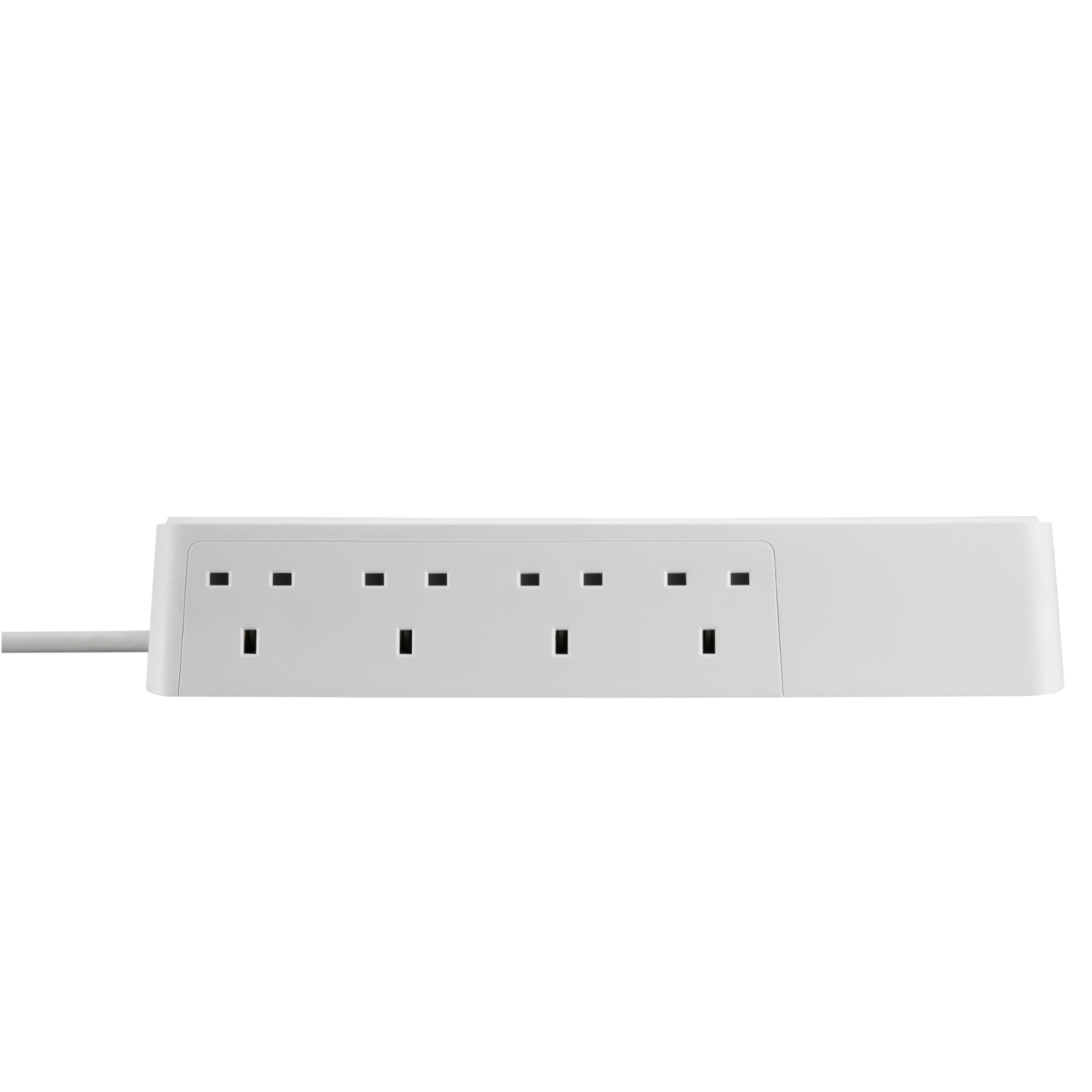
 www.apc.com
www.apc.com
coming Monday
top of the range surge protector in the UK as far as I can tell, nearly 3000 Joules
only £40 from Amazon
I'm thinking now that it could be "spiking" because if the prime 95, mem test and GPU stress test are saying everything is fine, motherboard has been swapped out, PSU has, memory has, using on board GPU and external ones
what's left ?
so im hopeing that will fix the issue
ok so i changed PCI-e from 5th gen to 4th Gen, a little bit better, length between crashes are now further away, so that's a start
Going by what overclockers are telling me to do, they did mention power quality , extension leads etc etc
so i bought one of these :
APC Performance SurgeArrest 8 outlets with Phone & Coax Protection 230V UK - PMF83VT-UK | APC UK
PMF83VT-UK - APC Performance SurgeArrest 8 outlets with Phone & Coax Protection 230V UK | APC UK
coming Monday
top of the range surge protector in the UK as far as I can tell, nearly 3000 Joules
only £40 from Amazon
I'm thinking now that it could be "spiking" because if the prime 95, mem test and GPU stress test are saying everything is fine, motherboard has been swapped out, PSU has, memory has, using on board GPU and external ones
what's left ?
so im hopeing that will fix the issue
Seems like the only things you have not changed is the CPU and SSD. As a test, I would try setting the CPU to ECO 65W to limit max power a little, could also try a different SSD if you have a spare.beta bios hasn't helped
ok so i changed PCI-e from 5th gen to 4th Gen, a little bit better, length between crashes are now further away, so that's a start
Going by what overclockers are telling me to do, they did mention power quality , extension leads etc etc
so i bought one of these :
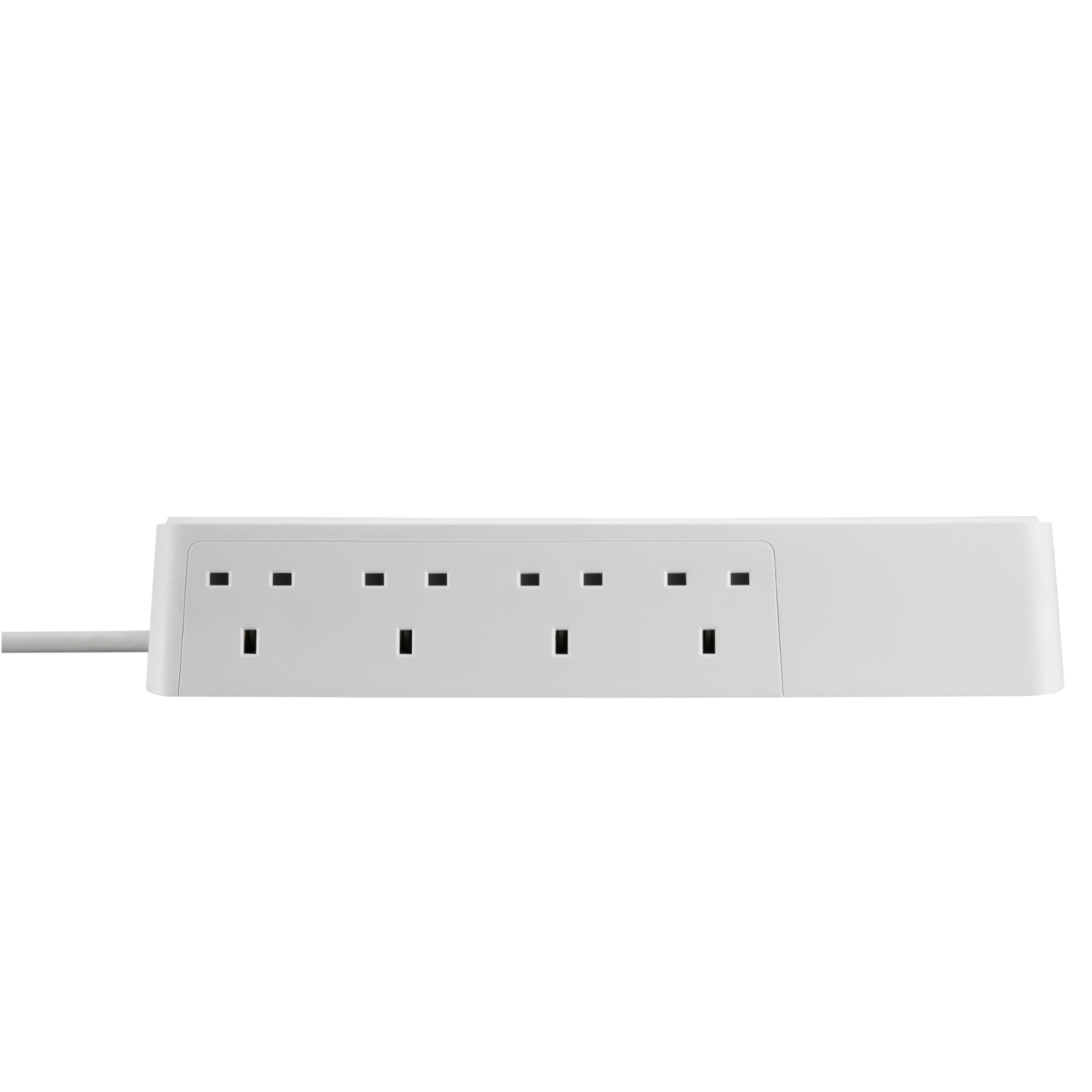
APC Performance SurgeArrest 8 outlets with Phone & Coax Protection 230V UK - PMF83VT-UK | APC UK
PMF83VT-UK - APC Performance SurgeArrest 8 outlets with Phone & Coax Protection 230V UK | APC UKwww.apc.com
coming Monday
top of the range surge protector in the UK as far as I can tell, nearly 3000 Joules
only £40 from Amazon
I'm thinking now that it could be "spiking" because if the prime 95, mem test and GPU stress test are saying everything is fine, motherboard has been swapped out, PSU has, memory has, using on board GPU and external ones
what's left ?
so im hopeing that will fix the issue
Underboss
- Joined
- 20 Oct 2002
- Posts
- 33,681
- Location
- Oxfordshire / Bucks
tried the ECO mode
no difference
so now , ive currently got
ECO mode
manual timings on RAM
36-38-38-auto 1.4v
PCI-E = 4th Gen instead of 5th Gen
come home and i got my surge protector here
plugged my PC into that which is on another extension lead from behind the cupboard, so i cant do directly
played my usual Project cars 2, 5 lap race
and it was STABLE, no problem what so ever
more testing to be done now !
no difference
so now , ive currently got
ECO mode
manual timings on RAM
36-38-38-auto 1.4v
PCI-E = 4th Gen instead of 5th Gen
come home and i got my surge protector here
plugged my PC into that which is on another extension lead from behind the cupboard, so i cant do directly
played my usual Project cars 2, 5 lap race
and it was STABLE, no problem what so ever
more testing to be done now !
Underboss
- Joined
- 20 Oct 2002
- Posts
- 33,681
- Location
- Oxfordshire / Bucks
spoke to soon
crashed again
crashed again

How is AGESA 1.0.0.5 by the way? Any stability issues?
I've been using 1.0.0.4 since release and it's been fine with a 7700X.
There's a rare bug that occurred every few days /weeks (didn't occur during stability testing) which seems to have been caused by one or more of the CPU cores boosting a bit too high (over 5.5ghz), since setting a core limit offset of -50 Mhz, the issue hasn't reoccurred.
I've been using 1.0.0.4 since release and it's been fine with a 7700X.
There's a rare bug that occurred every few days /weeks (didn't occur during stability testing) which seems to have been caused by one or more of the CPU cores boosting a bit too high (over 5.5ghz), since setting a core limit offset of -50 Mhz, the issue hasn't reoccurred.
Last edited:
If your system is working well on 1.0.0.4 on a non X3D part, stay there. 1.0.0.5 is for the X3D parts. No point updating the BIOS if everything is working fine. On my 7950X the 0805 Hero X670E BIOS was excellent and the best performing.How is AGESA 1.0.0.5 by the way? Any stability issues?
I've been using 1.0.0.4 since release and it's been fine with a 7700X.
There's a rare bug that occurred every few days /weeks (didn't occur during stability testing) which seems to have been caused by one or more of the CPU cores boosting a bit too high (over 5.5ghz), since setting a core limit offset of -50 Mhz, the issue hasn't reoccurred.
I've had my DDR5 setup at CL28 for a couple of months now, with other timings reduced also. I've been getting a consistent 56ns in Aida64 with a 7700X.
AMD still has some work to do here I think, as I could get 44ns on a 10700K + DDR4 @4000 Mhz.
I haven't compared cache latencies yet though... EDIT - The caches seem to be transferring more data per second than the Comet Lake system, particularly with L3 cache.
What is considered to be low memory latency on an AM5 system?
AMD still has some work to do here I think, as I could get 44ns on a 10700K + DDR4 @4000 Mhz.
I haven't compared cache latencies yet though... EDIT - The caches seem to be transferring more data per second than the Comet Lake system, particularly with L3 cache.
What is considered to be low memory latency on an AM5 system?
Last edited:
if your rig behave, then all stuff needs to be set as default including ram.spoke to soon
crashed again
Then test one thing at the time to exclude it from error.
its why you buy a 7800x3d.I've had my DDR5 setup at CL28 for a couple of months now, with other timings reduced also. I've been getting a consistent 56ns in Aida64 with a 7700X.
AMD still has some work to do here I think, as I could get 44ns on a 10700K + DDR4 @4000 Mhz.
I haven't compared cache latencies yet though...
What is considered to be low memory latency on an AM5 system?
56ns is low amd wise due to different design choices using chiplets.
I’m surprised you are still having issues. What hardware have you swapped since this all started? Could you list out the full set of hardware you have?spoke to soon
crashed again
I have the same motherboard as you assuming you still have the Asus X670e-f.
100% this. I've not been following the thread and @ShiWarrior's issue. Is there a TL : DR?if your rig behave, then all stuff needs to be set as default including ram.
Then test one thing at the time to exclude it from error.
Weird thing, I've not had any disconnects since using a brand new ethernet cable (prior swap out was for another used) but what are the chances both were dodgy really. Not even applied the temp fix that was linked either as I'm now scared to jinx it.
Last edited:
Don't think the vcache helps with latency, does it?its why you buy a 7800x3d.
It didn't help with the 5800X3D (compared to the 5800X).
EDIT - So, it doesn't help at least when comparing the 7950X3D to the 7950X (with both untuned):
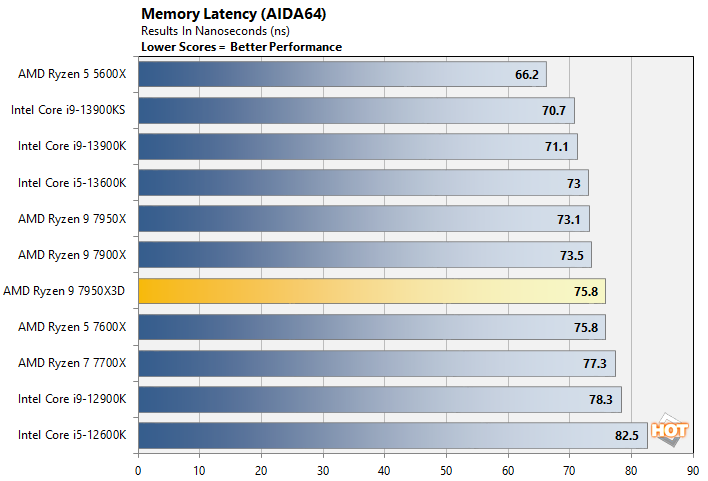
Last edited:
Underboss
- Joined
- 20 Oct 2002
- Posts
- 33,681
- Location
- Oxfordshire / Bucks
how do i turn off the lights on my Asus board ? is it bios related ?
100% this. I've not been following the thread and @ShiWarrior's issue. Is there a TL : DR?
TLDR is that this thread has become@Shiwarrior 's tech support thread. He/she has a very unstable system that crashes often, likely due to component failure, though he has no way to test individual components.

