Underboss
- Joined
- 20 Oct 2002
- Posts
- 33,697
- Location
- Oxfordshire / Bucks
I would go with the most recent assuming you were on the latest version of W10 (22H2).
ok, i will re download
 ty
tyPlease remember that any mention of competitors, hinting at competitors or offering to provide details of competitors will result in an account suspension. The full rules can be found under the 'Terms and Rules' link in the bottom right corner of your screen. Just don't mention competitors in any way, shape or form and you'll be OK.
I would go with the most recent assuming you were on the latest version of W10 (22H2).
 ty
tyHave you set EXPO? I would set optimized defaults till the OS is on. if you have a second pc/laptop download the OS with that or use the old USB OS.So how the he'll do i reinstall windows then ?
Might be? I don’t know what to suggest. I have a spare PC so I would create the OS disk using that and download the latest BIOS. then use flashback to update the BIOS and try and install the OS again. I also delete all the partitions when doing a fresh install (in the OS install drive selection part). Also, only have one drive connected when you do the install.No, it's default
Just tried old ssd, same problem
I downloaded and installed over the old one
Could it be the usb image is corrupted??
I can't skip this screen though
I'm sooo close

What memory are you using, Hynix or Samsung? Post a zen timings screenshot and I can give you some timings to try.Looks like my 7950x in fact is not stable with 6200mhz ram.
system has been running great for weeks but I recently started playing a game called wu long fallen dynasty and I guess it must hit the memory hard cause playing it has caused a couple bsod for me with a generic ntoskernal error message. After googling what that means it looks like it could be anything but memory is suspected culprit so I used the windows memory diagnostic and it picked up memory errors within a minute, bumped down to 6000mhz and test didn't pick up error.
I need to find some better timings for 6000mhz though
What memory are you using, Hynix or Samsung? Post a zen timings screenshot and I can give you some timings to try.



This is for Hynix M Die 32GB Single Rank 6000Mhz C30, 1.36v
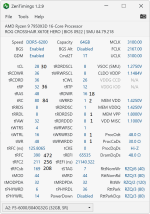
will those timings also work for these sticks which are also M die ?This is for Hynix M Die 32GB Single Rank 6000Mhz C30, 1.36v
Copy these timings exactly (but change frequency to 6000Mhz, where I have written in black use those timings instead for Hynix M Die 32GB single rank kit.
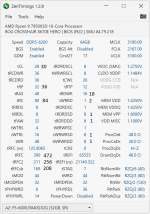
Copy these BIOS settings as well. First and second screenshots are recommended settings by Veii from oc.net and work well with Hynix DIMMs.
Third screenshot is disabling Gear down mode, helps improve latency a little. Fourth screenshot is powerdown mode off etc.

Should do. Timings can be improved a little, but the above was close to what I was running with Hynix M die kits.will those timings also work for these sticks which are also M die ?

Kingston FURY Renegade RGB 32GB (2x16GB) DDR5 PC5-48000C32 6000MHz Dual Channel Kit
Order Kingston FURY Renegade RGB 32GB (2x16GB) DDR5 PC5-48000C32 6000MHz Dual Channel Kit now online and benefit from fast delivery.www.overclockers.co.uk

