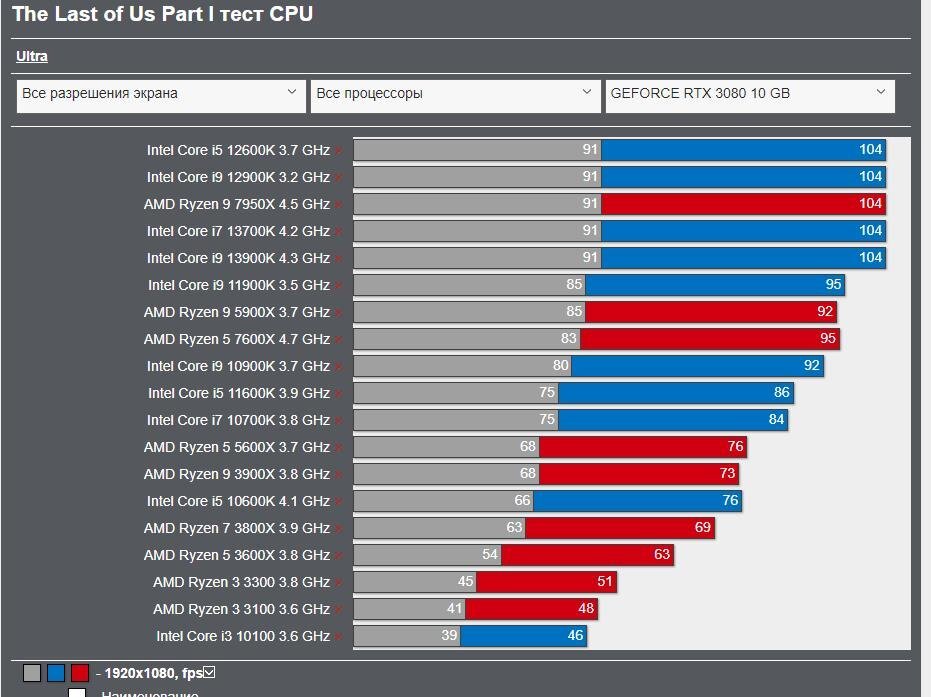Yes, thats how I use mine. No problemsDumb question about the 7000s... if I have an nvidia gpu, can I still install the onboard graphics drivers and use that to power my non-gaming monitors? Not sure if it will have issues with both sets of drivers, or if it's even worth doing really, but interested to know. Maybe it saves a bit of vram and gains a few fps if youtube is running on another screen?
Never got around to testing whether it is worth it.
As a note, for video playback to use integrated graphics, it is not enough to put it on the second monitor. Need to assign individual apps to use video acceleration from iGPU.
In Settings - Display Options - Graphics settings
choose application and pick Power saving [GPU integrated graphics] option.
Last edited: