Has anyone else with an Nvidia card and a Ryzen CPU had the driver change PhysX to run on the CPU? I started up Arkham Knight today to find the GimpWorks options were greyed out, and after some research it turned out that the problem was that the driver had selected the CPU to run PhysX in the Nvidia control panel. Never seen that happen before, as it usually defaults to 'auto' (which will run it on the GPU). It was a fresh driver install done via DDU too.
-
Competitor rules
Please remember that any mention of competitors, hinting at competitors or offering to provide details of competitors will result in an account suspension. The full rules can be found under the 'Terms and Rules' link in the bottom right corner of your screen. Just don't mention competitors in any way, shape or form and you'll be OK.
You are using an out of date browser. It may not display this or other websites correctly.
You should upgrade or use an alternative browser.
You should upgrade or use an alternative browser.
*** AMD "Zen" thread (inc AM4/APU discussion) ***
- Thread starter Boomstick777
- Start date
More options
Thread starter's postsJust Cine and Aida memoryWhat did you test?
You won't, it's a feature update pack (they used to be called service packs) it contains some new Windows features and a rollup of security patches but no performance enhancing changes.Tried Windows 10 1703 through insider program didn't see any difference in scores.
Are benchmark scores even that reliable and repeatable? I tried running Firestrike on my new RX 480 when I got it and got between 10700 and 11300 over 3 concurrent runs with nothing else running - the margin of error seems too large to compare numbers to a high degree of accuracy.
Nvidia looking weak in anything but dx11 on ryzen. If there's anything I've learned with building this ryzen system is that nvidia drivers aren't as good as i thought. I had a nightmare with realbench and now seeing this performance against its weaker counterparts.Doom Vulkan bench on a Ryzen 1700 with a RX 470 and a 1060 3gig.
I haven't been a fan of much of what nVidia has done over the past few years but to be fair to them, it would've been a lot easier for AMD to optimise their GPU drivers for a new AMD CPU than it would've been for nVidia. 
You're right though, if just a single reviewer in the initial batch had used a Fury X or RX 480 instead of a 1070/1080, it would've probably been obvious to the rest of them that there are real problems with nVidia's performance on Ryzen, particularly in DX12 and Vulkan, where a lot of the ground lost to Intel is recovered.

You're right though, if just a single reviewer in the initial batch had used a Fury X or RX 480 instead of a 1070/1080, it would've probably been obvious to the rest of them that there are real problems with nVidia's performance on Ryzen, particularly in DX12 and Vulkan, where a lot of the ground lost to Intel is recovered.
MindBlank Tech has also conducted some testing using AMD and Nvidia cards, with the same result of there being a drop-off in performance in DX12 when comparing Ryzen to a 7700K with Nvidia cards.
It seems that Nvidia's driver simply has more CPU overhead than AMD's in DX12, which is a complete reversal of the situation in DX11.
It seems that Nvidia's driver simply has more CPU overhead than AMD's in DX12, which is a complete reversal of the situation in DX11.
You won't, it's a feature update pack (they used to be called service packs) it contains some new Windows features and a rollup of security patches but no performance enhancing changes.
I was trying to see over what was posted earlier. I have noticed Cpuz and Aida is reporting strangely Clock and Bclk are incorrect so there may be a bug of sorts. Went back to Windows 7 reports correctly.
https://forums.overclockers.co.uk/posts/30673841


Windows 10 is reporting 3600 when the correct display in 7 is 3700 and the bclk should be 106 not 104 as displayed in windows 10. So Windows 10 is incorrectly reporting.
The reason 3700 still on stock cooler.
Last edited:
Caporegime
- Joined
- 9 Nov 2009
- Posts
- 25,336
- Location
- Planet Earth
MindBlank Tech has also conducted some testing using AMD and Nvidia cards, with the same result of there being a drop-off in performance in DX12 when comparing Ryzen to a 7700K with Nvidia cards.
It seems that Nvidia's driver simply has more CPU overhead than AMD's in DX12, which is a complete reversal of the situation in DX11.


If you look at ROTTR they appear to show gains using DX12 over DX11 using the GTX1060 even using a R7 1700X which other reviews don't show,but they are using medium settings instead of very high which every other review tends to use. The Nvidia driver is having some issue when settings are plonked to very high in the game(for me it seemed to run out of VRAM half the time on my IB Core i7) under DX12 it appears.
- Joined
- 2 Jan 2012
- Posts
- 12,229
- Location
- UK.
Latest BIOS update has made performance even better for my setup.
Great value chip for the money imho. Smashing even the (£1600) 6950X in some benchies xD
Great value chip for the money imho. Smashing even the (£1600) 6950X in some benchies xD
What temperature are people seeing when overclocked under water? Mine seem a little excessive. At 3.9 w/1.35v I'm seeing nearly 80°C on my 1700 when stressing the CPU. Idle temps are fine...
Thats high. That paste you are using? I hope you didn't use the "pea" method to apply the paste, because the shape of the AMD CPUs is different than the Intel one
Thermal Grizzly kryonaut, spread out over the whole CPU. At default speeds the temps top out at 60 during a stress test.
Edit: Some reading around at other people's setups and something definitely seems off. The loop is fine, as the GPU temps are good and water temp doesn't increase much with CPU temp, so it's maybe air in the block or poor mounting.
Edit: Some reading around at other people's setups and something definitely seems off. The loop is fine, as the GPU temps are good and water temp doesn't increase much with CPU temp, so it's maybe air in the block or poor mounting.
Last edited:
Thermal Grizzly kryonaut, spread out over the whole CPU. At default speeds the temps top out at 60 during a stress test.
Edit: Some reading around at other people's setups and something definitely seems off. The loop is fine, as the GPU temps are good and water temp doesn't increase much with CPU temp, so it's maybe air in the block or poor mounting.
Maybe as you spread it, there are air bubbles in it? It takes some extra care. Also don't over screw the cooler on the CPU
Thermal Grizzly kryonaut, spread out over the whole CPU. At default speeds the temps top out at 60 during a stress test.
Edit: Some reading around at other people's setups and something definitely seems off. The loop is fine, as the GPU temps are good and water temp doesn't increase much with CPU temp, so it's maybe air in the block or poor mounting.
Use this reading (name CPU) in HWINFO to check temps. My guess is you're running at 40c.
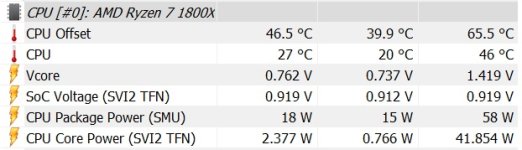
I renamed the names, so it may have a different name in your HWINFO.
Associate
- Joined
- 31 Mar 2016
- Posts
- 1,412
- Location
- Moonbase Alpha
My 1700 at 3.8GHz temps are marvelous under my H100i v2. High of 53 degrees during a GTAV session, measured by HWinfo.
Just one fan on my H100i too.
Just one fan on my H100i too.
Just one fan on my H100i too.
How do you sleep at night?
I agree. H100i is very easy to replace the fans with good ones.How do you sleep at night?
Is not Predator 360 :/

