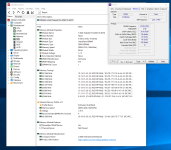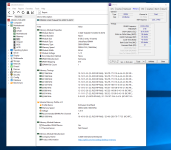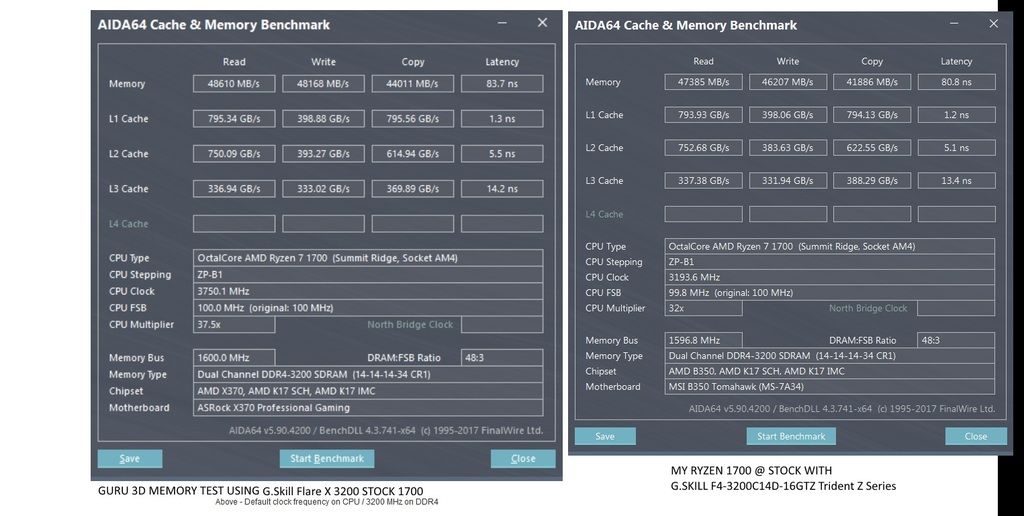It'll probably still be slower than Windows 7 lol.It has Game Mode that is supposed to increase performance in games etc seen some GTA5 results and they look promising.
-
Competitor rules
Please remember that any mention of competitors, hinting at competitors or offering to provide details of competitors will result in an account suspension. The full rules can be found under the 'Terms and Rules' link in the bottom right corner of your screen. Just don't mention competitors in any way, shape or form and you'll be OK.
You are using an out of date browser. It may not display this or other websites correctly.
You should upgrade or use an alternative browser.
You should upgrade or use an alternative browser.
*** AMD "Zen" thread (inc AM4/APU discussion) ***
- Thread starter Boomstick777
- Start date
More options
Thread starter's postsBios 1.2 official
sry scramz i thought we resolved this for you in an other post maybe i dreamed this
Start at stock on the cpu then select a xmp and then set the volts to 1.35 manually and set the freq to 3200 manually then reboot it go's into a crazy post loop looks like its not worked but if you give it a few mins it will boot then once its done that post will post quicker each time
in cpuz what does it say in the rank under spd
and what does it say in aida spd
mine are single rank & DRAM Manufacturer Samsung
Sticks in slot 2 & 4
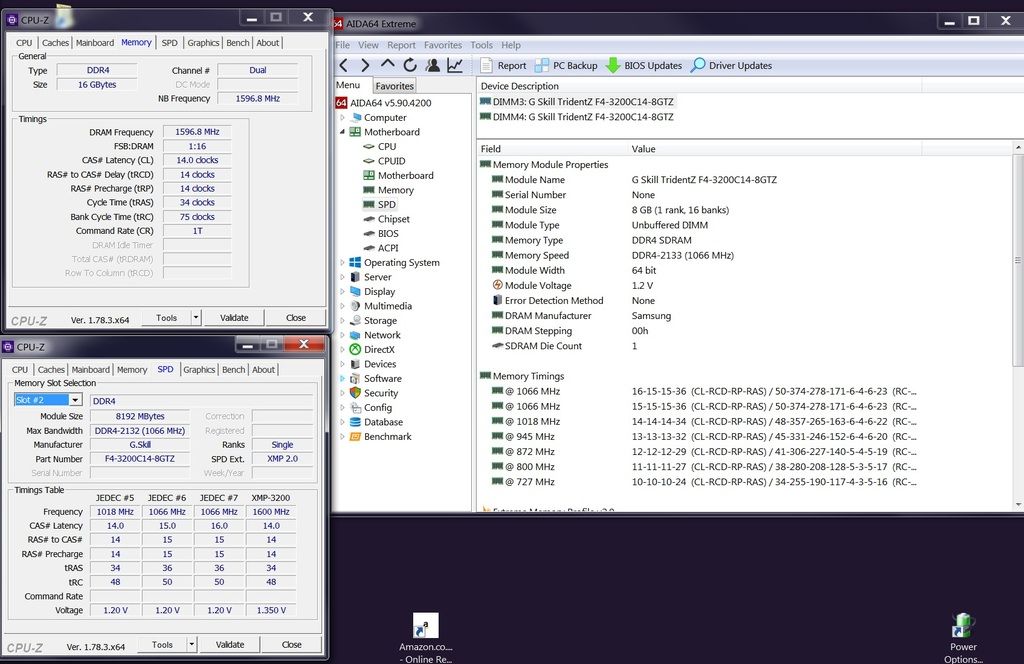
No good for me. I will wait for the next bios update.
No good for me. I will wait for the next bios update.
That is strange i have 2 pc's here with the same parts both fine at 3200
maybe reset the bios to default once you have flashed with 1.2 and try again
What does it do when you do the settings?
i have had it where it looks dead with no post but if you leave it for a couple of mins it boots with the 3200 its strange but works then after that it posts normal
double check its these
G.SKILL F4-3200C14D-16GTZ Trident Z Series
2x 16gb
to add
Onboard audio is disabled i have no usb plugged in i have a 1080 and 1 pci sound cards plugged in
Its different RAM to yours I just noticed.Bios 1.2 official
sry scramz i thought we resolved this for you in an other post maybe i dreamed this
Start at stock on the cpu then select a xmp and then set the volts to 1.35 manually and set the freq to 3200 manually then reboot it go's into a crazy post loop looks like its not worked but if you give it a few mins it will boot then once its done that post will post quicker each time
in cpuz what does it say in the rank under spd
and what does it say in aida spd
mine are single rank & DRAM Manufacturer Samsung
Sticks in slot 2 & 4
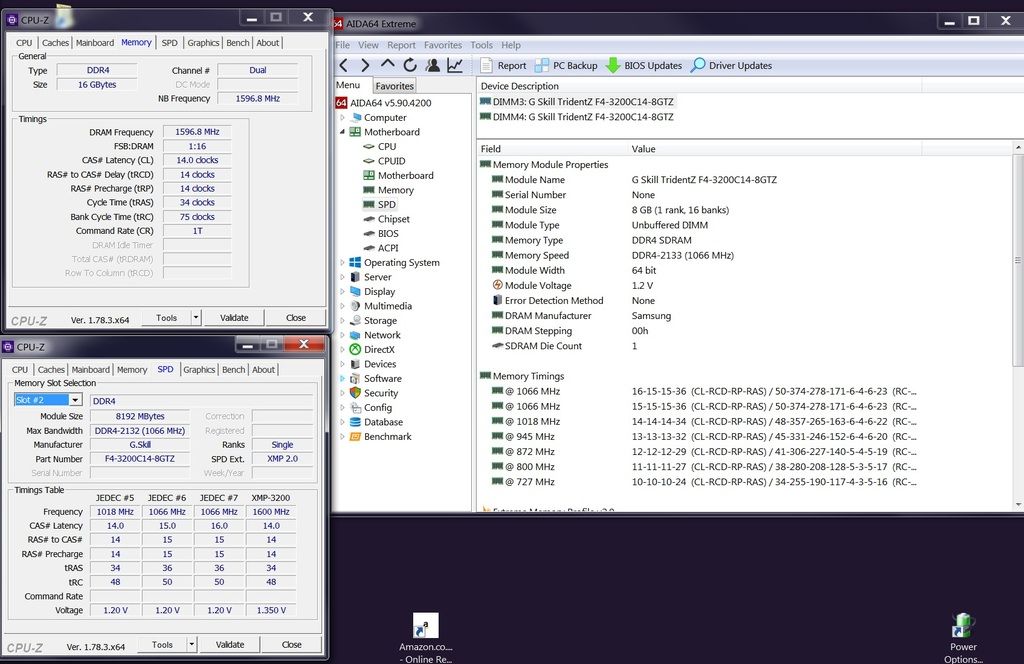
Would I run into issues if I used 2x8GB sticks from a 4x8GB pack?
Its different RAM to yours I just noticed.
Would I run into issues if I used 2x8GB sticks from a 4x8GB pack?
Ah yep you have the c16 i am on c14 ...but there still samsung you have and what rank single or dual will tell you under cpuz under spd
Re 2x 4 x should not really matter just try 2x 8gb 1st as this is the most compatible with ryzen as of now that will be your best bet
Ah yep you have the c16 i am on c14 ...but there still samsung you have and what rank single or dual will tell you under cpuz under spd
Re 2x 4 x should not really matter just try 2x 8gb 1st as this is the most compatible with ryzen as of now that will be your best bet
Dual ranks?
Ah yep you have the c16 i am on c14 ...but there still samsung you have and what rank single or dual will tell you under cpuz under spd
Re 2x 4 x should not really matter just try 2x 8gb 1st as this is the most compatible with ryzen as of now that will be your best bet
It says on AIDA Scramz is "2 rank" where as yours is "1 rank" under module size
It says on AIDA Scramz is "2 rank" where as yours is "1 rank" under module size
Ah thx missed that ...that will be the issue then Scramz ...i am sure it will be resolved with bios updates one would hope so
Dual ranks?
See above
If it helps the rain forest people have deals in there warehouse deals they pop up now and again
for G.SKILL F4-3200C14D-16GTZ i picked 2 pairs £70 & £75
Ah thx missed that ...that will be the issue then Scramz ...i am sure it will be resolved with bios updates one would hope so
So as I am stuck at 2660Mhz what kind of timings should I be going for, currently on 13-13-13-34.
I am not clued up on memory at all lol
So as I am stuck at 2660Mhz what kind of timings should I be going for, currently on 13-13-13-34.
good timings at that speed
good timings at that speed
So should I keep lowering them until the PC wont boot?
So should I keep lowering them until the PC wont boot?
No harm in it
I have not had time to see if i can get lower timings @3200 but i am hoping to soon just need my pc's stable for work but i will find time to tinker soon
Last edited:
Seems the lower timings pushes the cache up faster, but Mhz pushes memory read writes.
Seems the lower timings pushes the cache up faster, but Mhz pushes memory read writes.
Seems so and its great to see with lower timing giving great cache results...would be great to understand if faster cache or faster read writes or a balance of the two ...which would be the best for ryzen
I would try 12 12 12 and keep 34 also 12 13 13 keep 34 try different combo's
Be warned i have in the past trashed an OS with messing with timings so make sure your backed up
I will try later 13 13 13 34 @ 3200 on a trash test OS see how far i can go too
Basically with memory the lower the speed the tighter the timings you can go
Last edited:
Soldato
- Joined
- 18 May 2010
- Posts
- 23,028
- Location
- London
What role do timings play with regards to ram.
I understand Mhz... more is faster but timings?
I understand Mhz... more is faster but timings?

What role do timings play with regards to ram.
I understand Mhz... more is faster but timings?
i am no expert but some one will be here soon with a analogy ..the tighter the timings the faster it accesses less time to do so per cycle
What role do timings play with regards to ram.
I understand Mhz... more is faster but timings?
i am no expert but some one will be here soon with a analogy ..the tighter the trimmings the faster it accesses less time to do so
More Mhz isnt faster if the timings are really bad.
More Mhz isnt faster if the timings are really bad.
its the trimmings