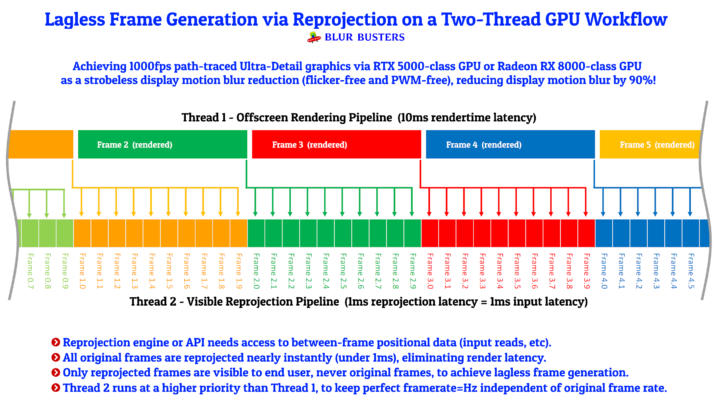Framegen + 4K native resolution is definitely a step up from FSR2 in terms of image quality. I've tested it with a mod in Cyberpunk that adds framegen, and it looks the same as native. Forcing off Vsync in the control panel is a good idea as well.
I used to have a RTX 3070, then a RTX 3080, and the quality of DLSS, particularly for distance objects, was never as good as running at native 4K. There was always some aliasing that DLSS quality didn't manage to catch. Good temporal AA can help, but resolution is the main factor.
There's some issues with Cyberpunk and frame gen, I found that I had to run the benchmark first with 'DLSS' mode enabled in game, before the frame generation mod would activate (I can easily tell, because I set an ingame FPS limit of 120, and my Rivatuner FPS counter suddenly jumps to 240). You can also just launch the game with DLSS upscaling enabled, then switch it off after the game launches.
One thing I noticed in Cyberpunk, is that enabling anti-lag seemed to reduce 1% low framerates by quite a bit, so may not be worth enabling.
I used to have a RTX 3070, then a RTX 3080, and the quality of DLSS, particularly for distance objects, was never as good as running at native 4K. There was always some aliasing that DLSS quality didn't manage to catch. Good temporal AA can help, but resolution is the main factor.
There's some issues with Cyberpunk and frame gen, I found that I had to run the benchmark first with 'DLSS' mode enabled in game, before the frame generation mod would activate (I can easily tell, because I set an ingame FPS limit of 120, and my Rivatuner FPS counter suddenly jumps to 240). You can also just launch the game with DLSS upscaling enabled, then switch it off after the game launches.
One thing I noticed in Cyberpunk, is that enabling anti-lag seemed to reduce 1% low framerates by quite a bit, so may not be worth enabling.
Last edited:




 .
.