Any way to increase PPT beyone 88W on a 3700X?
Though Ryzen Master allows me to select values above 88W they don't do anything, and might be going blind, but I can't see anything anything in the BIOS. Everything else is maxed out and this is the only thing that seems to be limiting me.
If you have PBO or CPB enabled then you can't go over the 88w limit. The limits are 88w for 65w TDP and 142w for 105w TDP. These are FIT limits coded into the cpus by AMD to stop PBO and the other boost features from doing anything dangerous. You have two options to override...
First option is to go full manual oc - set manual vcore and multiplier in your bios overclocking tab. This is the traditional method everyone is familiar with, you end up with a linked core oc and lose all power saving and idling features.
Second option is to manually set speed and VID curve (this retains power saving features that you lose with a manual oc). To do that set your vcore to Normal/Auto, CPU multi to Auto, disable PBO and CPB everywhere you can find it in bios, then use the cpu speed and vid settings from the "Manual Overclocking" tab within your AMD overclocking section in bios (AMD Overclocking is usually hidden in the settings/advanced bios section, not the overclocking section). Note that the voltage you set here is the low load voltage (what you see as high voltage idle in windows right before the core parks), the VID request will scale down depending on what type of load you put the cpu under. 1425mv is the recommended safe max for voltage under light load and will give around 1.35v to 1.37v under really heavy load. Makes you wonder why stock behaviour allows up to 1.5v?


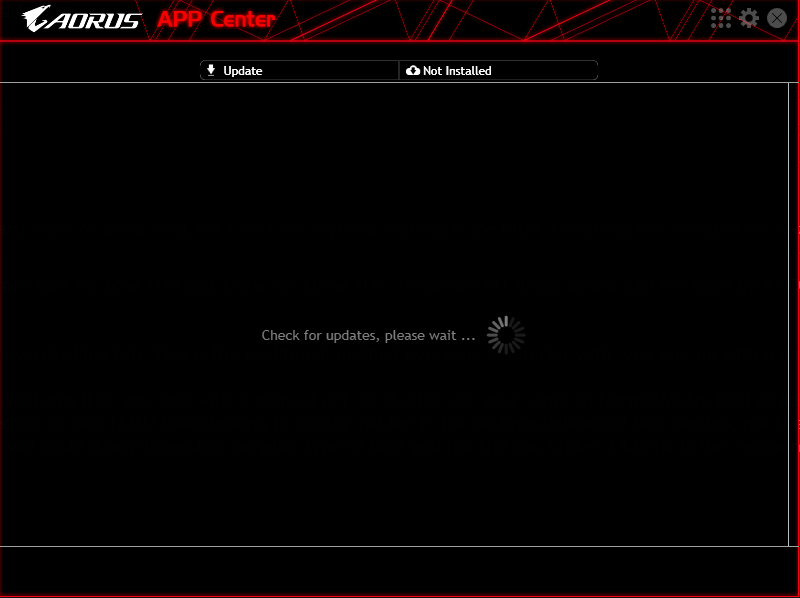
 .
.