You are using an out of date browser. It may not display this or other websites correctly.
You should upgrade or use an alternative browser.
You should upgrade or use an alternative browser.
Aorus Owner's Lounge
- Thread starter fiveub
- Start date
More options
Thread starter's postsSoldato
Just a heads up, edit out the competitors name. No mentioning or linking to competitors even if you are berating them.No problem though I was amazed how great is the customer service Overclockers has! I previously ordered from **** and ******... they don't even come close.... I think you got yourself a loyal customer
FYI, the" eBags Professional Slim Laptop Backpack" *just about* fits the Aorus X7 DT v7 in its main laptop compartment but it's very tight. The "Professional Weekender" would've probable been a better choice, but I wanted something smaller than the enormous "Motherlode Weekender" which I had been using (and which had room for the X7 inside my Zikee sleeve). I was looking for a way of transporting an X7 in a business context without looking ridiculous. Hope that helps someone!
(Edit: the Slim is regularly available for a bit less on Lightning Deals)
(Edit 2: Removed links).
(Edit: the Slim is regularly available for a bit less on Lightning Deals)
(Edit 2: Removed links).
Last edited:
FYI, the eBags Professional Slim Laptop Backpack *just about* fits the Aorus X7 DT v7 in its main laptop compartment but it's very tight. The Professional Weekender would've probable been a better choice, but I wanted something smaller than the enormous Motherlode Weekender which I had been using (and which had room for the X7 inside my Zikee sleeve). I was looking for a way of transporting an X7 in a business context without looking ridiculous. Hope that helps someone!
(Edit: the Slim is regularly available for a bit less on Lightning Deals)
Hi @matzie - links to competitor sites not allowed on the forums....
Also, just wanted to mention we do have specific AORUS rucksack that accommodates AOURS X7 models,,, plus peripherals,,,,, VIEW HERE
Hope that helps everyone

Regards,
Team AORUS
Fair enough, I had forgotten about your B7R. I've removed the links, also from an earlier post I'd made about sleeves.
Shame that it's that which brought you back, though, for the first time in a month after previously having been so responsive.
Did you see @scribbleheli 's comment problem above?
Shame that it's that which brought you back, though, for the first time in a month after previously having been so responsive.
Did you see @scribbleheli 's comment problem above?
I am in need of help from the Aorus people please..
Fair enough, I had forgotten about your B7R. I've removed the links, also from an earlier post I'd made about sleeves.
Shame that it's that which brought you back, though, for the first time in a month after previously having been so responsive.
Did you see @scribbleheli 's comment problem above?
Ouch

We have continued to manage the forums in exactly the same frequency as "normal", apologies if we have missed something,,,,, certainly been here and posting / replying solidly for the last month,,,,, may have been some days missed due to Insomnia and EGX,,,, we will check the post you mention. Thanks for the feedback and heads-up.
Regards,
Team AORUS
Ouch
Sorry! no offense meant. It was just I hadn't seen any thing from you since the 14th September then suddenly you jump on my post - but I guess you get tons of private messages too and honestly didn't mean to be a dick. Still loving my X7 DT v7. Please somehow fit it into the size of an X5 for v8

I am in need of help from the Aorus people please.
My laptop died in class while typing notes. And now won't come on after charging.
I press power, the logo lights up. And the fan starts and runs for about 15 seconds. Then shuts off, and starts over. Does it over and over.
Never makes it to POST. Display never lights.
I basically am holding the power button. Or taping it. Seemingly randomly trying to get it to actually start.
Why is it doing this?
I'm sitting in class right now, took me 10 mins to get the thing to come on....
This is the second time I've had this issue.
I seem to be a thread killer to every forum I visit.
I am not sure, I think I got it sorted. But it pops up every now and again. i think it was originally something to do with hibernate and windows update.
Or possibly sleep and something else?
Windows kept trying to do auto update, and i think the laptop died in the middle of that. So trying to boot it was problematic. After i finally got it to boot, by just mashing the power button and doing hard resets until it finally came on. I manually completed the windows update and checked my driver updates.
So now it seems to reliably start from a complete shutdown. (And regedit so windows updates on my say so)
But closing the lid (which puts it in hibernate) seems to be faulty since it won't start back up when I open the lid and try and bring it to life pressing theSpacebarPower button. It will turn on, fans spin. "HDD" and "light" light comes on. But the display stays dark. so I have to hold the power button and do a hard reset and it will come back on, usually insisting on disk check.
Hi scribbleheli,
We did read your post(s), but "assumed" it was sorted as you said "I am not sure, I think I got it sorted." - We should have replied to check if this was the case, sorry for this oversight.
If you have an on-going issues that is causing problems, please do let us know and we can advise accordingly.
Regards,
Team AORUS
Sorry! no offense meant. It was just I hadn't seen any thing from you since the 14th September then suddenly you jump on my post - but I guess you get tons of private messages too and honestly didn't mean to be a dick. Still loving my X7 DT v7. Please somehow fit it into the size of an X5 for v8
Hi @matzie - Its ok, none taken (offense that is
 )
)Glad you are still enjoying your AORUS X7 DT,,,, and didn't think you were being a "D" at all.
Surprising how fast time goes by,,,, we must be having fun, as we didn't realise it had been that long since posting in here. We do however post in other threads within OcUK forums, not just this one. So rest assured we are here,,, just obviously not shouting regularly enough

Thanks again

Team AORUS
Associate
- Joined
- 1 Aug 2017
- Posts
- 28
Hi scribbleheli,
We did read your post(s), but "assumed" it was sorted as you said "I am not sure, I think I got it sorted." - We should have replied to check if this was the case, sorry for this oversight.
If you have an on-going issues that is causing problems, please do let us know and we can advise accordingly.
Regards,
Team AORUS
It happens every now and again, and I didn't get a response, so I kinda just deal with it. I cant reliably repeat the issue. It hasn't happened in a week or so. So I pretty much just cross my fingers. I'm too deep in the semester to give up the laptop now for service or replacement.
It happens every now and again, and I didn't get a response, so I kinda just deal with it. I cant reliably repeat the issue. It hasn't happened in a week or so. So I pretty much just cross my fingers. I'm too deep in the semester to give up the laptop now for service or replacement.
OK, keep us informed if required, and IF you don't get response on forums in a timely manner - please do contact either OcUK service team (they can contact us directly on Skype or phone) or enable the TRUST facility on here and send us message directly.
Happy studying......
Regards,
Team AORUS
Associate
- Joined
- 1 Aug 2017
- Posts
- 28
I tried to use the 'Trust" button near your post. It ask me to login with my same credentials, but says my username is not found.
Hi guys!
Atom80 has pointed out a few guys having trouble enabling the Trust function and I can understand why, it's a bit of a weird process to get to the setup window.
1) Click your name top right of the forum and click on "your content"
2) Click on the trust button on any of your own posts in that list and you will have a setup window appear (after logging in) Fill out these two boxes and hit save
3) Winning.
Hope this helps, guys.
Atom80 has pointed out a few guys having trouble enabling the Trust function and I can understand why, it's a bit of a weird process to get to the setup window.
1) Click your name top right of the forum and click on "your content"
2) Click on the trust button on any of your own posts in that list and you will have a setup window appear (after logging in) Fill out these two boxes and hit save
3) Winning.
Hope this helps, guys.
Last edited by a moderator:
Associate
- Joined
- 1 Aug 2017
- Posts
- 28
I would send a PM, but, cant.
Heres what I see after clicking "trust" on my own post.

https://imgur.com/WwljaUe
https://imgur.com/x4aDTGm
https://imgur.com/VTSxbDA


Heres what I see after clicking "trust" on my own post.

https://imgur.com/WwljaUe
https://imgur.com/x4aDTGm
https://imgur.com/VTSxbDA


I would send a PM, but, cant.
Heres what I see after clicking "trust" on my own post.

https://imgur.com/WwljaUe
https://imgur.com/x4aDTGm
https://imgur.com/VTSxbDA


New members since the new forum will have to wait a little longer unfortunately. The trust system hasn't been patched in yet. Sorry about that. There is a PM system in the new forum though and you can set an email alert for when you receive a new message. Not a longterm solution but definitely the same result for the time being.
Associate
- Joined
- 1 Aug 2017
- Posts
- 28
New members since the new forum will have to wait a little longer unfortunately. The trust system hasn't been patched in yet. Sorry about that. There is a PM system in the new forum though and you can set an email alert for when you receive a new message. Not a longterm solution but definitely the same result for the time being.
Ok, I can't send or receive pm is all
Associate
- Joined
- 15 Oct 2017
- Posts
- 2
Hey,
i just got my new Aorus x5 v7, it is awsome but..
My webcam is not detected... Someone got the same problem ?
i just got my new Aorus x5 v7, it is awsome but..
My webcam is not detected... Someone got the same problem ?
Soldato
- Joined
- 19 Oct 2006
- Posts
- 3,708
Have you toggle it on using the key combo or control centre?

