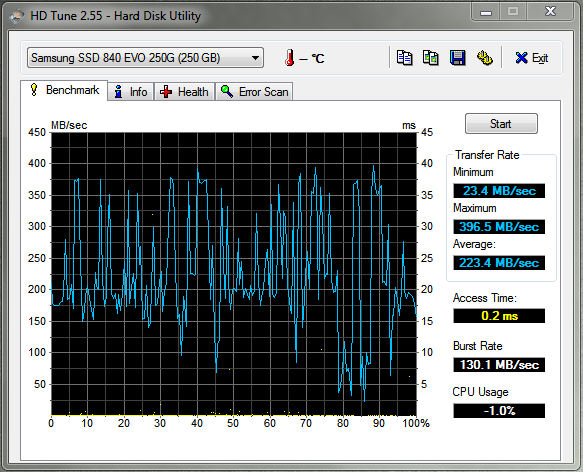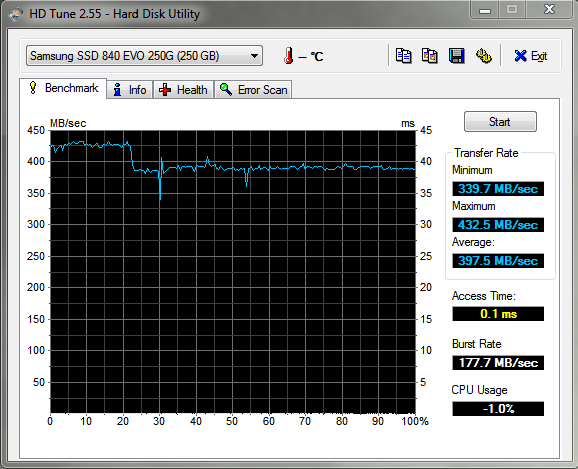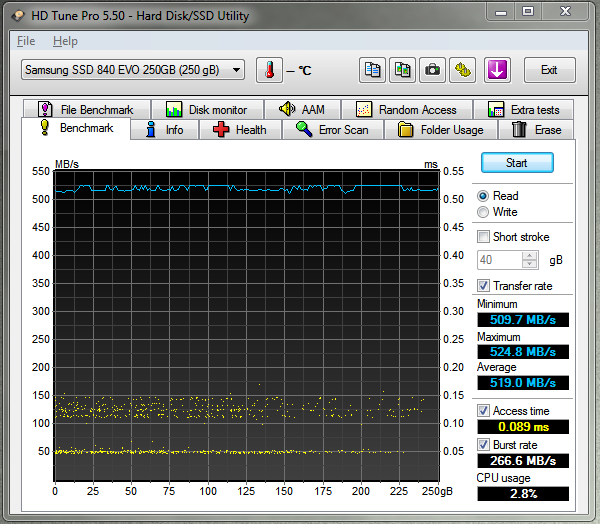Using 5.5 makes no difference fella, and i'm already using an Intel SATA3 port, hence it's getting above 280MB/s already, just not near the 450MB/s I would expect
I remember having an issue with the earlier version of HDTune, it gave misleading results if I remember correctly.
Also, this might be a long shot, but have you tried a different SATA lead ?
Last edited:




 Here is mine at 8MB:
Here is mine at 8MB: