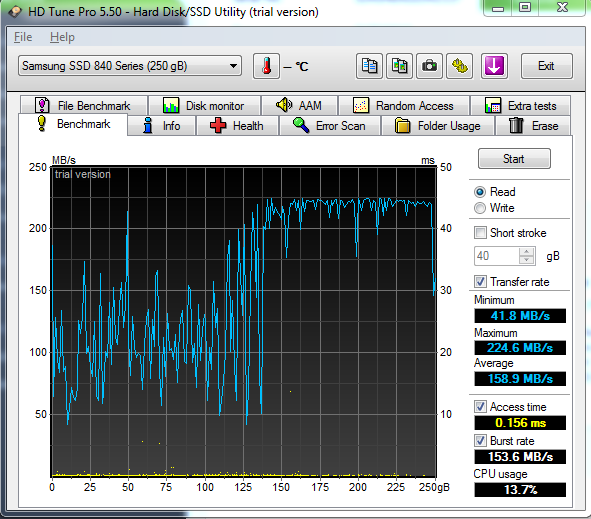This was my before the fix
and after

Here's mine:

Looks like mine is not performing well.
Bought in February this year installed with Win 8/8.1
and after