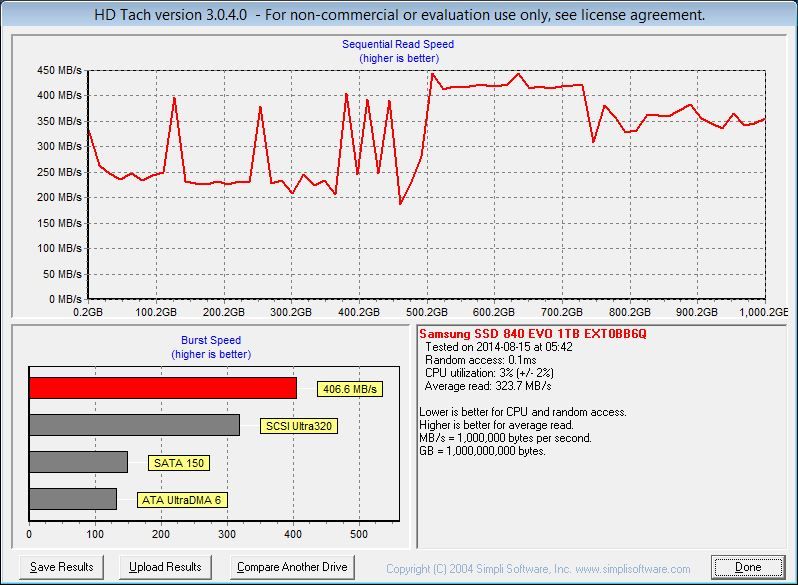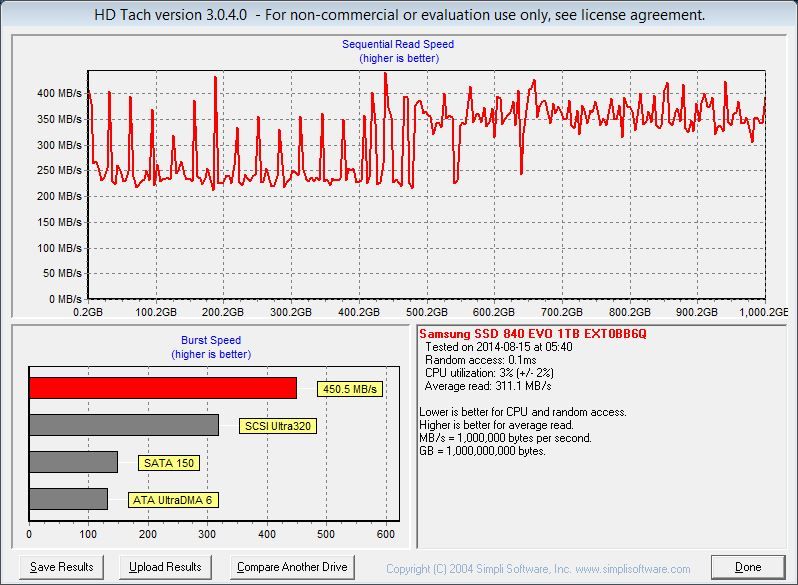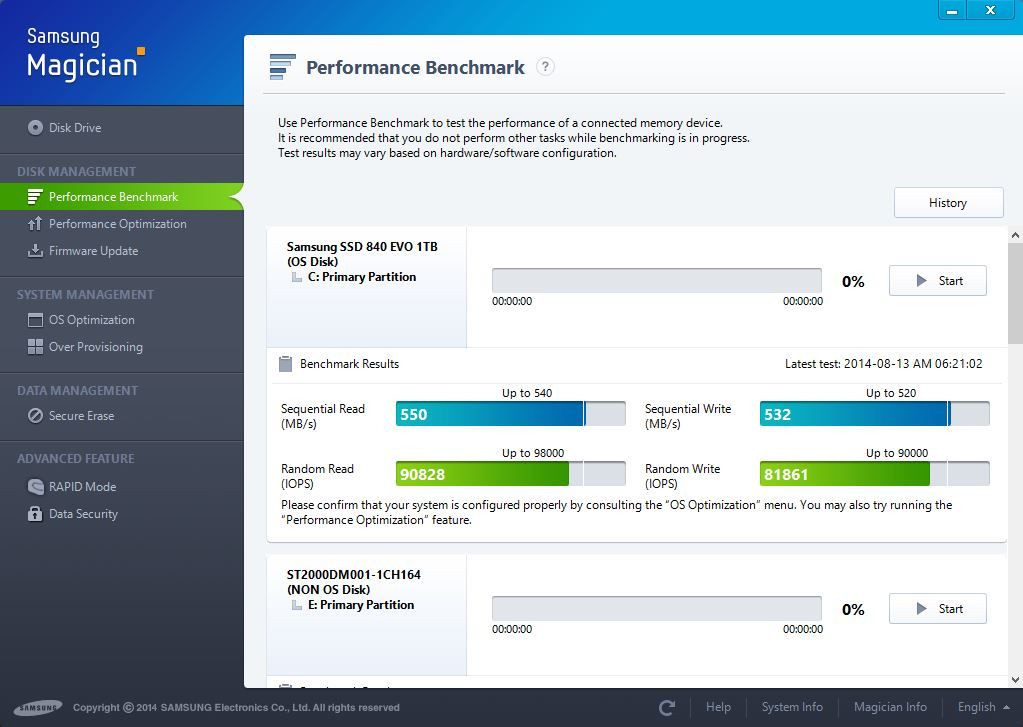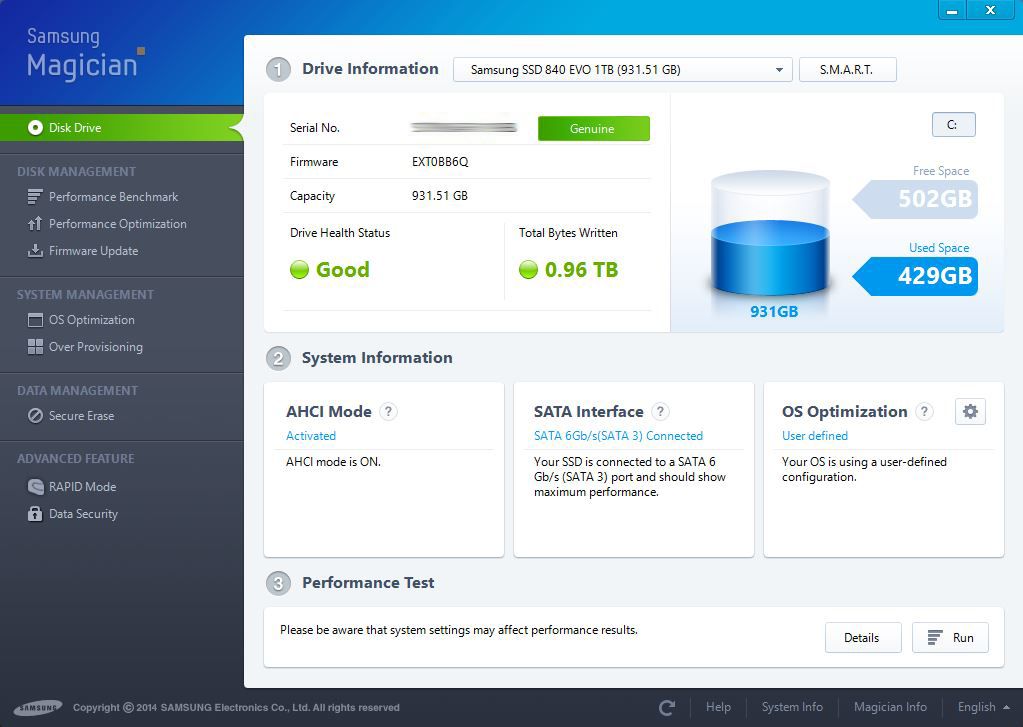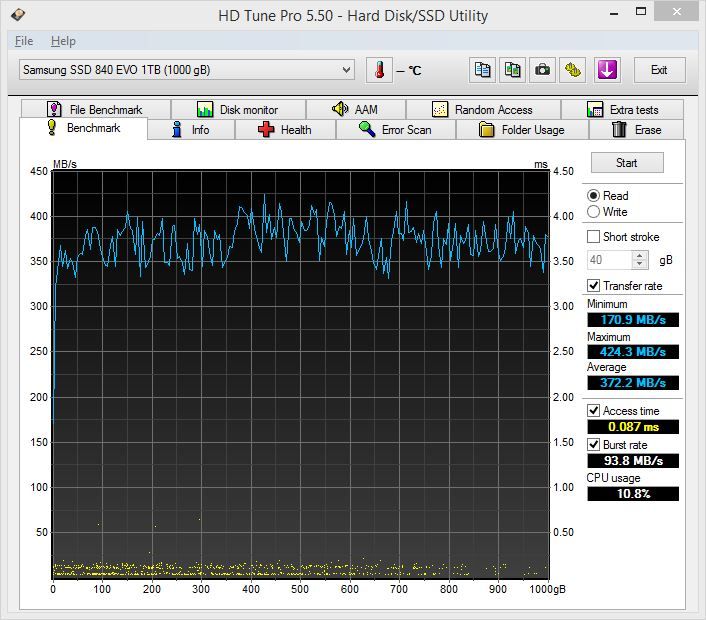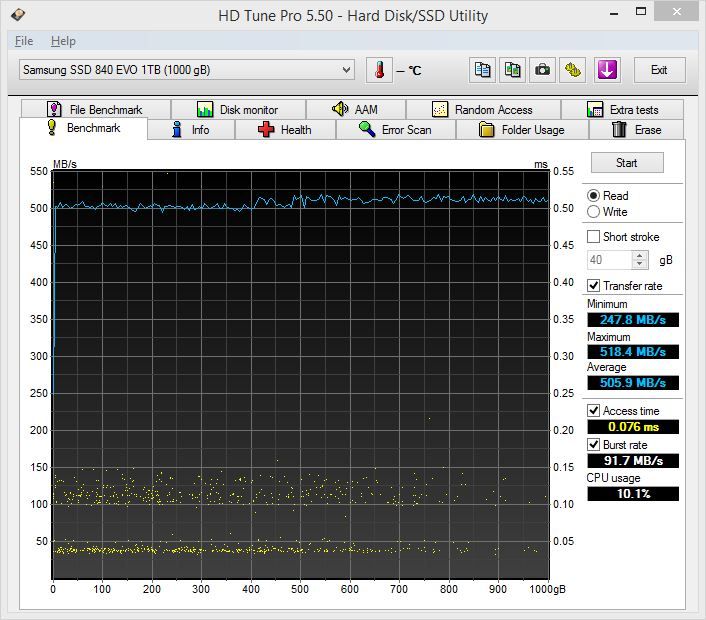You are using an out of date browser. It may not display this or other websites correctly.
You should upgrade or use an alternative browser.
You should upgrade or use an alternative browser.
Assistance - Calling all Samsung EVO owners
- Thread starter Aurhinius
- Start date
More options
Thread starter's postsit doesn't feel 50mb per sec slow though that's the weird part
Low access time gives a sense of "speedyness" in general use.

Just to rule out most things and for the sake of completeness, used same port and cables to connect a 256GB MX100 that arrived today (i.e. straight swap out) and here are the speed test results -

It is a fresh drive but I wouldn't have thought there would be any difference to a just fully formatted drive.
I dunno if its an actual bug or a software/benchmark bug
I cant test my corsair ssd as im using it for caching,seems strange that they all do it tho
EDIT: you need to test the mx100 when its quarter full with data)
I cant test my corsair ssd as im using it for caching,seems strange that they all do it tho
EDIT: you need to test the mx100 when its quarter full with data)
Last edited:
The strangeness continues - I deleted a number of steam game files using the "delete local files" option (as I can always download them again or copy files from backup) and then ran a speed test again out of curiosity...

It appears that it's been tidying itself after the deletion process by the looks of it. Not sure why it didn't do this on a full format.
Does look to be some sort of firmware bug?

It appears that it's been tidying itself after the deletion process by the looks of it. Not sure why it didn't do this on a full format.
Does look to be some sort of firmware bug?
Interesting. I set the block size to 8MB in hdtune 2.55 and although it has increased the max speed overall, the drop in speed trend appears the same - i.e. graph looks the same as before just a bit higher up.

This is with a 500GB drive that currently has 73GB used. I'll copy the rest of the games back to see how it gets affected and if it goes as bad as before.
Interesting that my other drives had no problems with original settings.

This is with a 500GB drive that currently has 73GB used. I'll copy the rest of the games back to see how it gets affected and if it goes as bad as before.
Interesting that my other drives had no problems with original settings.
did not see it stated in this thread(might have missed it)but are we all using the latest firmware?
I wasn't originally, but updated during testing. See my previous posts and comments, but summary is it made no difference even after a full format - although strangely after copying then deleting data the speed seemed to come back in places... possibly a garbage collection bug fixed in the firmware?
Still some inconsistent results when data put back on the drive though. Still trying out a few things and testing though.
Associate
- Joined
- 22 Apr 2014
- Posts
- 338
Hi Aurhinius,
Samsung have come back to me and they cannot replicate the issues you are having and would like to get more details from you. I will trust message you for the details but basically they would like to replicate your systems and use your drives to see what is causing the issue. they will offer you brand new replacements for your current drives. It looks like Samsung are on this and want to find out what is causing it.
Samsung have come back to me and they cannot replicate the issues you are having and would like to get more details from you. I will trust message you for the details but basically they would like to replicate your systems and use your drives to see what is causing the issue. they will offer you brand new replacements for your current drives. It looks like Samsung are on this and want to find out what is causing it.