You are using an out of date browser. It may not display this or other websites correctly.
You should upgrade or use an alternative browser.
You should upgrade or use an alternative browser.
Assistance - Calling all Samsung EVO owners
- Thread starter Aurhinius
- Start date
More options
Thread starter's postsI wonder if its down to the drive not being aligned correctly?
From my earlier results post you can see that my drives are correctly aligned.
http://forums.overclockers.co.uk/showpost.php?p=26741107&postcount=39
Bad news they can't reproduce but good news their not giving up. If Aurhinius can't send in his drive I'd be happy to instead.Hi Aurhinius,
Samsung have come back to me and they cannot replicate the issues you are having and would like to get more details from you. I will trust message you for the details but basically they would like to replicate your systems and use your drives to see what is causing the issue. they will offer you brand new replacements for your current drives. It looks like Samsung are on this and want to find out what is causing it.
yh mine are too but theres different alignments you can do
What are the different alignments?
I thought that as long as partitions begin with multiples of 1 MB (256 4k sectors) from the beginning of the disk they're correctly aligned.
Both my drives have a 100MB system reserved partition so the main partition starts at 101MB as shown by 103424k in my AS SSD benchmarks.
Your 840 Pro seems to have a 400MB system reserved partition compared to my 100MB.
Last edited:
Your either aligned or not, that number is just the space before the partition starts. As long as it's aligned it can start anywhere on the disk, when you have two partitions that number will hugh for the sencond partition but as long as it's aligned it doesn't matter.yh mine are too but theres different alignments you can do
here's my 840 pro alignment compared you yours,different yet it still says ok
IMG
don't have chance to check my evo
I can make my bench results look worse by copying data to it and then immediatly make them better by deleting the data. It still has dipps but improves slightly across the whole drive.
Before adding an extra 30GB, 33.9GB total used space.
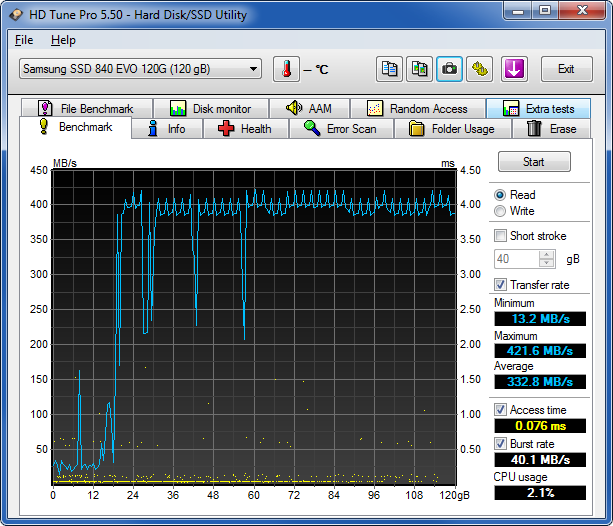
After adding 30GB, 63.9GB total used space.

After deleting that 30GB, 33.9GB total used space.

Permabanned
- Joined
- 2 Apr 2013
- Posts
- 2,301
- Location
- North West
Just read through all these posts and I am surprised at the results that have been showing up. I bought a Crucial mx100 a month ago and I was thinking of getting one of the Samsung ssd's myself. I will wait to see if you guys get any more feedback from Samsung I guess. I ran these tests on both my OCZ vertex 2 and Crucial and they where both as they should be. Could it be just a bug?
I've sent across some information to Abarrass which the Samsung Europe tech asked for same stuff I think they will probably want anyway including a sandisk short stroke shot and a Samsung short stroke shot. The performance difference is plain to see between the two drives. My partner has a same size drive and shows exactly the same issue. The only thing we both have in common is we both use the drives as an OS drive but the page file is moved.
I would be happy to provide my drive for testing but I'd secure erase it first and I am sure that will restore performance to as new. As new isn't the problem here. Used drive even for what seems a month or two is causing the problem and in some of your cases just copying over a large amount of data to the drive causes it.
I know that both my partner and I cloned our drives so that could be a causing factor - large data copy of tens of gigs.
The copy of data on and off the drive is giving TRIM/garbage collection a chance to work and it does help my drive has perked up a small amount after I purposely defragged it but the issues are still there. Yes I know you shouldn't defrag an SSD I did it on purpose to see if re-ordering things would help. It did a tiny amount.
As for Samsung I think they are taking it seriously all credit to them but I find it hard to believe they aren't able to take a drive and clone an OS from one drive to another on it and instantly see the sub 50mb read performance in places.
John's tests look interesting but for me the part of the drive that is most interesting is the first part the sub 50mb read section which seems to be static files that aren't changing like an OS installed on it.
I would be happy to provide my drive for testing but I'd secure erase it first and I am sure that will restore performance to as new. As new isn't the problem here. Used drive even for what seems a month or two is causing the problem and in some of your cases just copying over a large amount of data to the drive causes it.
I know that both my partner and I cloned our drives so that could be a causing factor - large data copy of tens of gigs.
The copy of data on and off the drive is giving TRIM/garbage collection a chance to work and it does help my drive has perked up a small amount after I purposely defragged it but the issues are still there. Yes I know you shouldn't defrag an SSD I did it on purpose to see if re-ordering things would help. It did a tiny amount.
As for Samsung I think they are taking it seriously all credit to them but I find it hard to believe they aren't able to take a drive and clone an OS from one drive to another on it and instantly see the sub 50mb read performance in places.
John's tests look interesting but for me the part of the drive that is most interesting is the first part the sub 50mb read section which seems to be static files that aren't changing like an OS installed on it.
Last edited:
Associate
- Joined
- 22 Apr 2014
- Posts
- 338
I have sent the information on to Samsung now so they can start building the test rigs to see if they can replicate things. I have also asked them to try cloning some ssd's across from one to another to see if they can get the same issue as well. If i get time I will have a play on our test rig with some SSD's and see if cloning an OS from one to another will cause the issue.
I have sent the information on to Samsung now so they can start building the test rigs to see if they can replicate things. I have also asked them to try cloning some ssd's across from one to another to see if they can get the same issue as well. If i get time I will have a play on our test rig with some SSD's and see if cloning an OS from one to another will cause the issue.
The issue with my EVO certainly hasn't been caused by cloning. I just have an original Win7 install and around a year of regular usage...
I have sent the information on to Samsung now so they can start building the test rigs to see if they can replicate things. I have also asked them to try cloning some ssd's across from one to another to see if they can get the same issue as well. If i get time I will have a play on our test rig with some SSD's and see if cloning an OS from one to another will cause the issue.
If you can get a samsung drive and give us a before and after HDTune run after you have even just installed windows 7 on it.
I'm using a windows 7 AHCI Z87 platform. Windows 7 home 64bit latest intel RST drivers.
I've moved my page file to another drive to save the TLC nand drive along with my internet temp files. I don't imagine this will make much impact though on your testing.
I use acronis true image to clone my drives.
Soldato
- Joined
- 22 Jul 2014
- Posts
- 3,900
- Location
- Oxon
Is this displaying the problem?
8mb

32mb

8mb
32mb
Is this displaying the problem?
Yes, I'm afraid it is (although not as bad as some of us, as your min speed is still around 200MB/s, not <50MB/s like mine
 )
)


