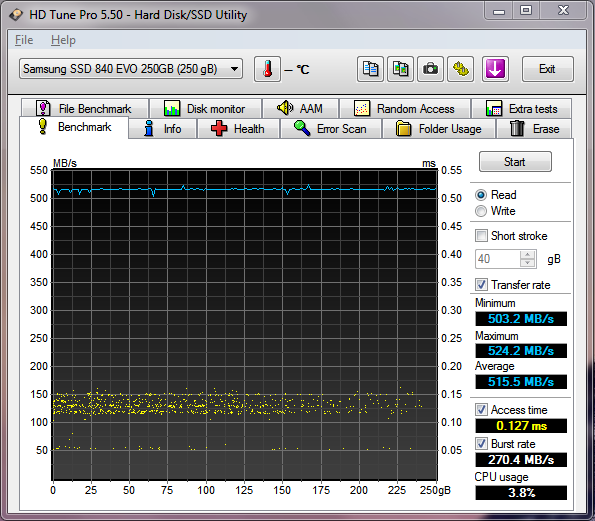Right, after installing the new firmware with Magician 4.6, am I supposed to then do the advanced performance optimization? The reason I ask is that I've done a test with HD tune and the performance already seems better/more consistent. And that's just from having installed the new firmware - no optimisations run yet.
Firmware EXT0DB6Q (advanced optimization NOT run).
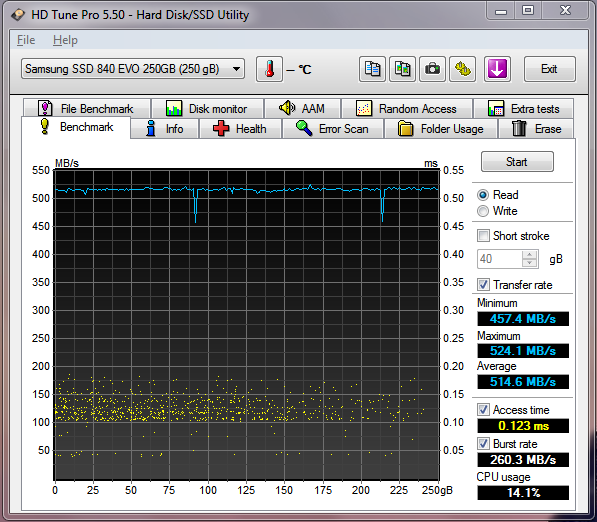
Firmware EXT0DB6Q (advanced optimization NOT run).
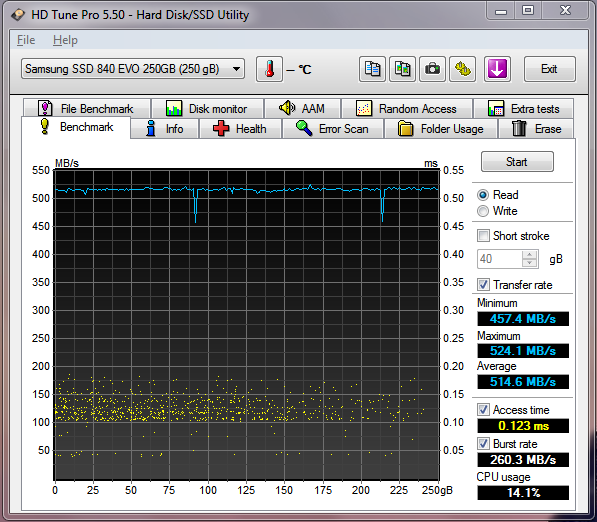
Last edited:


 ).
).