I'm not sure that we're ever getting a firmware updates past V033, seems like Asus is perfectly satisfied and doesn't deem the HDR to be an issue. I've read that V28 is the best firmware for proper HDR on Windows 11, the only issue is the dimming and sleep problems. This is quite annoying.
You are using an out of date browser. It may not display this or other websites correctly.
You should upgrade or use an alternative browser.
You should upgrade or use an alternative browser.
ASUS 42" ROG Swift PG42UQ
- Thread starter neilwhiteley
- Start date
More options
Thread starter's postsHi out of interest - are any of you getting a black screen every 4 hours? We think its a firmware bug where it starts to pixel clean or switch off the monitor and its unresponsive for 5 - 7 minutes. This is in addition to the random black screen you all get ( Random black screen due to the OC 138 Hz - you can just keep it at 120 to have no more black screens ). Seems to be quite a few ppl on reddit and other forums with the 4 hour issue and its affected the last 2 firmware updates on the Asus 48.
Swapped to a Club3D DP cable last week and i’ve managed to get 138hz 10-bit with vrr on or off and all my sleep/wake problems seem to have disappeared also. I still get limited display error on windows at wake up but according to monitor osd and nvidia setting im still at 138/10bit. I‘m scared to unplug or move anything now haha.
Seriously considering getting a pg27aqn or something and relegating this to ps5/single player stuff only. Just going to be hard to leave image quality of oled.
Seriously considering getting a pg27aqn or something and relegating this to ps5/single player stuff only. Just going to be hard to leave image quality of oled.
Last edited:
Yes with the standard do cable I had massive problems. Most cables are too big… but the firmware definitely still has problems.Swapped to a Club3D DP cable last week and i’ve managed to get 138hz 10-bit with vrr on or off and all my sleep/wake problems seem to have disappeared also. I still get limited display error on windows at wake up but according to monitor osd and nvidia setting im still at 138/10bit. I‘m scared to unplug or move anything now haha.
Seriously considering getting a pg27aqn or something and relegating this to ps5/single player stuff only. Just going to be hard to leave image quality of oled.
Interesting so it sounds like none of you are getting the 4 hour black screen time out. Either you don't have the issue or you don't play 4 hours in a row and never see it or because you get black screens ( overclock ) anyway you don't notice. I do wonder if its a faulty firmware
I definitely play for longer than 4 hours at a time and haven't got a black screen after that specific amount of time. I did have a couple of occasions when I got a black screen while gaming but I'm not sure after how long and anyway I've not had that happen in a couple of months. FYI I am using the supplied cable and don't overclock.Interesting so it sounds like none of you are getting the 4 hour black screen time out. Either you don't have the issue or you don't play 4 hours in a row and never see it or because you get black screens ( overclock ) anyway you don't notice. I do wonder if its a faulty firmware
Thank you. What firmware are you on ? Do you use one or 2 screens ?I definitely play for longer than 4 hours at a time and haven't got a black screen after that specific amount of time. I did have a couple of occasions when I got a black screen while gaming but I'm not sure after how long and anyway I've not had that happen in a couple of months. FYI I am using the supplied cable and don't overclock.
I'm on V033, in addition to the PG42 I used a EK lumen screen to display system info, this is connected to HDMI, the PG42 via DP.Thank you. What firmware are you on ? Do you use one or 2 screens ?
I hope this helps.
crickets my friend.Have Asus give any update when the next firmware update will be released ? or have then gone totally silent.
Hi out of interest - are any of you getting a black screen every 4 hours? We think its a firmware bug where it starts to pixel clean or switch off the monitor and its unresponsive for 5 - 7 minutes. This is in addition to the random black screen you all get ( Random black screen due to the OC 138 Hz - you can just keep it at 120 to have no more black screens ). Seems to be quite a few ppl on reddit and other forums with the 4 hour issue and its affected the last 2 firmware updates on the Asus 48.
I've been experiencing this issue on my PG48UQ (on the last two firmware at least. I'm on V025 right now).
I reported it to ASUS and they were unhelpful beyond asking for RMA
When the screen goes black, the only way for me to get it back is to change some input setting, like using Windows display settings to disable and re-enable the monitor. I know the monitor is still active because I can hear the menu prompts, and if I press the right buttons on the remote to disable overclocking it will come back online.
I'm looking to update to V026 today, but there are no bug fixes listed in that firmware so I'm not hopeful. I have been collecting video of the issue and will be updating my support ticket with ASUS. If I don't get some kind of fix soon, I'm going to have to RMA this thing, which is a pain because it's so huge.
This is far to expensive of a monitor for ASUS to leave these kinds of issues unresolved.
Last edited:
Caporegime
- Joined
- 18 Oct 2002
- Posts
- 31,179
Let us know how it goesI'm looking to update to V026 today

I've been experiencing this issue on my PG48UQ (on the last two firmware at least. I'm on V025 right now).
I reported it to ASUS and they were unhelpful beyond asking for RMA
When the screen goes black, the only way for me to get it back is to change some input setting, like using Windows display settings to disable and re-enable the monitor. I know the monitor is still active because I can hear the menu prompts, and if I press the right buttons on the remote to disable overclocking it will come back online.
I'm looking to update to V026 today, but there are no bug fixes listed in that firmware so I'm not hopeful. I have been collecting video of the issue and will be updating my support ticket with ASUS. If I don't get some kind of fix soon, I'm going to have to RMA this thing, which is a pain because it's so huge.
This is far to expensive of a monitor for ASUS to leave these kinds of issues unresolved.
Hey Jeff been on the other reddit and other forums as quite a few people have that issue. Do you switch off your monitor or leave it on standby overnight? I would recommend you run a pixel refresh and switch off your monitor overnight or when not in use for a long time. It seemed to have fixed it for me. I had the exact same issue you have. Someone actually RMA their monitor and had same issue with the new unit.
Hello everybody,
this is my first post here and i hope, that i wasn't to blind to see the Informations i'm searching for.
I've got my new ASUS ROG Swift PG42UQ and the first hours i was really happy about it.
Now i have a big problem: Does anybody of you have the problem, that if you are using word and you are marking the text for example with yellow, that the edges are red and "green".
Talked with the asus support, and they told me, that this isn't normal and i have to exchange the monitor.
Before i do this, i wanted to be curious, that the problem would be fixed with a new one.
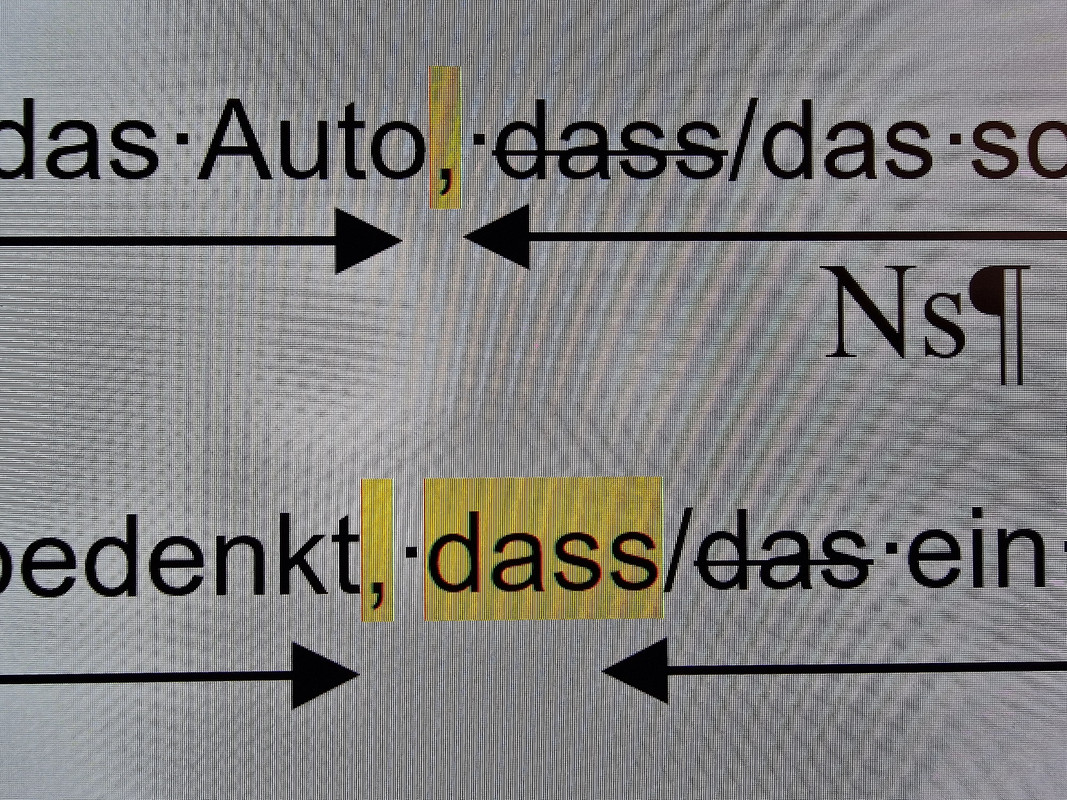
Thanks everybody for the help.
this is my first post here and i hope, that i wasn't to blind to see the Informations i'm searching for.
I've got my new ASUS ROG Swift PG42UQ and the first hours i was really happy about it.
Now i have a big problem: Does anybody of you have the problem, that if you are using word and you are marking the text for example with yellow, that the edges are red and "green".
Talked with the asus support, and they told me, that this isn't normal and i have to exchange the monitor.
Before i do this, i wanted to be curious, that the problem would be fixed with a new one.
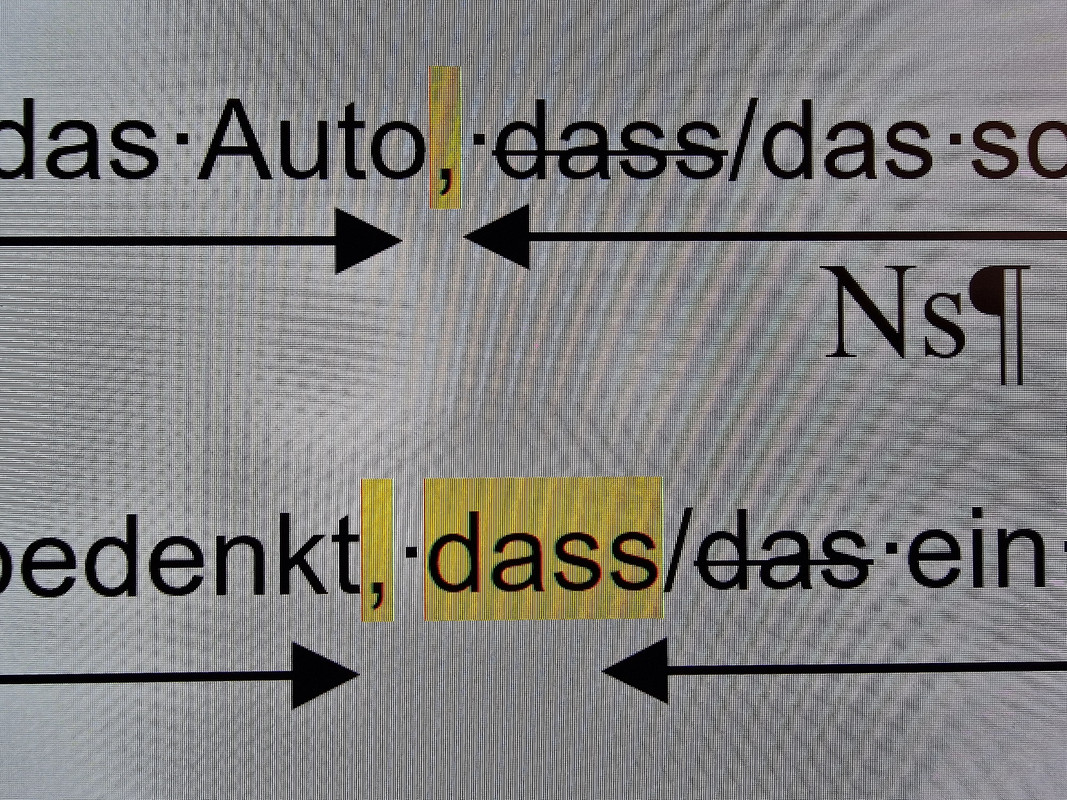
Thanks everybody for the help.
My display has the same behavior.Hello everybody,
this is my first post here and i hope, that i wasn't to blind to see the Informations i'm searching for.
I've got my new ASUS ROG Swift PG42UQ and the first hours i was really happy about it.
Now i have a big problem: Does anybody of you have the problem, that if you are using word and you are marking the text for example with yellow, that the edges are red and "green".
Talked with the asus support, and they told me, that this isn't normal and i have to exchange the monitor.
Before i do this, i wanted to be curious, that the problem would be fixed with a new one.
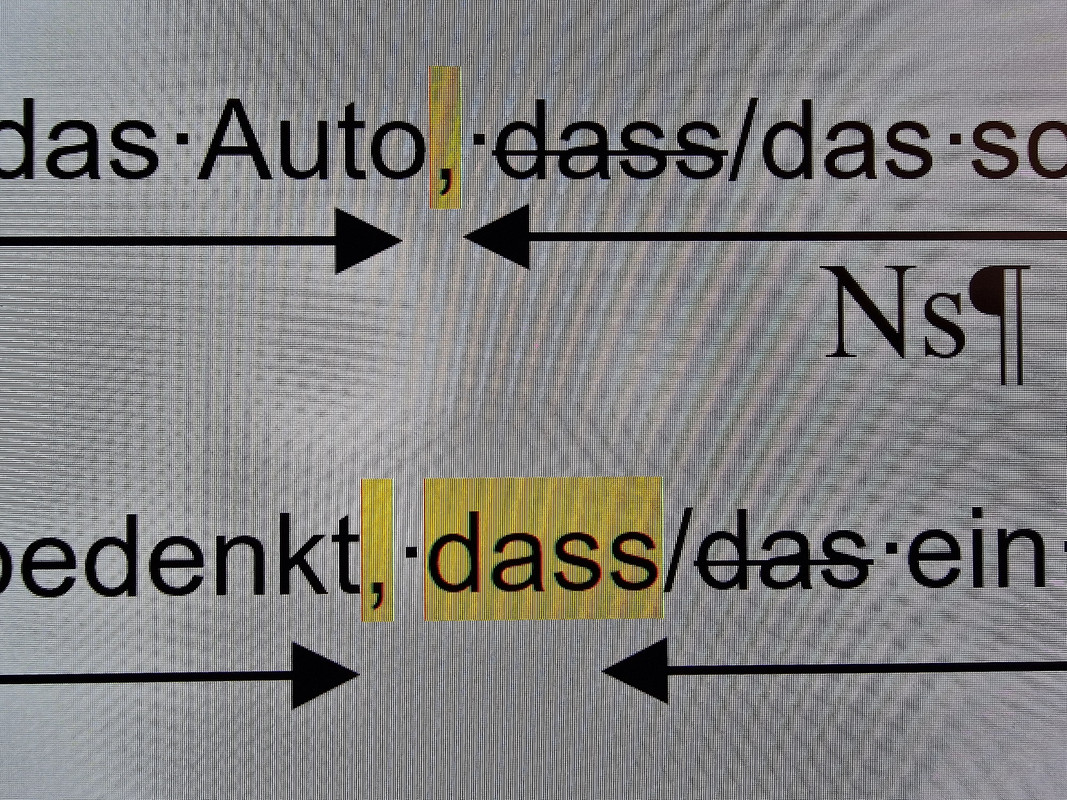
Thanks everybody for the help.
My display has the same behavior.
I was wondering if this is because of the BGR subpixel layout. I do have the ClearType settings set up, but those might not be used (correctly) here.
Sure. Just FYI, I don't think new PG42UQ will change the behavior. Also my BGR VA panel did not behave in similar manner, oddThanks l lot for your reply. Thats the explenation i've red for other monitors and panels but i think, that i wanted to be a default at my monitor as i like the rest of it. But now i will send it back!
Yeah that's likely due to the RWBG/WBGR subpixel layout which can make some programs look even worse in terms of text clarity. To improve text clarity on an OLED you need to uninstall Cleartype in Windows and use MacType for Windows instead, I can confirm it improves it significantly:
So I initiated an RMA return via Asus for my monitor seeing though they won't be fixing the HDR issue or upgrading the firmware. It looks like they want me to send it in for repairs domestically even though that won't change a thing. I'm only 2 weeks past the 30 day return window because I thought Memory Express would cover it since I paid for 2 years of extra warranty via them so I could deal with all of this locally. They must be getting a ton of these RMA requests because mine was approved with a few hours and I didn't get some ignorant response trying to justify that it technically meets HDR specs like one of the threads on Reddit.
I'm not sure what to do, is it even worth returning and paying for the shipping costs/logistical issues? It seems that they expect to buy the refurbish unit off of me or expect me to resell it on my own.
"For pricing information, ASUS is only entitled to set a recommendation resale price. All customers are free to set their own price as they wish."
How are the V025/V026 firmware versions for HDR? I've tried V028 which is apparently the best for HDR but the ABL/uniform brightness is completely broken with only 114nits peak SDR brightness with correctly working uniform brightness.
So I initiated an RMA return via Asus for my monitor seeing though they won't be fixing the HDR issue or upgrading the firmware. It looks like they want me to send it in for repairs domestically even though that won't change a thing. I'm only 2 weeks past the 30 day return window because I thought Memory Express would cover it since I paid for 2 years of extra warranty via them so I could deal with all of this locally. They must be getting a ton of these RMA requests because mine was approved with a few hours and I didn't get some ignorant response trying to justify that it technically meets HDR specs like one of the threads on Reddit.
I'm not sure what to do, is it even worth returning and paying for the shipping costs/logistical issues? It seems that they expect to buy the refurbish unit off of me or expect me to resell it on my own.
"For pricing information, ASUS is only entitled to set a recommendation resale price. All customers are free to set their own price as they wish."
How are the V025/V026 firmware versions for HDR? I've tried V028 which is apparently the best for HDR but the ABL/uniform brightness is completely broken with only 114nits peak SDR brightness with correctly working uniform brightness.
Yeah that's likely due to the RWBG/WBGR subpixel layout which can make some programs look even worse in terms of text clarity. To improve text clarity on an OLED you need to uninstall Cleartype in Windows and use MacType for Windows instead, I can confirm it improves it significantly:
So I initiated an RMA return via Asus for my monitor seeing though they won't be fixing the HDR issue or upgrading the firmware. It looks like they want me to send it in for repairs domestically even though that won't change a thing. I'm only 2 weeks past the 30 day return window because I thought Memory Express would cover it since I paid for 2 years of extra warranty via them so I could deal with all of this locally. They must be getting a ton of these RMA requests because mine was approved with a few hours and I didn't get some ignorant response trying to justify that it technically meets HDR specs like one of the threads on Reddit.
I'm not sure what to do, is it even worth returning and paying for the shipping costs/logistical issues? It seems that they expect to buy the refurbish unit off of me or expect me to resell it on my own.
"For pricing information, ASUS is only entitled to set a recommendation resale price. All customers are free to set their own price as they wish."
How are the V025/V026 firmware versions for HDR? I've tried V028 which is apparently the best for HDR but the ABL/uniform brightness is completely broken with only 114nits peak SDR brightness with correctly working uniform brightness.
I tested with XG438Q which is also BGR and had no issues.
For both I found the Grayscale setting (using ClearType Tuner) to give the best results with fonts in general.

