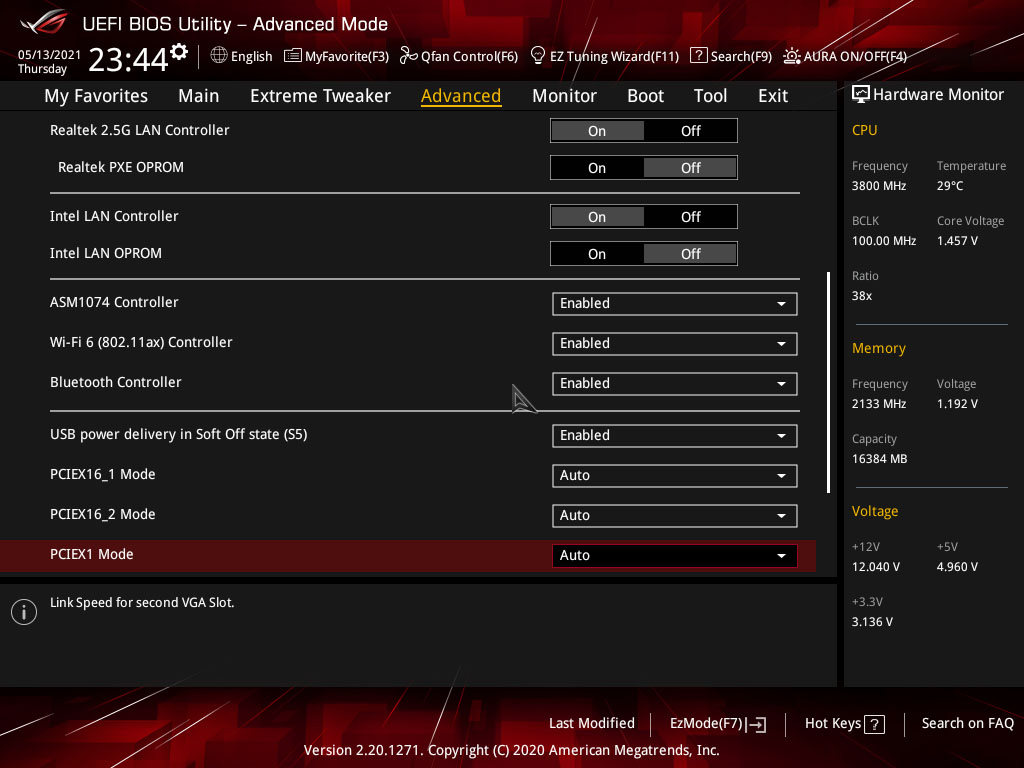Soldato
- Joined
- 30 Aug 2018
- Posts
- 2,597
There's a setting in the Uefi to turn it off. It is unfortunate that it isn't something they make you aware of before first boot. Or even better, have off by default.It still puts some files into system32, even if you say no to the install notification. I just deleted them, but would have preferred that it was default off to start with.