You are using an out of date browser. It may not display this or other websites correctly.
You should upgrade or use an alternative browser.
You should upgrade or use an alternative browser.
Audi owners in here!
- Thread starter GinG
- Start date
More options
Thread starter's postsSoldato
- Joined
- 14 Dec 2005
- Posts
- 12,488
- Location
- Bath
The Bluetooth vs Data SIM Issue is now fixed!
I have moaned about it (here), Abyss has moaned about it (here and here), people have been moaning everywhere on the Audi forums about it ever since these cars were relased, etc etc.
Everyone with the options of MMI navigation plus & the Mobile telephone preparation High with online services, go to your Audi dealer and finally get this fixed!
The biggest flaw with the A6 has always been the way that the Bluetooth works. The car wants to use Bluetooth RSAP for a data connection… however most modern smartphones don’t support that anymore. So the solution is to put a SIM card into the slot in the dashboard. This gives the car the connection it needs for the WiFi Access Point, Google Maps send-to-car, Audi Connect Weather/Petrol Prices/etc., and the Google Earth Navigation display. However when you plug in the SIM card into the dashboard slot, it disconnects your phone from Bluetooth for both incoming and outdoing calls.
So you have to make a choice between having a Bluetooth telephone for calls, or having a SIM in the dashboard for the data connection. This is rubbish.
Audi have finally listened and fixed it. You need to have your dealer update the MMI software to version 770. Full name HN+R_EU_AU_K0770.
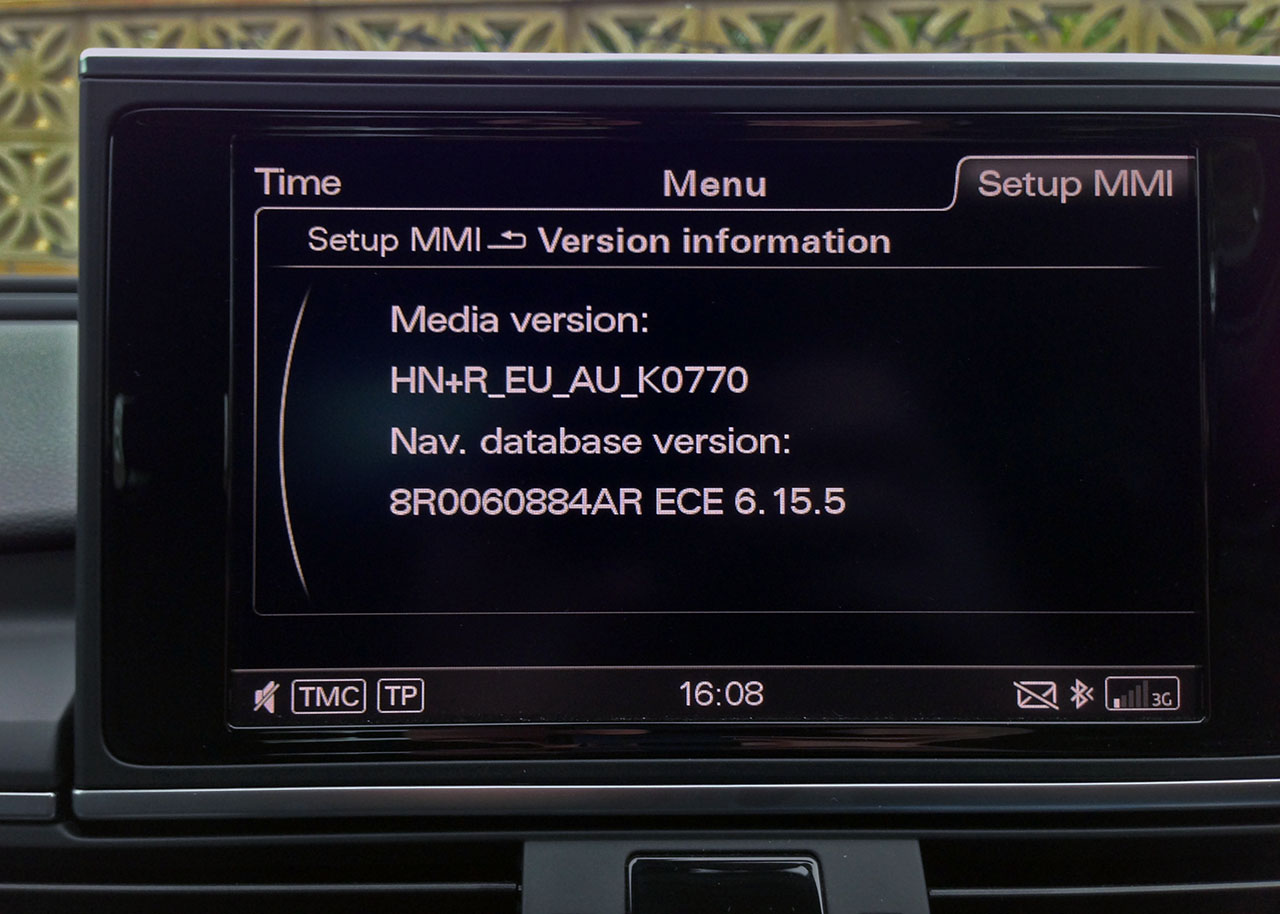
Once you’ve got that update you then need to go into the hidden green engineering menu in the MMI. Presumably lots of people here have already enabled the hidden green engineering menu, but if you haven’t the instructions for doing so in VCDS on your laptop are:

Once it's enabled, to get into the Hidden Menu, press and hold the CAR and MENU buttons for a few seconds. You may have to have a few attempts - if you don't press them at the exact same moment either CAR or MENU activates. You know if you have done it right because the red LEDs in the buttons do not illuminate. (Note that once you've enabled the green menu in VCDS, you only have to use the button combination in the future to get into it).
Once you’re in the hidden green menu, you want to drill down to diagnose/settings/tel_settings. Scroll down to “NAD operation mode” and enable it (default is for “NAD activation” to be enabled but “NAD operation mode” being disabled).
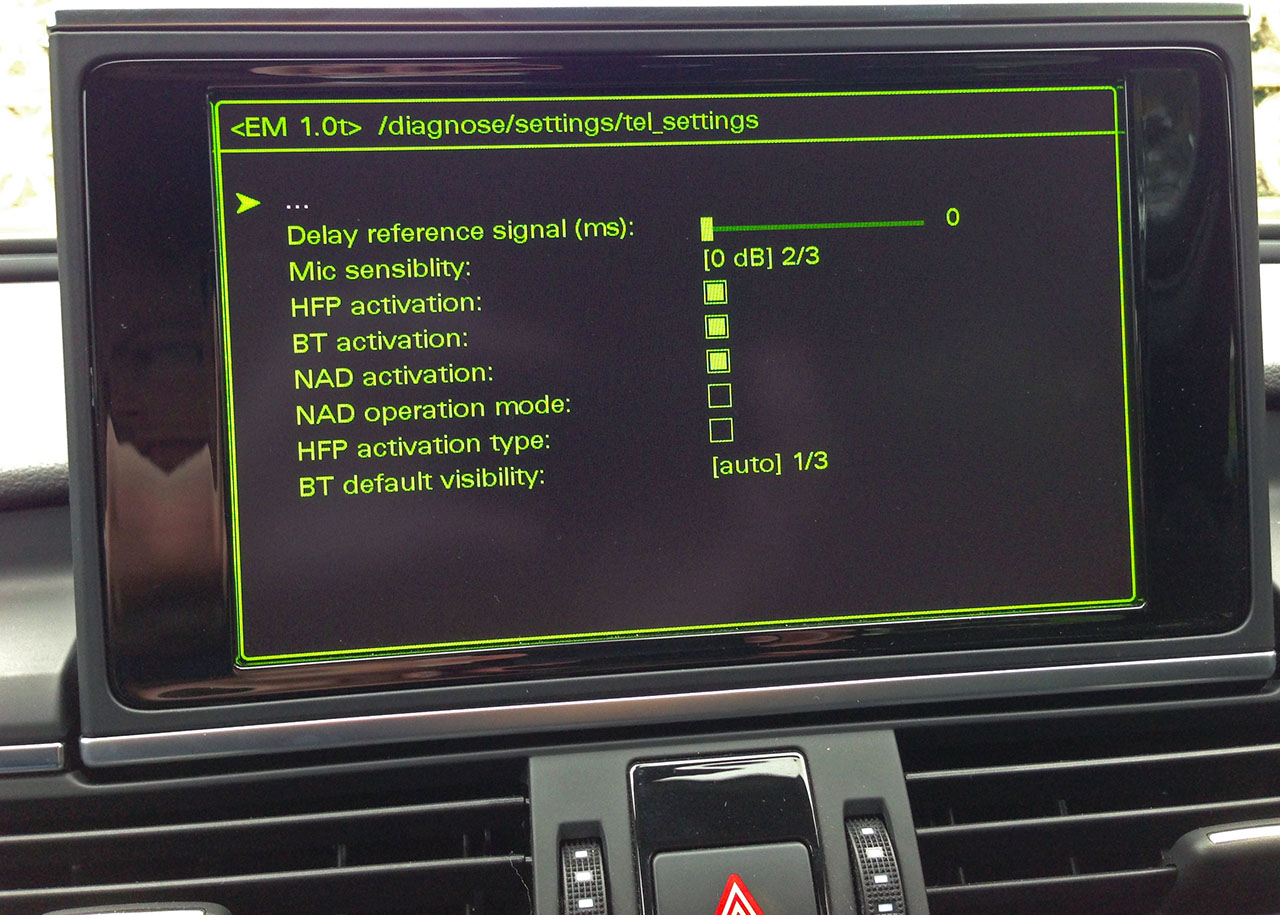
Then reboot the MMI by doing the three button press of MENU, central MMI knob and top right softkey.
When the MMI reboots, it should come up straight away with the option of which device to use to make calls.
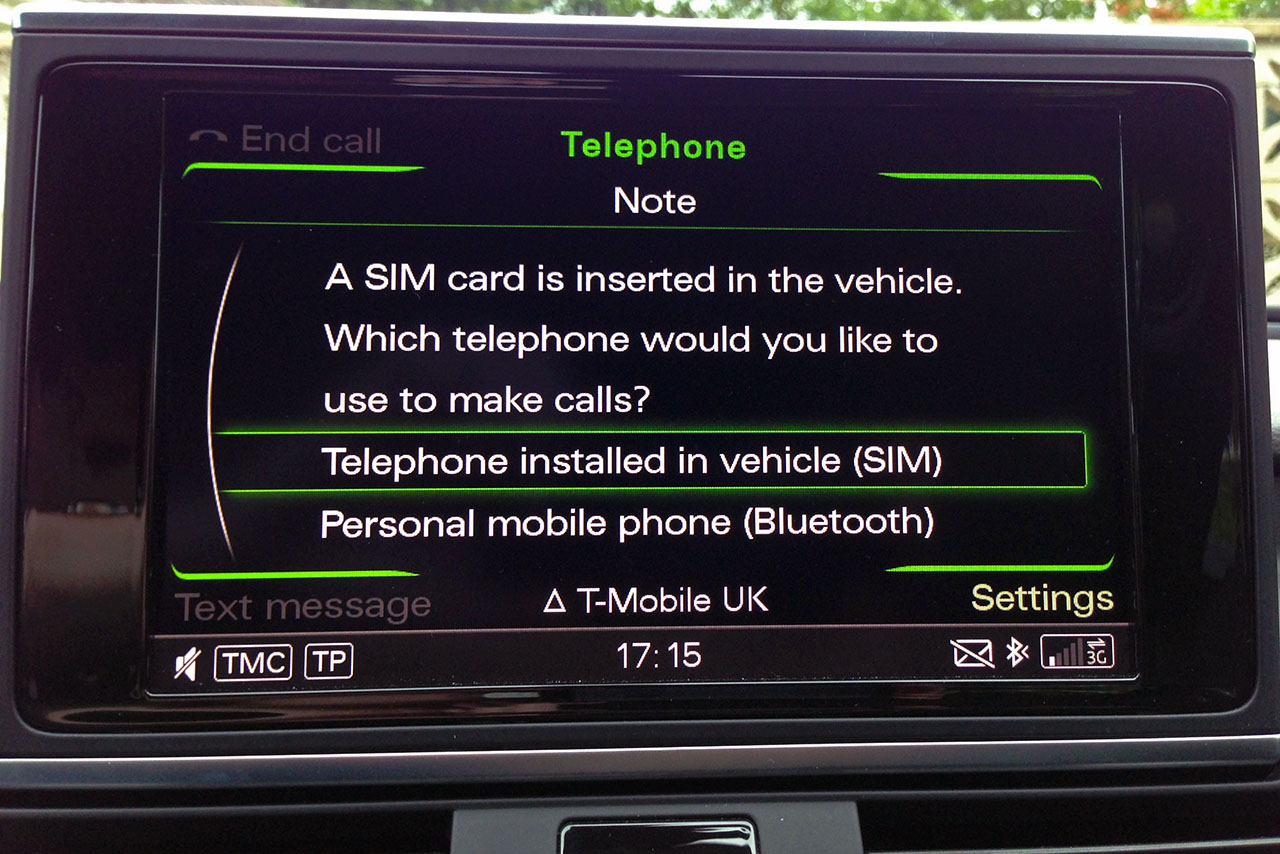
Select which SIM you want to use (Bluetooth mobile phone) and the system will advise that it wants to do a restart. Select yes.

After the reboot you'll now have two signal strength displays at the bottom of the screen – one for the SIM card in the dashboard (data) and one for your Bluetooth mobile phone (calls).

If you want to change the setting, you’ll find that its been added as the first option in the first level of “telephone settings” called “Make calls using.”
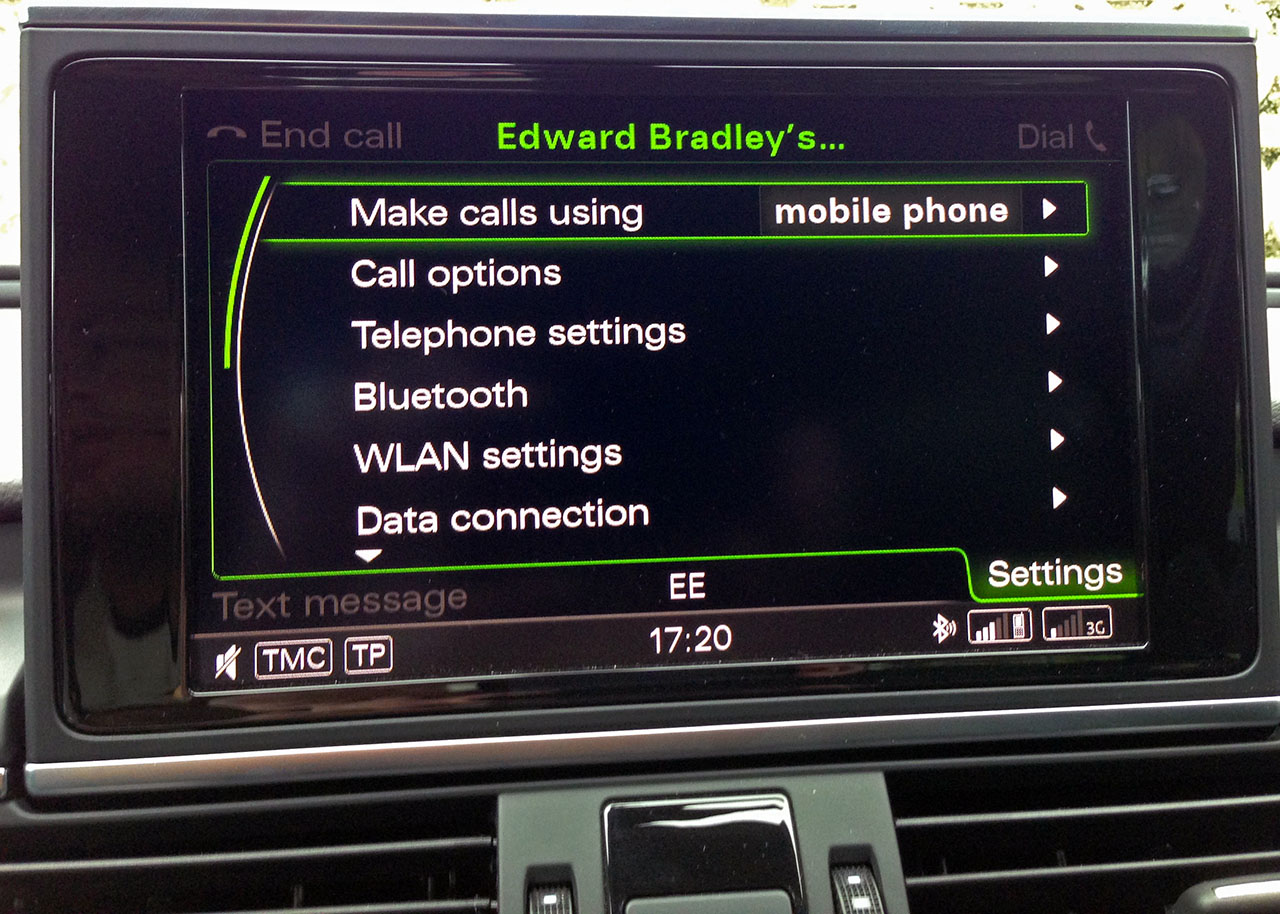
Now go and enjoy your car how it should have been on day one!
I have moaned about it (here), Abyss has moaned about it (here and here), people have been moaning everywhere on the Audi forums about it ever since these cars were relased, etc etc.
Everyone with the options of MMI navigation plus & the Mobile telephone preparation High with online services, go to your Audi dealer and finally get this fixed!
The biggest flaw with the A6 has always been the way that the Bluetooth works. The car wants to use Bluetooth RSAP for a data connection… however most modern smartphones don’t support that anymore. So the solution is to put a SIM card into the slot in the dashboard. This gives the car the connection it needs for the WiFi Access Point, Google Maps send-to-car, Audi Connect Weather/Petrol Prices/etc., and the Google Earth Navigation display. However when you plug in the SIM card into the dashboard slot, it disconnects your phone from Bluetooth for both incoming and outdoing calls.
So you have to make a choice between having a Bluetooth telephone for calls, or having a SIM in the dashboard for the data connection. This is rubbish.
Audi have finally listened and fixed it. You need to have your dealer update the MMI software to version 770. Full name HN+R_EU_AU_K0770.
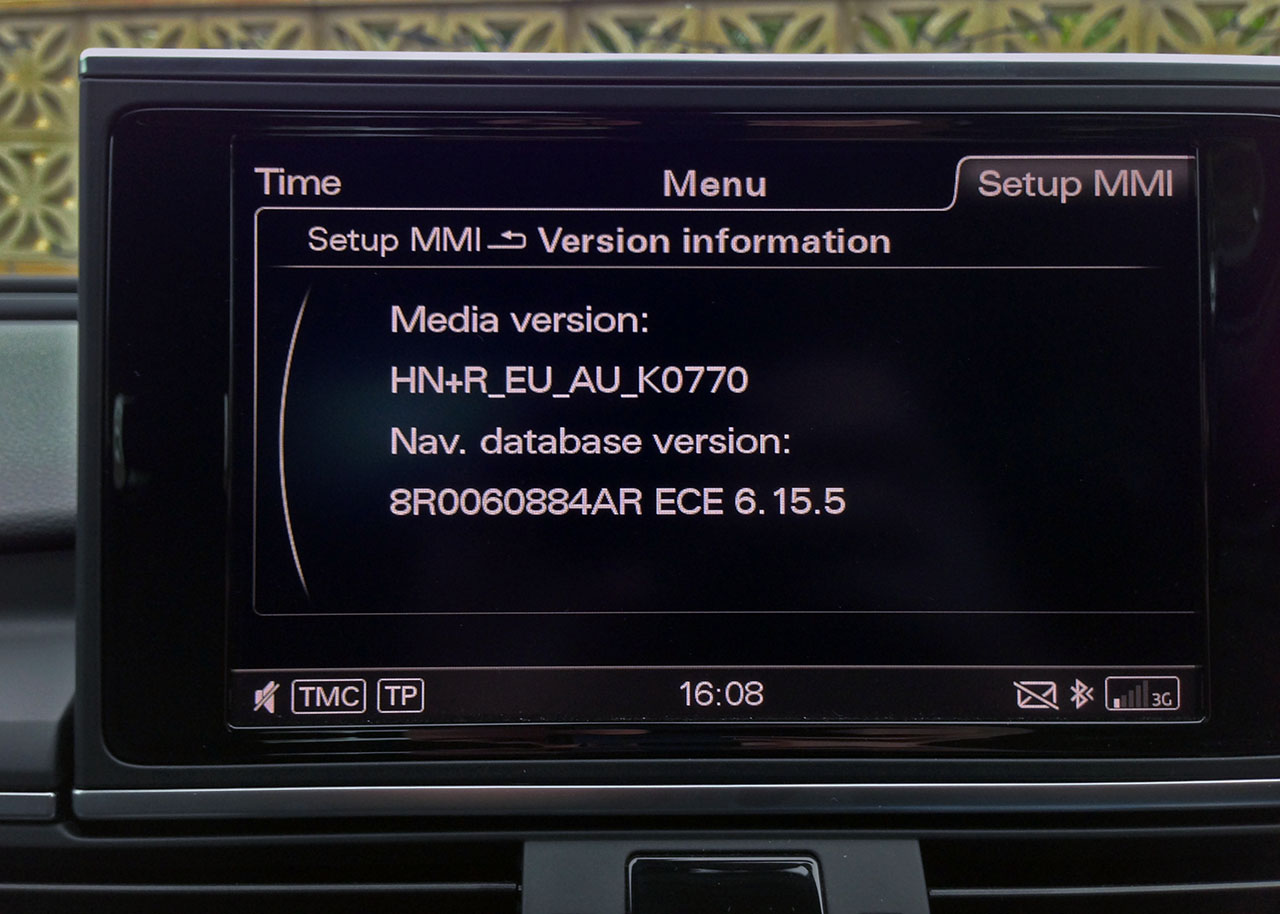
Once you’ve got that update you then need to go into the hidden green engineering menu in the MMI. Presumably lots of people here have already enabled the hidden green engineering menu, but if you haven’t the instructions for doing so in VCDS on your laptop are:
[Select]
[5F - Information Electr.]
[Adaptation - 10]
Select Channel 6 and Read
change the value from 0 to 1 then Test then Save
Reboot the MMI (Press MENU, central MMI knob and top right softkey)
[5F - Information Electr.]
[Adaptation - 10]
Select Channel 6 and Read
change the value from 0 to 1 then Test then Save
Reboot the MMI (Press MENU, central MMI knob and top right softkey)

Once it's enabled, to get into the Hidden Menu, press and hold the CAR and MENU buttons for a few seconds. You may have to have a few attempts - if you don't press them at the exact same moment either CAR or MENU activates. You know if you have done it right because the red LEDs in the buttons do not illuminate. (Note that once you've enabled the green menu in VCDS, you only have to use the button combination in the future to get into it).
Once you’re in the hidden green menu, you want to drill down to diagnose/settings/tel_settings. Scroll down to “NAD operation mode” and enable it (default is for “NAD activation” to be enabled but “NAD operation mode” being disabled).
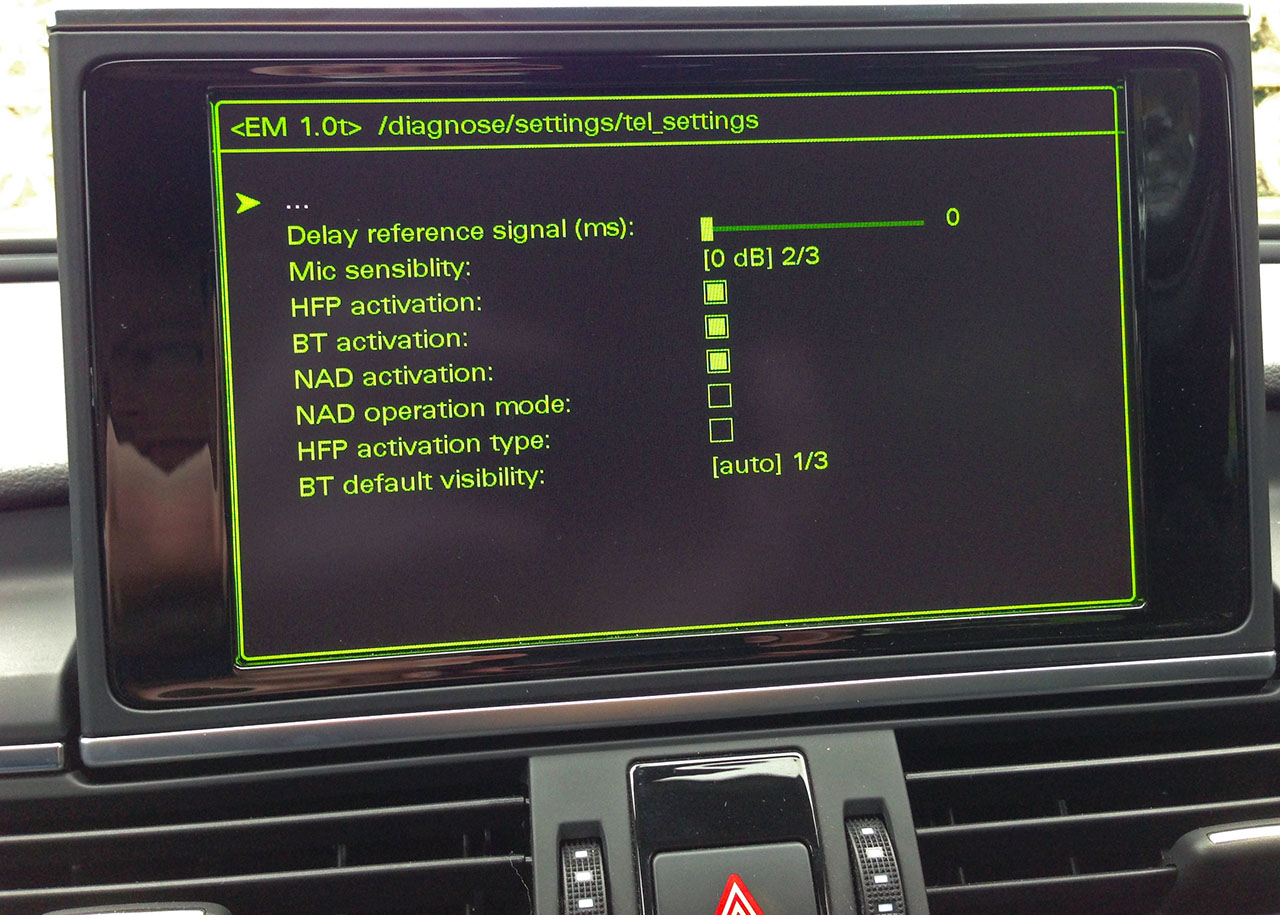
Then reboot the MMI by doing the three button press of MENU, central MMI knob and top right softkey.
When the MMI reboots, it should come up straight away with the option of which device to use to make calls.
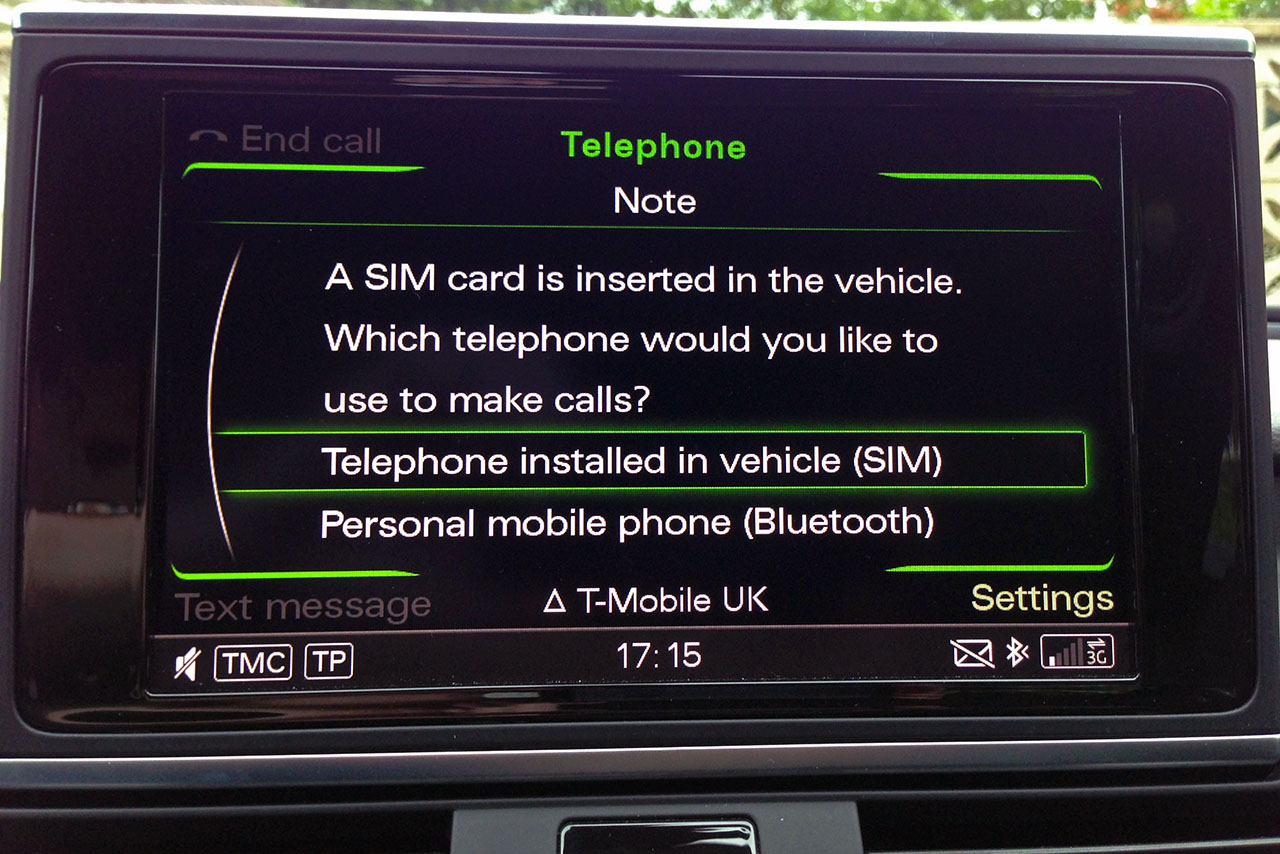
Select which SIM you want to use (Bluetooth mobile phone) and the system will advise that it wants to do a restart. Select yes.

After the reboot you'll now have two signal strength displays at the bottom of the screen – one for the SIM card in the dashboard (data) and one for your Bluetooth mobile phone (calls).

If you want to change the setting, you’ll find that its been added as the first option in the first level of “telephone settings” called “Make calls using.”
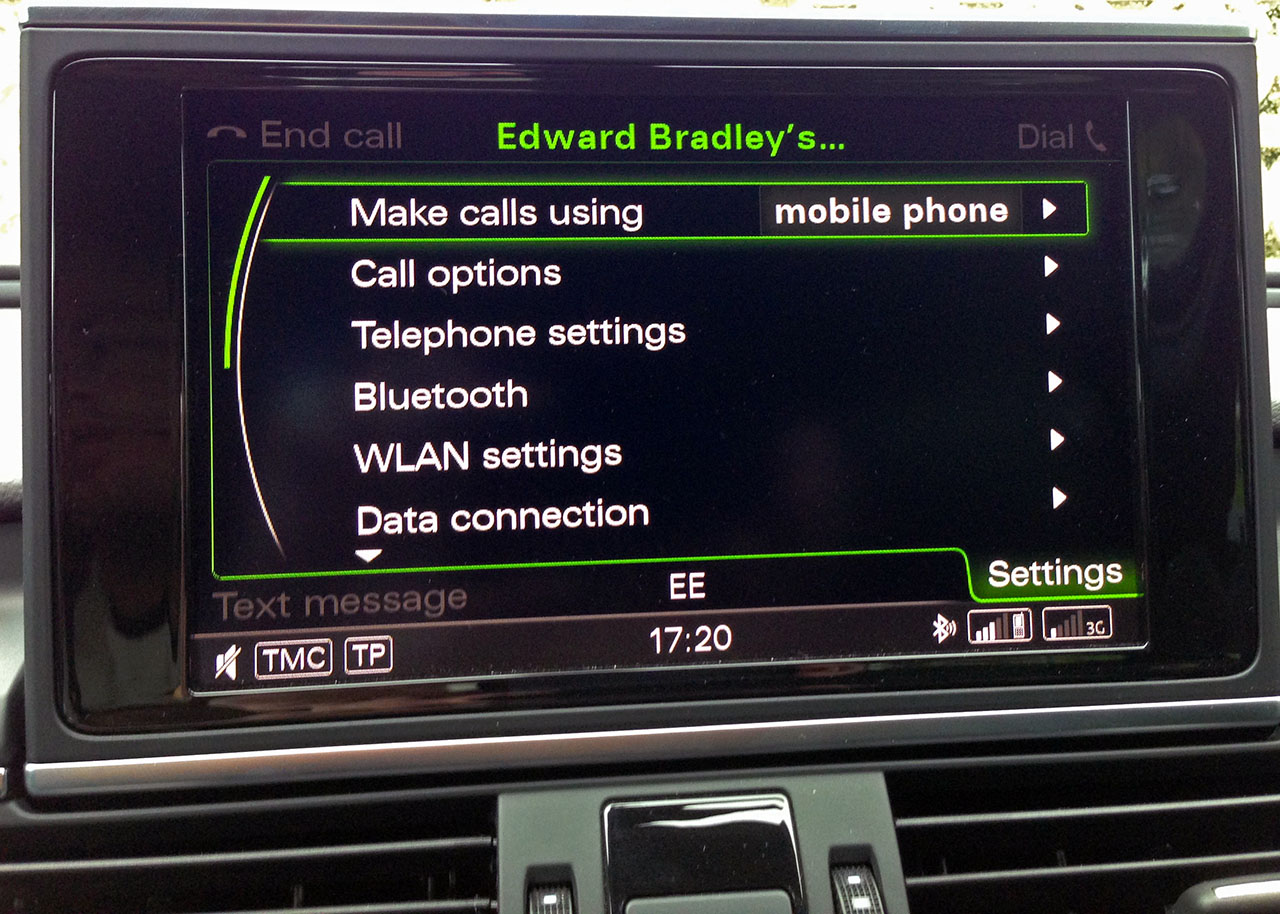
Now go and enjoy your car how it should have been on day one!
Question, what would you rather spend this on?
1. Retrofit Cruise control.
2. re-fitting standard halogen headlights with projectors (taking them apart, fitting it so it is RHD standard and legal) and then fitting HID's to the projectors (swapping to halogen bulbs for MOT)
?
I have the choice of either next month (birthday present) and they cost around the same to do.
That's why it is easier to take a loan out on your asset (car) and have a proper company look after it for you (a bank)

1. Retrofit Cruise control.
2. re-fitting standard halogen headlights with projectors (taking them apart, fitting it so it is RHD standard and legal) and then fitting HID's to the projectors (swapping to halogen bulbs for MOT)
?
I have the choice of either next month (birthday present) and they cost around the same to do.
Was another interesting article about a "secure" pickup/dropoff valet parking services for air port travelers. They say they'll meet you at the airport, take you car to their secure complex and then meet you back when you return to the airport. Turns out that Some cars had been damaged/driven irresponsibly which they deny, a car was stolen from their "complex" and the customer was told it's their problem as they don't cover theft....(from their own complex... lol) also there is doubt whether the "secure complex" even exists as many of cars in their care were found parked up in regular carparks, road side, by community centers, with parking tickets or wheel clamped!!!!!!!! Absolute cowboys!!!!
That's why it is easier to take a loan out on your asset (car) and have a proper company look after it for you (a bank)

A man walks into a bank in London and asks for the loan officer. He tells the loan officer that he is going abroad on business for two weeks and needs to borrow £5,000.
The bank officer tells him that the bank will need some form of security for the loan, so the man hands over the keys of his new Ferrari parked on the street in front of the bank. He produces the documents and everything checks out.
The loan officer agrees to accept the car as collateral for the loan.
The bank’s president and its officers all enjoy a good laugh at the man for using a £250,000 Ferrari as collateral against a £5,000 loan. An employee of the bank then drives the Ferrari into the bank’s underground garage and parks it there.
Two weeks later, the man returns, repays the £5,000 and the interest, which comes to £15.41. The loan officer says, “Sir, we are very happy to have had your business, and this transaction has worked out very nicely, but we are a little puzzled. While you were away, we checked you out and found that you are a multi-millionaire. What puzzles us is, why would you bother to borrow £5,000?”
The man replies: “Where else in London can I park my car for two weeks for only £15.41 and expect it to be there when I return?”

[TW]Fox;26369916 said:Is that seriously the best possible infotainment system option on the current A6?
Surely they do a version with a higher res screen etc?
It's as good, albeit slightly smaller than the BMW screens in the 5series I test drove, particularly with google maps etc...
Last edited:
Soldato
- Joined
- 14 Dec 2005
- Posts
- 12,488
- Location
- Bath
[TW]Fox;26369916 said:Is that seriously the best possible infotainment system option on the current A6?
Surely they do a version with a higher res screen etc?
Nope, that's the top version available - MMI Navigation 3G Plus running on a 20GB HDD. IIRC its "high resolution" is 800x480px, compared with 400x240 on the smaller screen you get with the standard SD card MMI Navigation.
Soldato
- Joined
- 14 Dec 2005
- Posts
- 12,488
- Location
- Bath
How to enable Online Traffic Data
My Father's car has the Technology Package. This gives the Audi music interface (AMI) in the front centre armrest, the Colour Driver's Information System (DIS), the MMI Navigation Plus including MMI Touch, and Mobile telephone preparation High with online services.
In the slot in the dashboard is a data SIM card. This has always worked fine for the WiFi access point hotspot, the Google Maps send-to-car, the Audi Connect Weather/FuelPrices/etc., the Google Earth Navigation display, etc. However the car has never had Online Traffic Data.
When I scrolled down the list of sources in INFO>SETTINGS, I only got the TMC and TP options. The Online Traffic Data option that should be on the bottom of the list was missing for some reason .
.
To fix this you need to use VCDS:
Then when you go into the list of sources in INFO>SETTINGS, you will now have the additional items of “Online Traffic Data” and “Online Traffic Data License”.

Scroll down to “Online Traffic Data License” and select it.
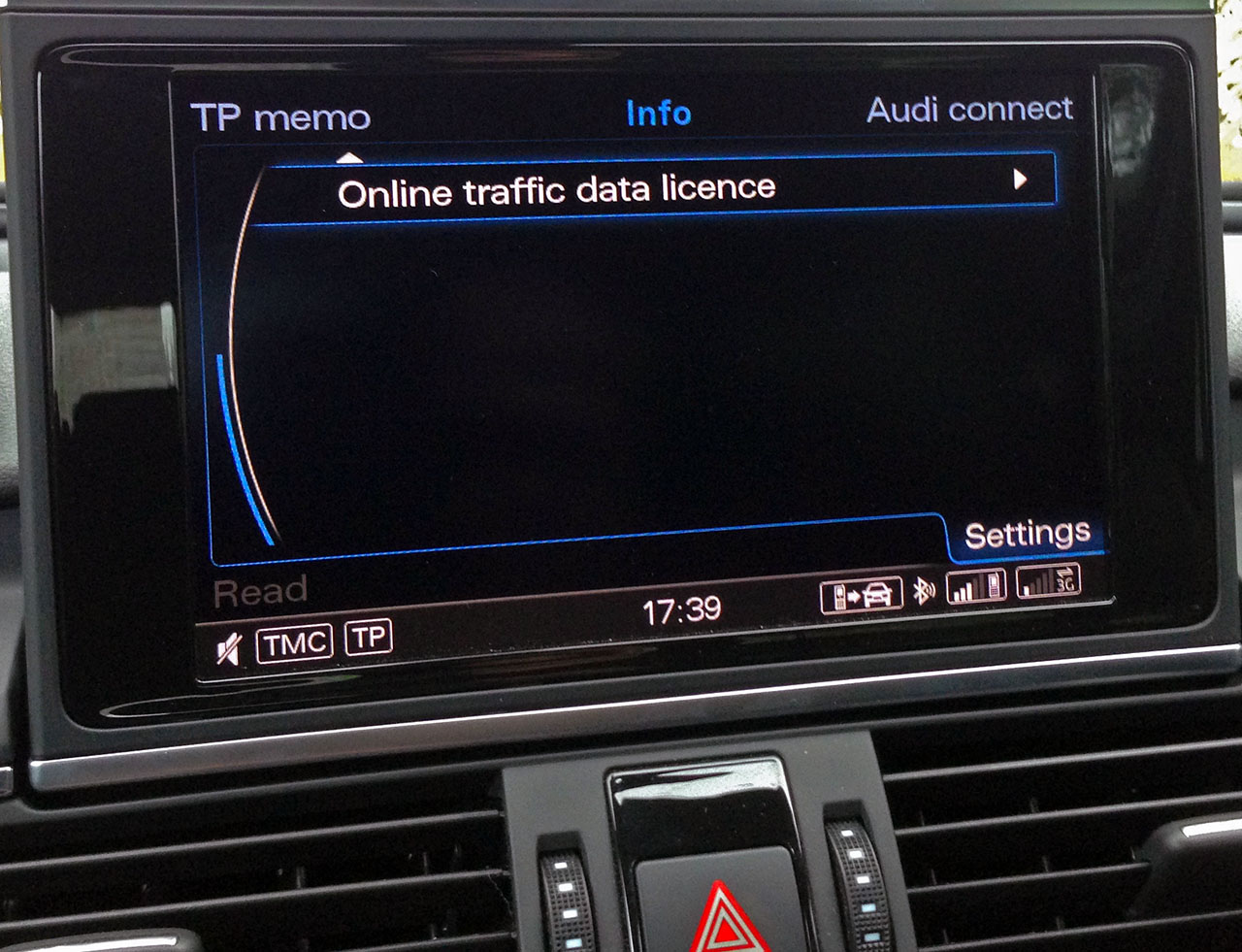
The system will then check your traffic data license.

The system will return to you that a license to use online traffic data is available. Select to active it now.
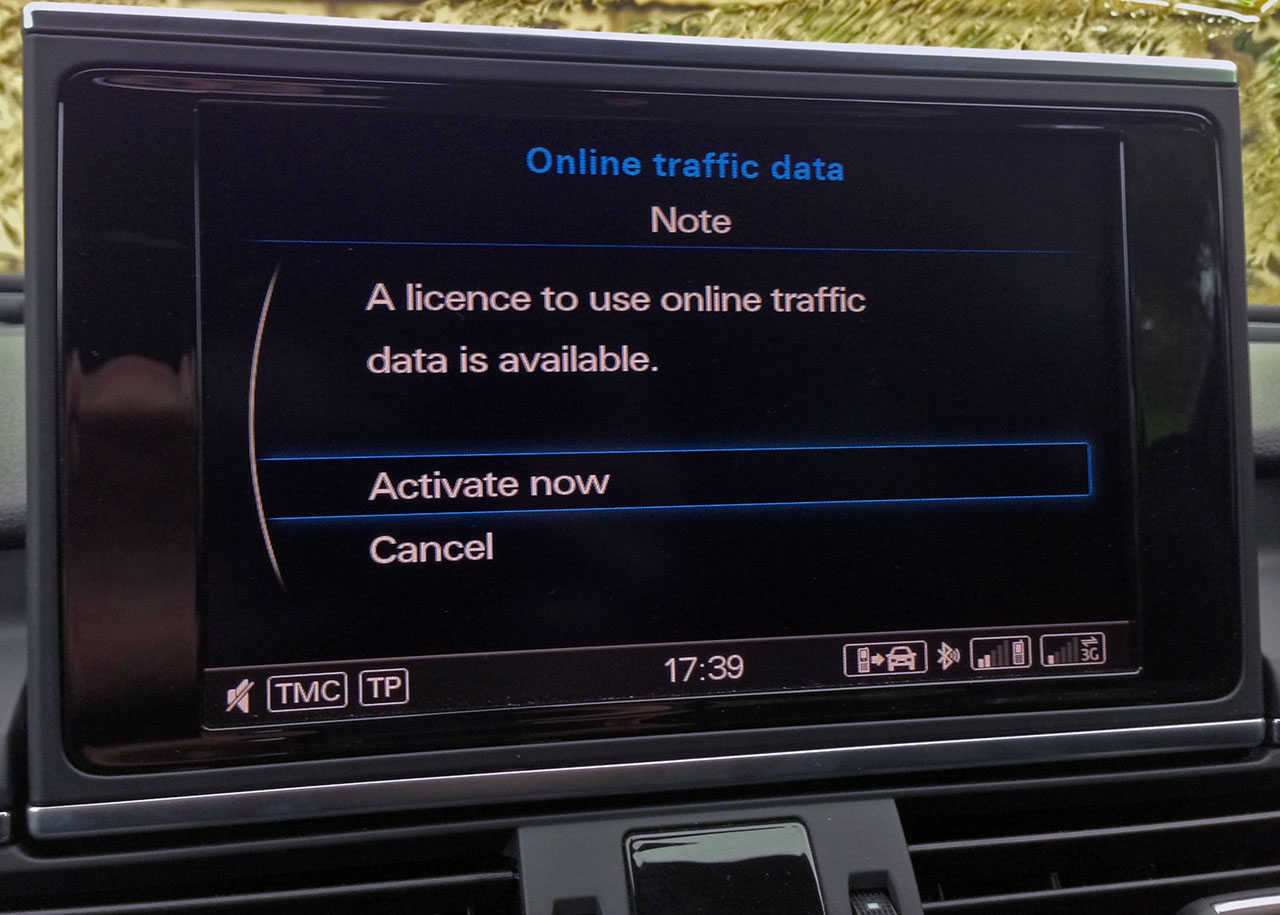
The system will then ask you to activate online traffic data. Select to activate it.
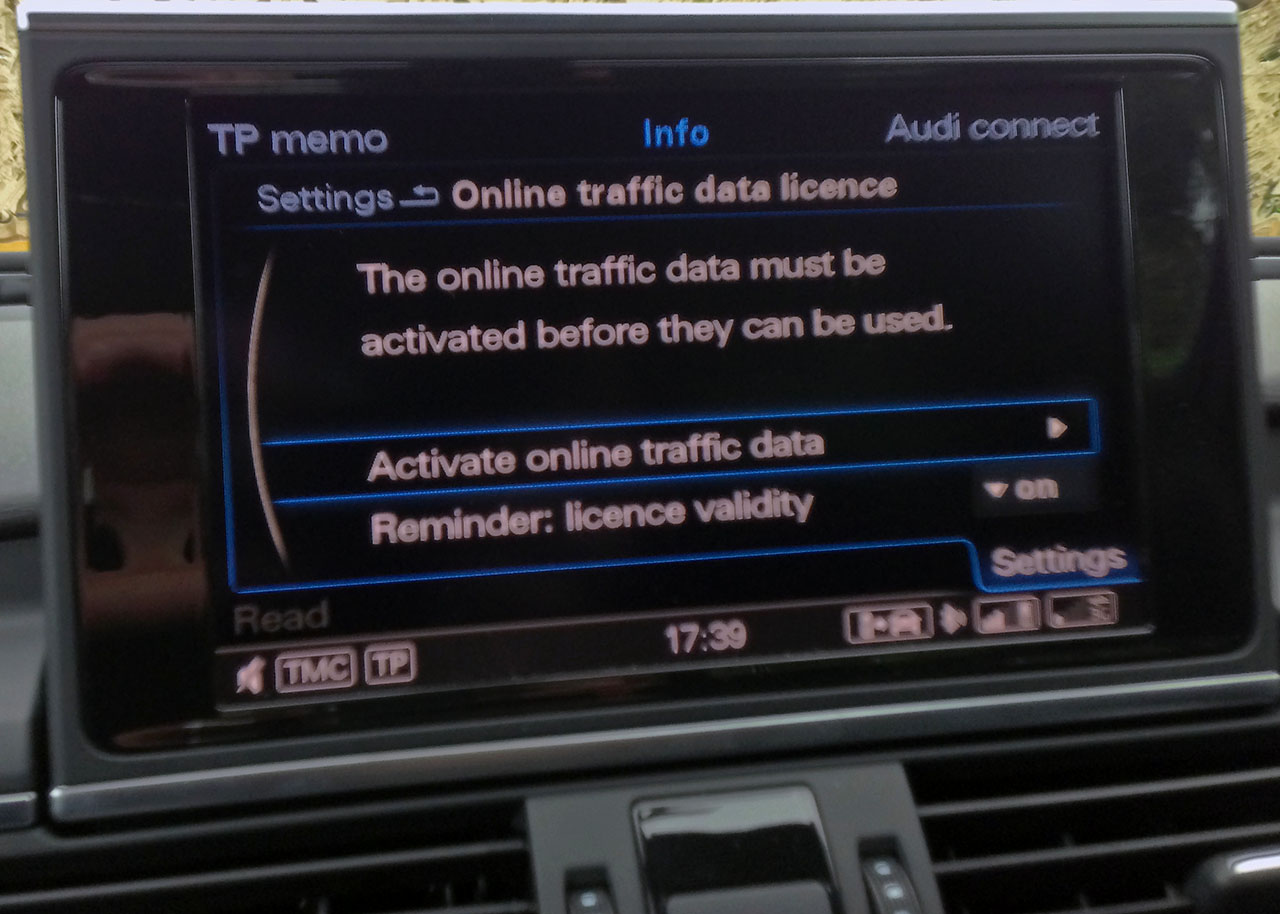
The system will then activate for you with a license for 36 months. I don’t yet know what happens or how much you need to pay in 3 years time!
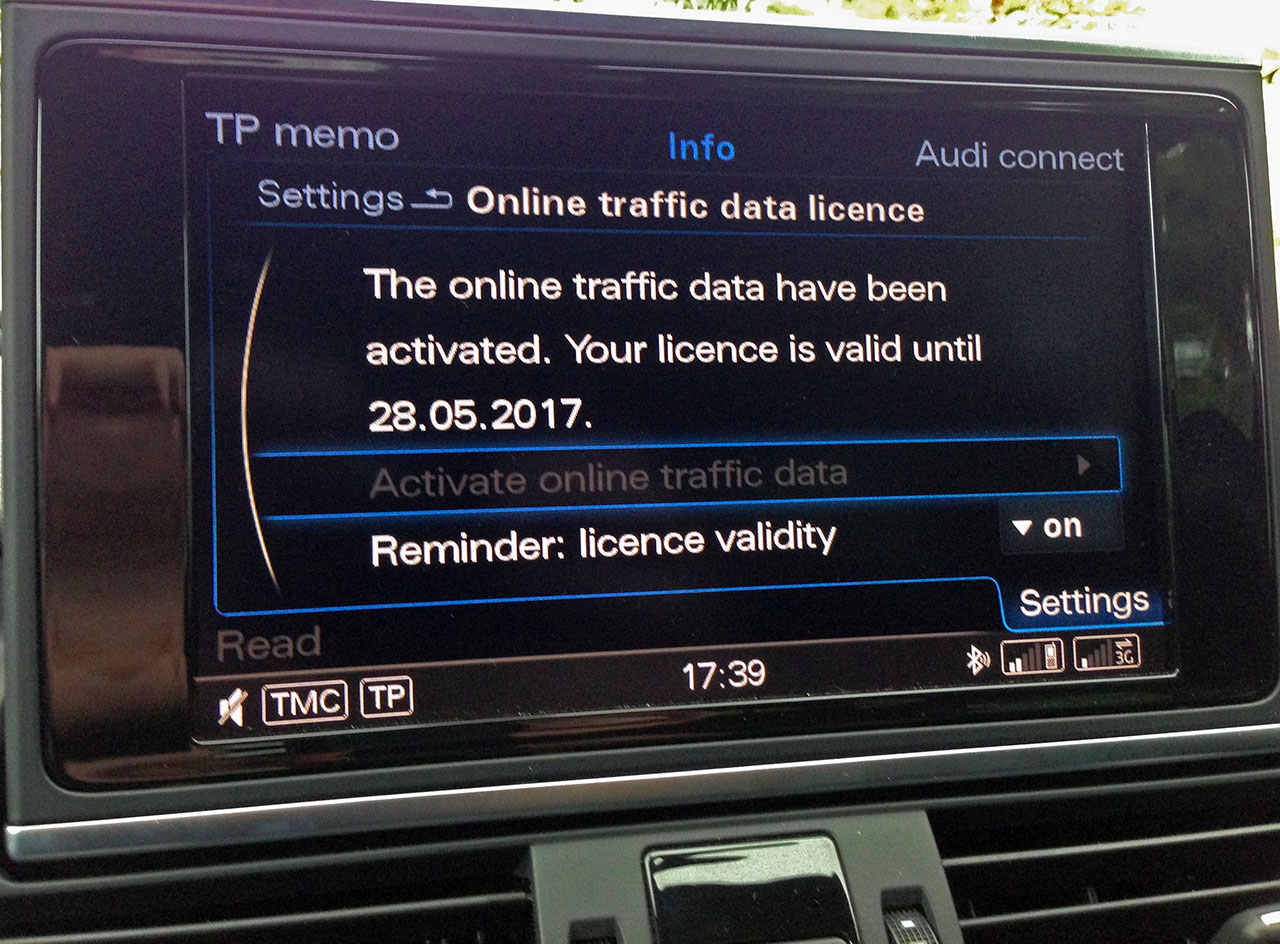
When you return to the Navigation Map, you will see that the usual text in the bottom left corner of “TMC” has been replaced with “Online”. In the settings we have still got TMC data enabled, but the car is giving us the icon for Online traffic data as that is a higher priority.

(In this image we're still in the 'standard' option for “Map display” with only the TMC traffic data overlaid onto the map, but now have the different icon in the bottom left corner).
In the Navigation settings, there is now a new option under “Map display” of “traffic”.

If you choose the “traffic” option for “map display”, your map will look like this.

Notice the red and green highlighting of the roads that we didn't use to have with only TMC traffic data.
If you choose the “Google Earth” option for “map display”, your map will look like this.

Notice the red and green highlighting of the roads. Remember that this car has always had Google Earth as a map display option, but previously the roads were not highlighted with traffic colours.
In the Navigation settings, there are now two new options under “Map content” of “Free flow of traffic” and “Traffic obstructions”.

I'm not yet sure whether I like the green highlighting for “Free flow of traffic”, and might leave it only with the red highlighting for “Traffic obstructions”.
That’s it – you now have Online Traffic Data working!
I don’t know why this wasn’t already enabled on this car and needed VCDS to enable it. I also don't yet know what happens in three years time... I presume that Audi will want money for it?
I think that this Online Traffic Data is the same feed as used on the Google Maps website, but I haven't yet confirmed it.
My Father's car has the Technology Package. This gives the Audi music interface (AMI) in the front centre armrest, the Colour Driver's Information System (DIS), the MMI Navigation Plus including MMI Touch, and Mobile telephone preparation High with online services.
In the slot in the dashboard is a data SIM card. This has always worked fine for the WiFi access point hotspot, the Google Maps send-to-car, the Audi Connect Weather/FuelPrices/etc., the Google Earth Navigation display, etc. However the car has never had Online Traffic Data.
When I scrolled down the list of sources in INFO>SETTINGS, I only got the TMC and TP options. The Online Traffic Data option that should be on the bottom of the list was missing for some reason
 .
.To fix this you need to use VCDS:
[Select]
[5F - Information Electr.]
[Adaptation - 10]
Select Channel 69 and Read
change the value from 8 to 32768 then Test then Save
Reboot the MMI (Press MENU, central MMI knob and top right softkey)
[5F - Information Electr.]
[Adaptation - 10]
Select Channel 69 and Read
change the value from 8 to 32768 then Test then Save
Reboot the MMI (Press MENU, central MMI knob and top right softkey)
Then when you go into the list of sources in INFO>SETTINGS, you will now have the additional items of “Online Traffic Data” and “Online Traffic Data License”.

Scroll down to “Online Traffic Data License” and select it.
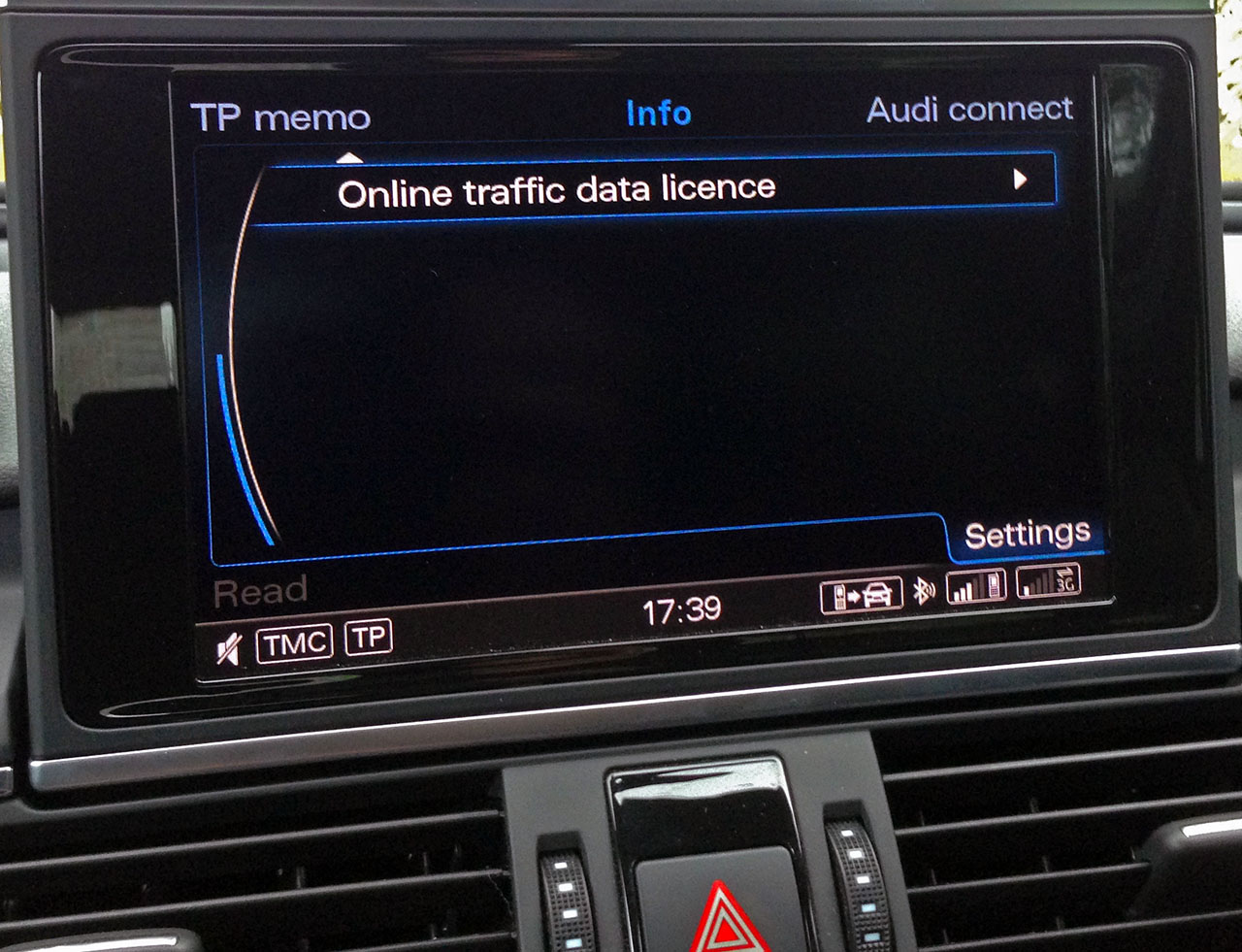
The system will then check your traffic data license.

The system will return to you that a license to use online traffic data is available. Select to active it now.
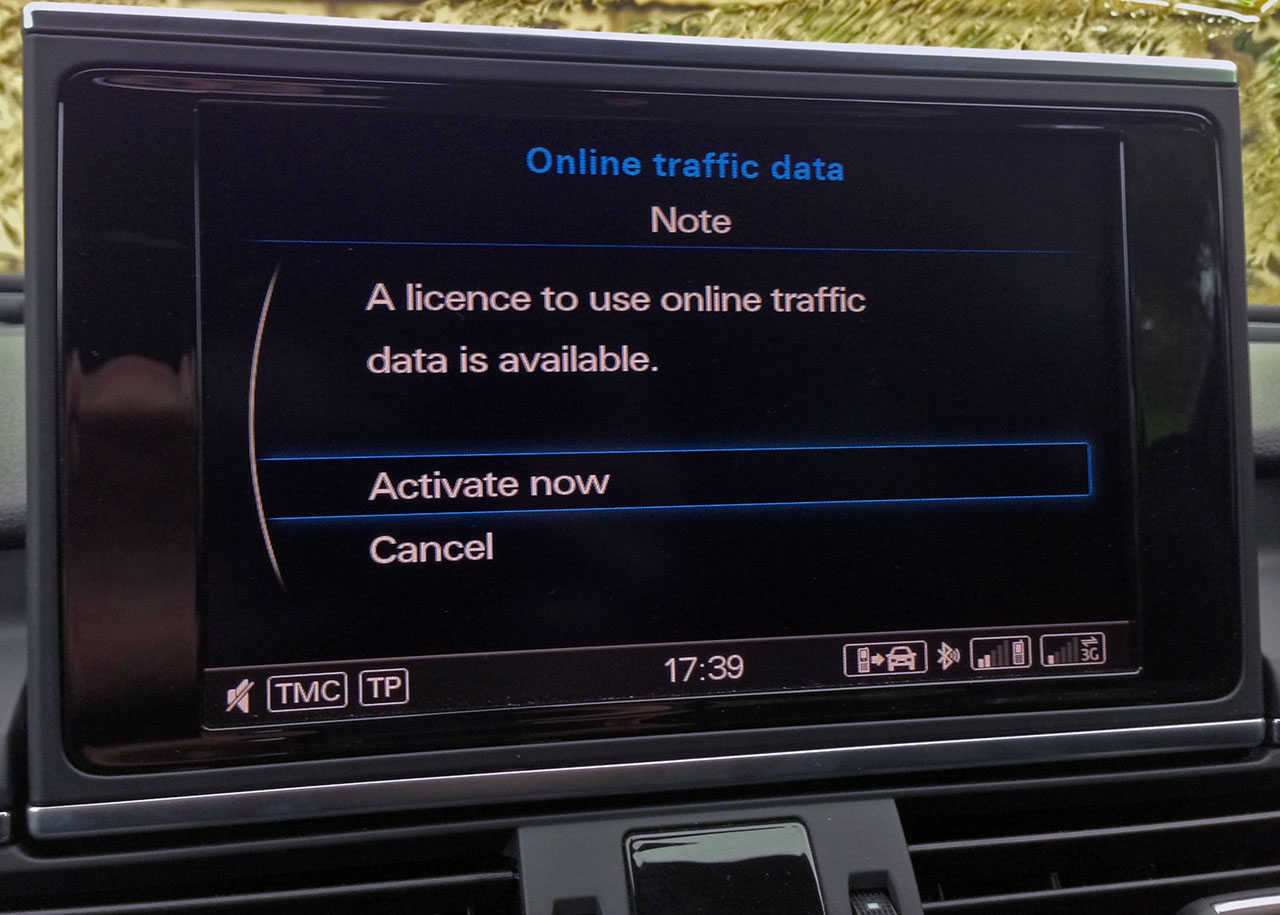
The system will then ask you to activate online traffic data. Select to activate it.
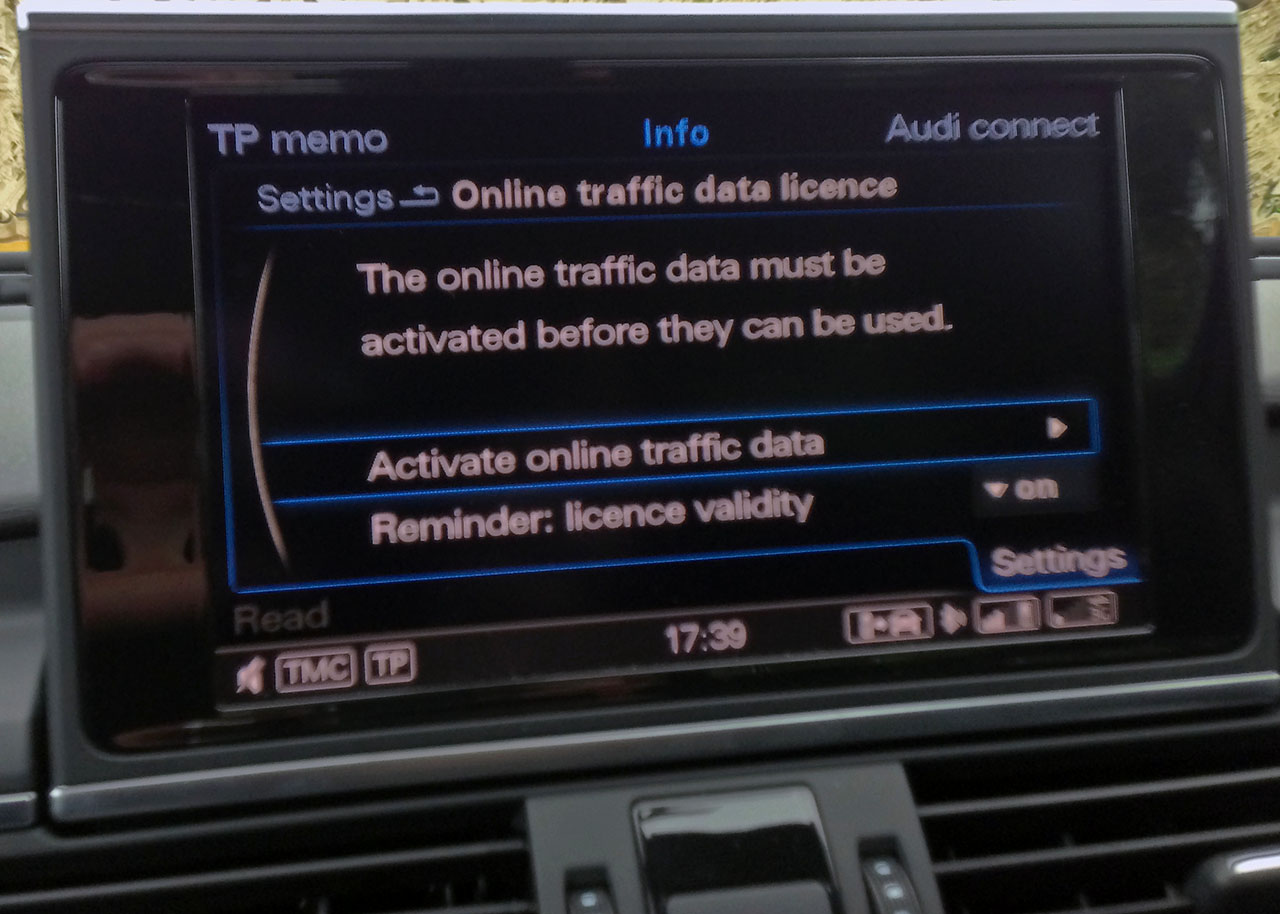
The system will then activate for you with a license for 36 months. I don’t yet know what happens or how much you need to pay in 3 years time!
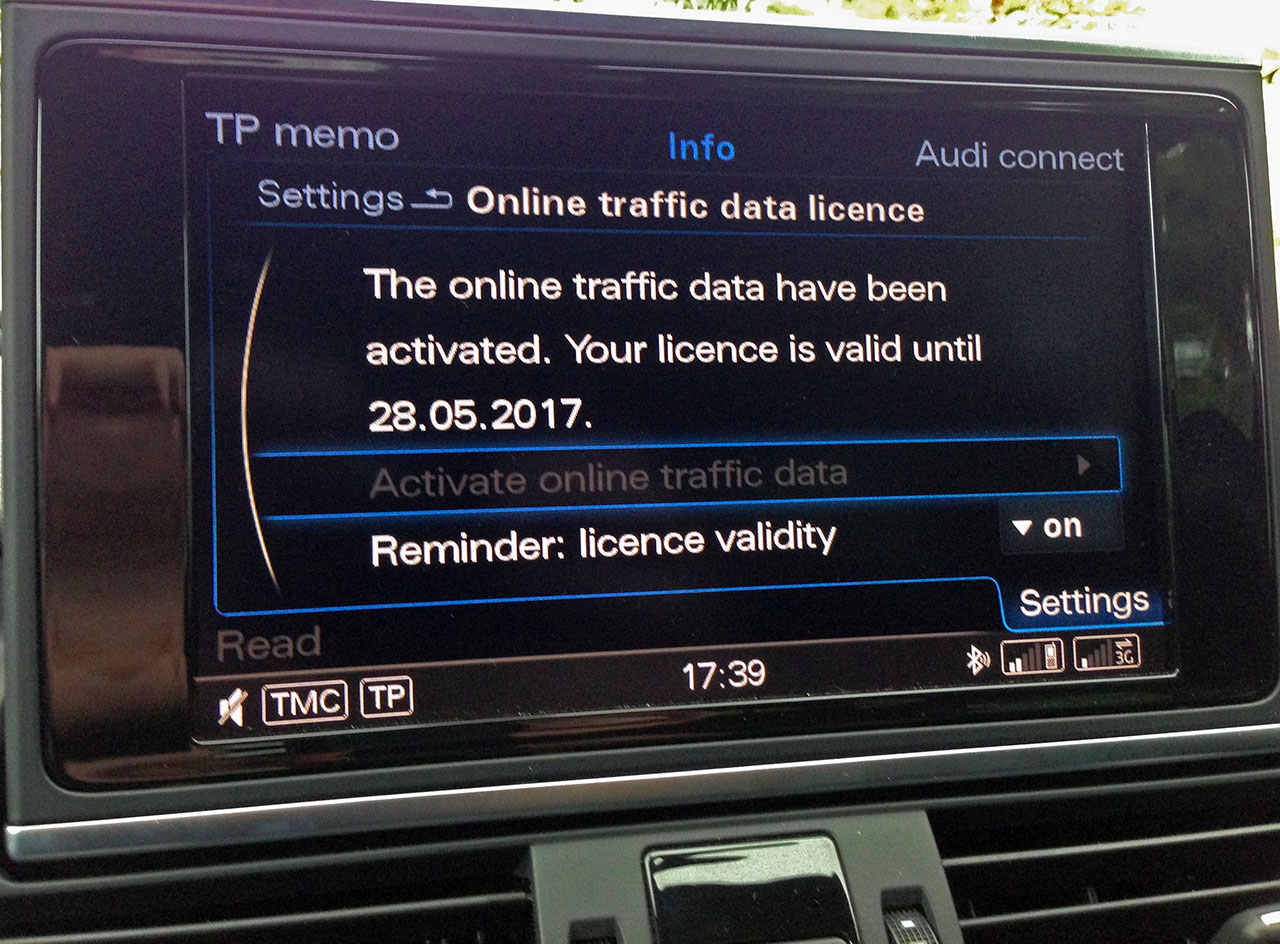
When you return to the Navigation Map, you will see that the usual text in the bottom left corner of “TMC” has been replaced with “Online”. In the settings we have still got TMC data enabled, but the car is giving us the icon for Online traffic data as that is a higher priority.

(In this image we're still in the 'standard' option for “Map display” with only the TMC traffic data overlaid onto the map, but now have the different icon in the bottom left corner).
In the Navigation settings, there is now a new option under “Map display” of “traffic”.

If you choose the “traffic” option for “map display”, your map will look like this.

Notice the red and green highlighting of the roads that we didn't use to have with only TMC traffic data.
If you choose the “Google Earth” option for “map display”, your map will look like this.

Notice the red and green highlighting of the roads. Remember that this car has always had Google Earth as a map display option, but previously the roads were not highlighted with traffic colours.
In the Navigation settings, there are now two new options under “Map content” of “Free flow of traffic” and “Traffic obstructions”.

I'm not yet sure whether I like the green highlighting for “Free flow of traffic”, and might leave it only with the red highlighting for “Traffic obstructions”.
That’s it – you now have Online Traffic Data working!
I don’t know why this wasn’t already enabled on this car and needed VCDS to enable it. I also don't yet know what happens in three years time... I presume that Audi will want money for it?
I think that this Online Traffic Data is the same feed as used on the Google Maps website, but I haven't yet confirmed it.
Soldato
- Joined
- 14 Dec 2005
- Posts
- 12,488
- Location
- Bath
Next to last picture is in Google Earth mode for map display, but zoomed out quite a way. Google logo is in the bottom right corner.
It's always had Google Earth map display working as an option, just not the roads highlighted in green/red from online traffic data. Haven't used the Google Earth display much as I prefer the normal look and it eats up the 3G data allowance.
It's always had Google Earth map display working as an option, just not the roads highlighted in green/red from online traffic data. Haven't used the Google Earth display much as I prefer the normal look and it eats up the 3G data allowance.
Caporegime
- Joined
- 13 May 2003
- Posts
- 34,520
- Location
- Warwickshire
It's as good, albeit slightly smaller than the BMW screens in the 5series I test drove, particularly with google maps etc...
What the res of the 5 series screen I wonder?
I admit I was slightly surprised that Fox managed to ascertain that the screen was low res, simply from a few menu screens! Big fonts doesn't necessarily mean low res.
[TW]Fox;26376608 said:Perhaps I don't mean low resolution, it's just surprisingly small and cluttered for a top end system from a manufacturer like Audi.
I think its very similar to all systems in the VAG range. My hire car Leon had a very similar screen and so did the Golf I had last week.
Personally I like it.
Soldato
- Joined
- 10 Oct 2006
- Posts
- 3,642
[TW]Fox;26376608 said:Perhaps I don't mean low resolution, it's just surprisingly small and cluttered for a top end system from a manufacturer like Audi.
It is strange they have not put a bigger screen, the system does use the cluster TFT for split screen functions that the BMW system would split on the dash screen but the Audi system could still do with a bigger display.
I have always been surprised that Audi has been behind VW/Seat/Skoda with the navigation systems, VW brought out the RNS510 in 2007 that filtered down to Seat/Skoda yet Audi still supply cars with the RNS-E system that was based on the system VW dropped in 2007. What is even more crazy is a 100k+ R8 still gets the RNS-E based system.
Unfortunately the 'boat like' steering on the A4 is not restricted to just diesel engine versions, however the 8V A3 is a vast improvement over many Audi models. Whilst there is still some numbness in the steering it is similar to all electric PAS systems fitted to many manufacturers cars, such as the Mk3 Focus.
Soldato
- Joined
- 10 Oct 2006
- Posts
- 3,642
[TW]Fox;26377530 said:The BMW system uses the instrument cluster for split screen functions too.
Not as good a display unless you go for the multi function cluster option on the F10/11, the colour DIS on the A6 is full height and offers a similar resolution to the dash display so it is almost doubling the screen area available to the system.
I would still prefer a larger dashboard mounted display one that also doesn't look like it was added as an afterthought, the Pro Nav with multifunction display and HUD on the F10/11 would be a great system but no doubt very rare combination on second hand cars.
Not as good a display unless you go for the multi function cluster option on the F10/11, the colour DIS on the A6 is full height and offers a similar resolution to the dash display so it is almost doubling the screen area available to the system.
The screen size is smaller on the standard offering - sure - but it is on the standard A6 offering too, infact the standard A6 is some horrific monochrome thing that looks like its come out of a B6!
I really dont understand how Audi did it - I had a good look at the A6 but the look and feel of the infotainment setup really put me off.






 if I was getting a new car and a HUD was an option..... I think I would justify it to myself somehow as I love the tech/gimmicks xD
if I was getting a new car and a HUD was an option..... I think I would justify it to myself somehow as I love the tech/gimmicks xD