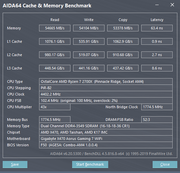Just built my first PC  Ryzen 1600AF, Tomahawk Max and 2 x 8GB Crucial Ballistix Sport LT BLS8G4D32AESBK 3200 MHz DDR4
Ryzen 1600AF, Tomahawk Max and 2 x 8GB Crucial Ballistix Sport LT BLS8G4D32AESBK 3200 MHz DDR4
Running Windows 10 and everything runs fine so far. However, the memory was running at 2400Mhz. I went into the BIOS to change it and from what I see you've 2 options.... A-XMP Profile, or set it yourself within the OC menu.
I've gone into the OC menu and set the DRAM frequency to 3200Mhz. Saved it and rebooted, everything loads fine, task manager shows the memory now running as 3200Mhz.... Is it that simple, or is there something else that I need to do?
I wasn't sure if it's best to use the A-XMP profile, or manually configure it?
Thanks
 Ryzen 1600AF, Tomahawk Max and 2 x 8GB Crucial Ballistix Sport LT BLS8G4D32AESBK 3200 MHz DDR4
Ryzen 1600AF, Tomahawk Max and 2 x 8GB Crucial Ballistix Sport LT BLS8G4D32AESBK 3200 MHz DDR4Running Windows 10 and everything runs fine so far. However, the memory was running at 2400Mhz. I went into the BIOS to change it and from what I see you've 2 options.... A-XMP Profile, or set it yourself within the OC menu.
I've gone into the OC menu and set the DRAM frequency to 3200Mhz. Saved it and rebooted, everything loads fine, task manager shows the memory now running as 3200Mhz.... Is it that simple, or is there something else that I need to do?
I wasn't sure if it's best to use the A-XMP profile, or manually configure it?
Thanks


 ,
, 



 .
.