I have this montor and am a little confused, so perhaps someone could explain.
When people say the monitor is too bright, even with contrast and brightness set to 0, how can this be?
When I set the monitor to those settings, I can hardly see anything, let alone be blinded by the light?
When people say the monitor is too bright, even with contrast and brightness set to 0, how can this be?
When I set the monitor to those settings, I can hardly see anything, let alone be blinded by the light?