-
Competitor rules
Please remember that any mention of competitors, hinting at competitors or offering to provide details of competitors will result in an account suspension. The full rules can be found under the 'Terms and Rules' link in the bottom right corner of your screen. Just don't mention competitors in any way, shape or form and you'll be OK.
You are using an out of date browser. It may not display this or other websites correctly.
You should upgrade or use an alternative browser.
You should upgrade or use an alternative browser.
Batman™: Arkham Knight Performance
- Thread starter tommybhoy
- Start date
More options
Thread starter's postsFor reference. Alienware 17 laptop with 980M 8GB. CPU and GPU at stock. laptop Display can only do 60fps anyway so anything over 60 is moot.
Same run as above, all settings maxed with the two GW settings of smoke and debris off. Its about half the speed of the 980ti Hybrid with OC.
1080p

Same run as above, all settings maxed with the two GW settings of smoke and debris off. Its about half the speed of the 980ti Hybrid with OC.
1080p

Bought this today and loving it so far. Only issue I have is the game pauses for around 2 seconds at random times, like it's loading something? I'm playing at 1440p everything on high. It says vram usage is 3.7gb, coukd it be that with my 970 having the last 512mb vram gimped?
Soldato
- Joined
- 25 Nov 2011
- Posts
- 20,675
- Location
- The KOP
Bought this today and loving it so far. Only issue I have is the game pauses for around 2 seconds at random times, like it's loading something? I'm playing at 1440p everything on high. It says vram usage is 3.7gb, coukd it be that with my 970 having the last 512mb vram gimped?
Possible, I completed it with ultra settings also 1440p but without gameworks. Cam you try disabling all Gameworks?
My 290 is also 4Gb version and had no stuttering.
Soldato
- Joined
- 25 Nov 2011
- Posts
- 20,675
- Location
- The KOP
Yep disabled all the game works stuff. Your card is a full 4gb vram though, the 970s have 3.5gb and the last 512mb is slower
Try reducing settings till you drop below that 3.5 vram and see if that fixes it. Then you know it's a vram issue.
Permabanned
- Joined
- 12 Sep 2013
- Posts
- 9,221
- Location
- Knowhere
To remove the cap you need to edit the BmSystemSettings.ini found in the folder: STEAM_INSTALL_FOLDER\Batman Arkham Knight\BmGame\Config
Open the BmSystemSettings.ini file in a text editor and search for "Max_FPS=30". Once you've found this entry simply change it to read "Max_FPS=144". Save and exit.
When you next load up the game you'll have have a new max frame rate
Good to know, Thanks.
Caporegime
- Joined
- 30 Jul 2013
- Posts
- 29,627
Good to know, Thanks.
Not sure how old the post you were quoting is, but the game menu lets you adjust the framerate since all the patches.
I ran it at locked 90FPS on my 100hz monitor.
Not sure how old the post you were quoting is, but the game menu lets you adjust the framerate since all the patches.
I ran it at locked 90FPS on my 100hz monitor.
It only allows 60 or 90 in game
Just watched this again from last year, still cracks me up, just so funny, a must watch 
https://youtu.be/8xKv-vKtUjU

https://youtu.be/8xKv-vKtUjU
Soldato
- Joined
- 25 Nov 2011
- Posts
- 20,675
- Location
- The KOP
A game known for its horrible frame rate I completed this game with a i7 3770k and R9 290 at 1440p I had to turn down/off some settings to get even close to 60fps.. with my new system I decided to try this game again, I surprised maxed out it didn't drop below 60fps. I even put it through the most challenging part of the game driving around the city.
..but with the most demanding Nvidia effects disabled.
Turning those on will instantly lose you 20-30% off your framerates, so depending on how much headroom you had, 60fps could still be off the table with fully maxed out settings at 1440p, probably need to drop down to 1080p to keep a solid 60fps.
Turning those on will instantly lose you 20-30% off your framerates, so depending on how much headroom you had, 60fps could still be off the table with fully maxed out settings at 1440p, probably need to drop down to 1080p to keep a solid 60fps.
Soldato
- Joined
- 25 Nov 2011
- Posts
- 20,675
- Location
- The KOP
..but with the most demanding Nvidia effects disabled.
Turning those on will instantly lose you 20-30% off your framerates, so depending on how much headroom you had, 60fps could still be off the table with fully maxed out settings at 1440p, probably need to drop down to 1080p to keep a solid 60fps.
The two effects you speak of are exclusive to Nvidia. For this I maxed out the game to the possibility of AMD gameworks enabled that is allowed like rain and rays.
Permabanned
- Joined
- 12 Sep 2013
- Posts
- 9,221
- Location
- Knowhere
A game known for its horrible frame rate I completed this game with a i7 3770k and R9 290 at 1440p I had to turn down/off some settings to get even close to 60fps.. with my new system I decided to try this game again, I surprised maxed out it didn't drop below 60fps. I even put it through the most challenging part of the game driving around the city.
I never did get back to playing Arkham Knight after my initial try-out on release, I've been installing loads of my started but unplayed games on a new drive & this is one of them so it'll be interesting to see how it compares today. I'm not sure if I was running a 290x or a Fury when it released but at the time it ran terrible, It wasn't the framerates as I could turn it down and lose very little vissually it was the long freezes especially when trying to drive around the city or when getting into fights with lots of fighters on screen.
Not sure how old the post you were quoting is, but the game menu lets you adjust the framerate since all the patches.
I ran it at locked 90FPS on my 100hz monitor.
I must have missed this post, Sorry.
Associate
- Joined
- 29 Nov 2008
- Posts
- 1,275
- Location
- Scotland
Interesting, might re-install this to see how it runs now, been a while since I played it and it did run crap.