You are using an out of date browser. It may not display this or other websites correctly.
You should upgrade or use an alternative browser.
You should upgrade or use an alternative browser.
BenQ XL2730Z Freesync Owners Thread
- Thread starter Scramz
- Start date
More options
Thread starter's postsHi Flanos and thks for your reply,
I do have the driver installed from the disc , i installed the driver from the disc with device manager, also up until about a hour ago i have had the pilot software software installed too ,i've just removed it for now but left the driver installed only to rule out any possible software conflicts , i will reinstall it again later if no change .
If this continues i think i will try rolling back to the second newest drivers fro nvidia.
It has only happened twice all day to day ,once just after 1st power on and 2nd just after finishing a game when i used the s-switch to change the gamer profile (7 second black screen), so things are getting better i suppose .
I do have the driver installed from the disc , i installed the driver from the disc with device manager, also up until about a hour ago i have had the pilot software software installed too ,i've just removed it for now but left the driver installed only to rule out any possible software conflicts , i will reinstall it again later if no change .
If this continues i think i will try rolling back to the second newest drivers fro nvidia.
It has only happened twice all day to day ,once just after 1st power on and 2nd just after finishing a game when i used the s-switch to change the gamer profile (7 second black screen), so things are getting better i suppose .
I also uninstalled the pilot software with the S-switch being so handy configuring and changing profiles etc.
I didn't use the driver that came with the CD ? is it XL2730Z V2 ? If not ... try going to
http://gaming.benq.com/downloads/
Firmware
XL2720Z_V2
this solved the problem for me! because the monitor is so new I'd imagine the driver is the same as on the disc though, so it may not be of help.
I didn't use the driver that came with the CD ? is it XL2730Z V2 ? If not ... try going to
http://gaming.benq.com/downloads/
Firmware
XL2720Z_V2
this solved the problem for me! because the monitor is so new I'd imagine the driver is the same as on the disc though, so it may not be of help.
full review now online, including current status on the Freesync/AMA bug:
http://www.tftcentral.co.uk/reviews/benq_xl2730z.htm
Nice review Baddass
 Going from all the user comments and your review this appears to be a pretty solid monitor. The ghosting doesn't seem to be a big issue at all.
Going from all the user comments and your review this appears to be a pretty solid monitor. The ghosting doesn't seem to be a big issue at all. Your review has gone a long way to convincing me that this might be my next monitor. Good job!!
Nice review BaddassGoing from all the user comments and your review this appears to be a pretty solid monitor. The ghosting doesn't seem to be a big issue at all.
Your review has gone a long way to convincing me that this might be my next monitor. Good job!!
Even with the bug on freesync systems the blurring isn't excessive as the response times are still comparable to a decent IPS panel. But they will be even better when you can use freesync with AMA high as it should be

i agree nice review well done.
And a quick update on my problems are , not had a single screen going black all day so things are looking up to say the least , however i did have a display driver crash eg display driver has stopped responding but has recovered , i don't think the two are related.
I have been playing games all day BF4,Crysis 3 ,Assassins Creed Unity,Thief,FarCry 4, and The Evil Within , so its had a good bashing today and the only thing i did was to remove the display Pilot software .
I do hope that this is a end to my problem with this display as its a cracking bit of kit to have.
Im now looking forwards to the release of the r390x so i can then also make use of the freesync, and my move over to the red team ,as i haven't been with them for sometime now.
Also looking forwards to hopefully just having one card this time around with enough power to run this display.
And a quick update on my problems are , not had a single screen going black all day so things are looking up to say the least , however i did have a display driver crash eg display driver has stopped responding but has recovered , i don't think the two are related.
I have been playing games all day BF4,Crysis 3 ,Assassins Creed Unity,Thief,FarCry 4, and The Evil Within , so its had a good bashing today and the only thing i did was to remove the display Pilot software .
I do hope that this is a end to my problem with this display as its a cracking bit of kit to have.
Im now looking forwards to the release of the r390x so i can then also make use of the freesync, and my move over to the red team ,as i haven't been with them for sometime now.
Also looking forwards to hopefully just having one card this time around with enough power to run this display.
The cru fix can only make it stable up to 89hz 1440p with displayport on my msi r9 280x, everything above that makes the screen randomly go black and flicker with some occasional artifacts mixed in.
I'm not sure if the problem is the dp cable,the monitor or the driver but did 15.3 fix it for anyone with a 280x ?
Luckily cru helped to reach 144hz 1440p with the dual link DVI cable,so thx a lot for posting that
I'm not sure if the problem is the dp cable,the monitor or the driver but did 15.3 fix it for anyone with a 280x ?
Luckily cru helped to reach 144hz 1440p with the dual link DVI cable,so thx a lot for posting that

Last edited:
Associate
- Joined
- 7 Apr 2006
- Posts
- 292
- Location
- USA
Guys,
Have you tried entering the SERVICE MENU and forcing overdrive ON when freesync is enabled?
This could be done on the Old Lightboost monitors to change overdrive (tracefree) in Lightboost mode on the VG248QE and VG278H.
This is a screenshot from VG248QE's service menu. Notice that OD can not actually be 'disabled", rather it simply is set to a gain of "00" (same as disabling it).
Not a *SINGLE* Person who had the VG248QE even knew about this. People knew about the service menu, yes, but no one knew that Lightboost's overdrive (which is supposed to be locked out and unchangeable) could be changed in this manner (yes I tested it and yes it works. But there was no benefit from changing the default 0F (15 decimal, corresponds to "100" tracefree)to under 0C (12 decimal; corresponds to Tracefree=80). Changing from 0F to 0C in lightboost mode basically sort of (in a way) 'reversed' the quality of the top and bottom of the screen (ghosting wise), removing the inverse ghosting around the bottom of the screen. Anything lower just added more normal ghosting.
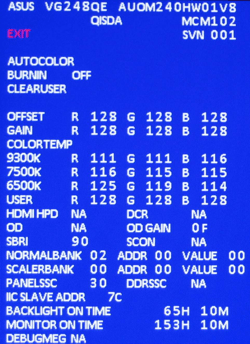
Notice the "NA" on OD gain?
P.S Even Chief Blur Buster didn't know that this was possible at the time!
Now, look at the Benq XL2730Z service menu.

You guys have some testing to do
And why hasn't anyone tested Vertical total tweaks with this monitor to reduce/eliminate the bottom strobe crosstalk in blur reduction mode (like the VT 1500 tweaks did with the older Z series; the 1440p panel would need a higher and different VT, and definitely pixel clock patchers for NV/AMD if under DVI).
BTW, Vertical total tweaks at 100 hz would FIX the strobe problem at 100 hz, if (and only if) this panel responds to VT tweaks the same way as the XL2720Z did. If it defaulted to the 60 hz backlight pulse widths, then it works.
Also, 60 hz strobing works also. you need to enable SINGLE STROBE in the other service menu first. There are TWO Service menus on the benq Z monitors!
(some explanation about Vertical total tweaks and 60hz backlight pulse widths here:
http://display-corner.epfl.ch/index.php/BenQ_XL2411Z )
Service menu #1 (strobe settings, internet café, HPD settings): Power off, Hold menu for 5 seconds, power on+menu, release power then release menu.
Service menu #2 factory menu/burn in/color calibrations / Overdrive/i2c address bank stuff: MOST of these options are NOT in XL2720Z):
factory menu/burn in/color calibrations / Overdrive/i2c address bank stuff: MOST of these options are NOT in XL2720Z):
power off, enter +menu (button 3 and 4 on XL2720Z, should be the same on 30Z) for 5 seconds, power on +menu+enter, release power, then release menu+enter.
*UNRELATED*:
Version 4 firmware is out for older Z series (XL2411Z/XL2420Z/XL2720Z), but Benq won't put it on their website. it's only available from dumped files on blur busters' forums.
It improves the default AMA settings for blur reduction massively, on XL2720Z (27") and makes it identical to XL2730Z and XL2430T's overdrive, as well as adds a new AMA high (and AMA premium) extra setting, which is accessed by enabling MBR, going to AMA high, and either toggling off/premium and back to high, or pressing enter once on high IF it's already checked, then instead of pressing enter again to confirm, pressing "Back" (Menu). This toggle removes ALL inverse overshoot ghosting (it basically lowers the entire overdrive gain) but adds normal ghosting as a result 90% of this normal ghosting can be removed by setting contrast to 0 (best quality; best you will EVER see on any current LCD a the expense of contrast, EXCEEDS lightboost quality) or 10 (very good). Changing any strobe settings or brightness will revert to default AMA high (still massively improved over V2).
"hidden" AMA premium (same type of toggle) is the old V2 default AMA high (XL2720Z only).
Due to differences in the 24" and 27" panels, XL2411Z and XL2420Z's hidden AMA high setting equals the new XL2720Z's default V4 AMA high setting. Default AMA high on XL2411Z and XL2420Z V4 appears to be unchanged from V2. Toggling gives you the XL2720Z V4 quality.
Have you tried entering the SERVICE MENU and forcing overdrive ON when freesync is enabled?
This could be done on the Old Lightboost monitors to change overdrive (tracefree) in Lightboost mode on the VG248QE and VG278H.
This is a screenshot from VG248QE's service menu. Notice that OD can not actually be 'disabled", rather it simply is set to a gain of "00" (same as disabling it).
Not a *SINGLE* Person who had the VG248QE even knew about this. People knew about the service menu, yes, but no one knew that Lightboost's overdrive (which is supposed to be locked out and unchangeable) could be changed in this manner (yes I tested it and yes it works. But there was no benefit from changing the default 0F (15 decimal, corresponds to "100" tracefree)to under 0C (12 decimal; corresponds to Tracefree=80). Changing from 0F to 0C in lightboost mode basically sort of (in a way) 'reversed' the quality of the top and bottom of the screen (ghosting wise), removing the inverse ghosting around the bottom of the screen. Anything lower just added more normal ghosting.
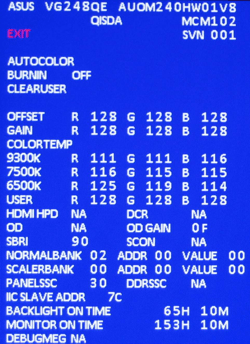
Notice the "NA" on OD gain?
P.S Even Chief Blur Buster didn't know that this was possible at the time!
Now, look at the Benq XL2730Z service menu.

You guys have some testing to do

And why hasn't anyone tested Vertical total tweaks with this monitor to reduce/eliminate the bottom strobe crosstalk in blur reduction mode (like the VT 1500 tweaks did with the older Z series; the 1440p panel would need a higher and different VT, and definitely pixel clock patchers for NV/AMD if under DVI).
BTW, Vertical total tweaks at 100 hz would FIX the strobe problem at 100 hz, if (and only if) this panel responds to VT tweaks the same way as the XL2720Z did. If it defaulted to the 60 hz backlight pulse widths, then it works.
Also, 60 hz strobing works also. you need to enable SINGLE STROBE in the other service menu first. There are TWO Service menus on the benq Z monitors!
(some explanation about Vertical total tweaks and 60hz backlight pulse widths here:
http://display-corner.epfl.ch/index.php/BenQ_XL2411Z )
Service menu #1 (strobe settings, internet café, HPD settings): Power off, Hold menu for 5 seconds, power on+menu, release power then release menu.
Service menu #2
 factory menu/burn in/color calibrations / Overdrive/i2c address bank stuff: MOST of these options are NOT in XL2720Z):
factory menu/burn in/color calibrations / Overdrive/i2c address bank stuff: MOST of these options are NOT in XL2720Z): power off, enter +menu (button 3 and 4 on XL2720Z, should be the same on 30Z) for 5 seconds, power on +menu+enter, release power, then release menu+enter.
*UNRELATED*:
Version 4 firmware is out for older Z series (XL2411Z/XL2420Z/XL2720Z), but Benq won't put it on their website. it's only available from dumped files on blur busters' forums.
It improves the default AMA settings for blur reduction massively, on XL2720Z (27") and makes it identical to XL2730Z and XL2430T's overdrive, as well as adds a new AMA high (and AMA premium) extra setting, which is accessed by enabling MBR, going to AMA high, and either toggling off/premium and back to high, or pressing enter once on high IF it's already checked, then instead of pressing enter again to confirm, pressing "Back" (Menu). This toggle removes ALL inverse overshoot ghosting (it basically lowers the entire overdrive gain) but adds normal ghosting as a result 90% of this normal ghosting can be removed by setting contrast to 0 (best quality; best you will EVER see on any current LCD a the expense of contrast, EXCEEDS lightboost quality) or 10 (very good). Changing any strobe settings or brightness will revert to default AMA high (still massively improved over V2).
"hidden" AMA premium (same type of toggle) is the old V2 default AMA high (XL2720Z only).
Due to differences in the 24" and 27" panels, XL2411Z and XL2420Z's hidden AMA high setting equals the new XL2720Z's default V4 AMA high setting. Default AMA high on XL2411Z and XL2420Z V4 appears to be unchanged from V2. Toggling gives you the XL2720Z V4 quality.
Last edited:
Soldato
- Joined
- 25 Nov 2011
- Posts
- 20,676
- Location
- The KOP
Interesting!
I like all this geeky stuff
I like all this geeky stuff

Falkentyne, i see you're going for the "post everywhere and keep asking over and over until someone listens" approach 
the point is, people shouldnt have to mess around with random tweaks like this for the screen to work. I will test them out when i have chance on the XL2730Z i still have with me, but it doesnt change the fact that the functions described (FreeSync and Blur Reduction) don't work correctly. many buyers are never going to even hear about these tweaks, even if they do work, keep in mind. Will test them out and see if they matter

the point is, people shouldnt have to mess around with random tweaks like this for the screen to work. I will test them out when i have chance on the XL2730Z i still have with me, but it doesnt change the fact that the functions described (FreeSync and Blur Reduction) don't work correctly. many buyers are never going to even hear about these tweaks, even if they do work, keep in mind. Will test them out and see if they matter
ok, i've now tested the second service menu (blue, as per screenshot a couple of posts above) and the OD setting and OD gain setting do nothing when connected to a FreeSync system. They do not turn OD back on sadly.
Will have a look at VT tweaks next
also you say "Also, 60 hz strobing works also. you need to enable SINGLE STROBE in the other service menu first. " - where is that option as i can't see that in either service menu?
Will have a look at VT tweaks next
also you say "Also, 60 hz strobing works also. you need to enable SINGLE STROBE in the other service menu first. " - where is that option as i can't see that in either service menu?
Associate
- Joined
- 3 Jul 2004
- Posts
- 75
- Location
- Gloucester
All very interesting, but personally i'd rather not dig through service menu's and wait for a proper fix. With my luck i'd screw something up.
All very interesting, but personally i'd rather not dig through service menu's and wait for a proper fix. With my luck i'd screw something up.
agreed, it shouldn't have to be something a user needs to do. interesting to test in case, but it doesn't help anyway with the FreeSync/AMA bug
Associate
- Joined
- 7 Apr 2006
- Posts
- 292
- Location
- USA
Single strobe should be in the first service menu, with strobe duty and strobe phase (the original names for "intensity" and "area").
It's been removed?
It was there on the XL2430T (the other blur reduction 2.0 monitor).
It's required for console gaming and 60 hz storbing as well as being able to adjust strobe phase/duty settings at custom odd refresh rates via custom resolutions, e.g. 91 hz (made for vsync for cod advanced warfare), 85 hz, 75hz, 60hz (60 fps locked games), etc.
60 hz strobing was added in V2 firmware on older Z series and was a huge selling point as no other screen could single strobe at 60 hz

It's been removed?
It was there on the XL2430T (the other blur reduction 2.0 monitor).
It's required for console gaming and 60 hz storbing as well as being able to adjust strobe phase/duty settings at custom odd refresh rates via custom resolutions, e.g. 91 hz (made for vsync for cod advanced warfare), 85 hz, 75hz, 60hz (60 fps locked games), etc.
60 hz strobing was added in V2 firmware on older Z series and was a huge selling point as no other screen could single strobe at 60 hz
Last edited:
no, not in either. you've posted one image of one service menu above from the XL2730Z, and the other is shown here: http://www.tftcentral.co.uk/images/benq_xl2730z/IMG_0361.JPG
neither have strobe settings i'm afraid
neither have strobe settings i'm afraid
Associate
- Joined
- 7 Apr 2006
- Posts
- 292
- Location
- USA
Hmm link won't work unless I'm actually on TFTcentral at the same time so here's an imgur:

Ok, no 60 hz single strobe......
Did Benq really forget to include this?
If it's not in the main OSD with the blur reduction settings (I assume it's not), then, welp you guys just saved me $600. That's a lot of cash. This monitor is advertised as being for console gaming also, but without 60 hz single strobe, you won't get blur reduction through HDMI 60hz connections...and no single strobe for 60 fps arcade emulators? ....(requires 60 hz). That also tosses Ultra street fighter 4, dark souls 1, DS2 (pre-expansion), and other 60 fps games out the window.....
Let's hope that Benq addresses this in a firmware update...
I was seriously going to buy this monitor next month and do a full "gamer / VT tweak" review for everyone...like Masterotaku did for the first V2 series Z monitors (here: http://forums.blurbusters.com/viewtopic.php?f=13&t=560 ) there's just TOO MUCH importance on single strobe needing to work...
And that realtek scaler...The Mstar flash procedures won't work with this monitor for FW updates...(this isn't even listed in Ubuntu / flashrom) let's hope flashing will be possible through windows .....
Notice the comparison to the original Z series V1 firmware (60 hz didn't single strobe either; no strobe settings)
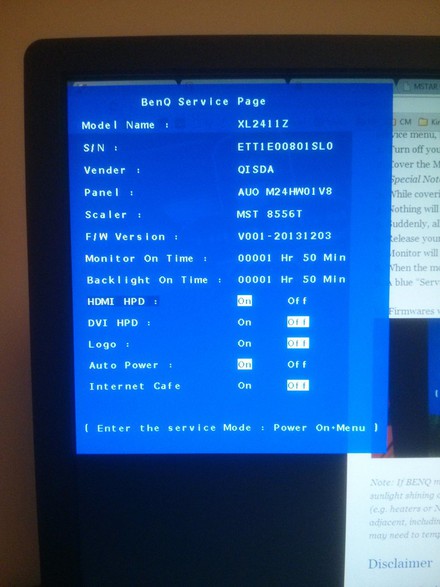
Let's just hope that Benq did a facepalm "OOPS" and simply "forgot" to put this option in the OSD (this is entirely possible, as it was not in the OSD in the other blur reduction 2.0 series monitor, the XL2430T, when they put the strobe duty and phase settings into the OSD)...but this is a major screwup by Benq, as most likely, strobe adjustments for lower refresh rates via custom resolutions <100hz won't work without single strobe, either.
Ok, no 60 hz single strobe......
Did Benq really forget to include this?
If it's not in the main OSD with the blur reduction settings (I assume it's not), then, welp you guys just saved me $600. That's a lot of cash. This monitor is advertised as being for console gaming also, but without 60 hz single strobe, you won't get blur reduction through HDMI 60hz connections...and no single strobe for 60 fps arcade emulators? ....(requires 60 hz). That also tosses Ultra street fighter 4, dark souls 1, DS2 (pre-expansion), and other 60 fps games out the window.....

Let's hope that Benq addresses this in a firmware update...
I was seriously going to buy this monitor next month and do a full "gamer / VT tweak" review for everyone...like Masterotaku did for the first V2 series Z monitors (here: http://forums.blurbusters.com/viewtopic.php?f=13&t=560 ) there's just TOO MUCH importance on single strobe needing to work...
And that realtek scaler...The Mstar flash procedures won't work with this monitor for FW updates...(this isn't even listed in Ubuntu / flashrom) let's hope flashing will be possible through windows .....
Notice the comparison to the original Z series V1 firmware (60 hz didn't single strobe either; no strobe settings)
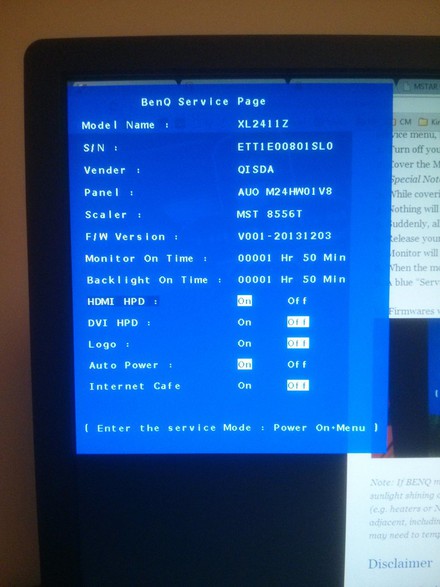
Let's just hope that Benq did a facepalm "OOPS" and simply "forgot" to put this option in the OSD (this is entirely possible, as it was not in the OSD in the other blur reduction 2.0 series monitor, the XL2430T, when they put the strobe duty and phase settings into the OSD)...but this is a major screwup by Benq, as most likely, strobe adjustments for lower refresh rates via custom resolutions <100hz won't work without single strobe, either.
Last edited:
there's def no settings for strobe when running at 60Hz. Even the intensity and area options aren't available. i've confirmed at 60Hz refresh the strobe operates at 120Hz, but the ghosting issue is obvious and i expect needs a firmware update. i've reported it to BenQ already but for now, 60hz strobing is not usable

